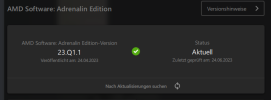My game is crashing all the time, since the new update.
I already texted with the support, but after he decided that he cant help me, he sended me here so...
In The error log it is mentioned that the problem is something with the interest groups.
I already texted with the support, but after he decided that he cant help me, he sended me here so...
In The error log it is mentioned that the problem is something with the interest groups.