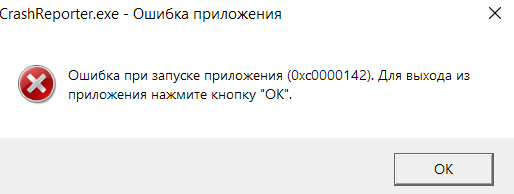Integrity
I have verified my game files (on Steam)
YesI have disabled all mods
YesRequired
Summary
Game Crashes During First Startup (Shader Download) & Then Every 10-15 MinutesDescription
I am experiencing consistent crashes in Victoria 3, which occur under two specific conditions:During the first startup, while downloading shaders – The game crashes without generating an error log.
During gameplay, approximately every 10-15 minutes – The game forcefully closes, and this time, a crash report is generated.
I have performed extensive troubleshooting (detailed below), but the issue persists. I suspect that the initial crash may be causing corrupted shader or configuration files, which then lead to repeated crashes during gameplay.
I have ruled out hardware-related issues, as I experience no crashes in other demanding games. The problem seems to be specific to Victoria 3’s shader compilation, cache generation, or script execution.
Steps to reproduce
Fresh install of Victoria 3 on Steam.Launch the game for the first time.
The game starts downloading shaders, but crashes before it completes. No error logs are saved.
Relaunching the game multiple times eventually allows it to complete the shader download and reach the main menu.
Start a new game and play normally.
After approximately 10-15 minutes, the game crashes again, this time generating a crash report.
This cycle continues – the game crashes every 10-15 minutes consistently.
Game Version
1.8.6OS
WindowsAdditional
Bug Type
Crash to DesktopSave Game
View attachment autosave_4.v3Attachments
View attachment error.logView attachment error2.logView attachment debug.logPlayer Pain
10
Last edited:
- 1