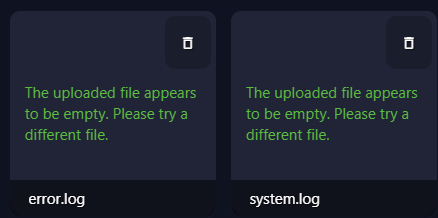Log file here:
[22:47:15][E][pdx_localize.cpp:279]: Duplicate localization key. Key 'DECISIONS_VIEW_TITLE' is defined in both 'localization/english/gui/decisionsview_l_english.yml' and 'localization/english/gui/desicionsview_l_english.yml'.
[22:47:15][E][pdx_localize.cpp:279]: Duplicate localization key. Key 'MY_LIFESTYLE_TITLE' is defined in both 'localization/english/gui/decisionsview_l_english.yml' and 'localization/english/gui/desicionsview_l_english.yml'.
[22:47:15][E][pdx_localize.cpp:279]: Duplicate localization key. Key 'MY_EDUCATION_TITLE' is defined in both 'localization/english/gui/decisionsview_l_english.yml' and 'localization/english/gui/desicionsview_l_english.yml'.
[22:47:15][E][pdx_localize.cpp:279]: Duplicate localization key. Key 'CHOOSE_LIFESTYLE' is defined in both 'localization/english/gui/decisionsview_l_english.yml' and 'localization/english/gui/desicionsview_l_english.yml'.
[22:47:15][E][pdx_localize.cpp:279]: Duplicate localization key. Key 'CHOOSE_EDUCATION' is defined in both 'localization/english/gui/decisionsview_l_english.yml' and 'localization/english/gui/desicionsview_l_english.yml'.
[22:47:15][E][pdx_localize.cpp:279]: Duplicate localization key. Key 'CHANGE_LIFESTYLE' is defined in both 'localization/english/gui/decisionsview_l_english.yml' and 'localization/english/gui/desicionsview_l_english.yml'.
[22:47:15][E][pdx_localize.cpp:279]: Duplicate localization key. Key 'CHANGE_EDUCATION' is defined in both 'localization/english/gui/decisionsview_l_english.yml' and 'localization/english/gui/desicionsview_l_english.yml'.
[22:47:15][E][pdx_localize.cpp:279]: Duplicate localization key. Key 'DECISIONS_VIEW_DECISIONS' is defined in both 'localization/english/gui/decisionsview_l_english.yml' and 'localization/english/gui/desicionsview_l_english.yml'.
[22:47:15][E][pdx_localize.cpp:279]: Duplicate localization key. Key 'DECISIONS_VIEW_MAJOR_DECISIONS' is defined in both 'localization/english/gui/decisionsview_l_english.yml' and 'localization/english/gui/desicionsview_l_english.yml'.
[22:47:15][E][pdx_localize.cpp:279]: Duplicate localization key. Key 'DECISIONS_VIEW_MAJOR_TOGGLE' is defined in both 'localization/english/gui/decisionsview_l_english.yml' and 'localization/english/gui/desicionsview_l_english.yml'.
[22:47:15][E][pdx_localize.cpp:279]: Duplicate localization key. Key 'DECISION_DETAIL_REQUIREMENTS' is defined in both 'localization/english/gui/decisionsview_l_english.yml' and 'localization/english/gui/desicionsview_l_english.yml'.
[22:47:15][E][pdx_localize.cpp:279]: Duplicate localization key. Key 'DECISION_DETAIL_EFFECTS' is defined in both 'localization/english/gui/decisionsview_l_english.yml' and 'localization/english/gui/desicionsview_l_english.yml'.
[22:47:15][E][pdx_localize.cpp:279]: Duplicate localization key. Key 'DECISION_NOT_VALID' is defined in both 'localization/english/gui/decisionsview_l_english.yml' and 'localization/english/gui/desicionsview_l_english.yml'.
[22:47:15][E][pdx_localize.cpp:279]: Duplicate localization key. Key 'DECISIONS_VIEW_COUNCILLOR' is defined in both 'localization/english/gui/decisionsview_l_english.yml' and 'localization/english/gui/desicionsview_l_english.yml'.
[22:47:15][E][pdx_localize.cpp:279]: Duplicate localization key. Key 'DECISIONS_VIEW_LEAVE_COUNCIL' is defined in both 'localization/english/gui/decisionsview_l_english.yml' and 'localization/english/gui/desicionsview_l_english.yml'.
[22:47:15][E][pdx_localize.cpp:279]: Duplicate localization key. Key 'DECISIONS_VIEW_LEAVE_COUNCIL_TT' is defined in both 'localization/english/gui/decisionsview_l_english.yml' and 'localization/english/gui/desicionsview_l_english.yml'.
[22:47:15][E][pdx_localize.cpp:279]: Duplicate localization key. Key 'DECISIONS_VIEW_MAJOR_NOT_AVAILABLE' is defined in both 'localization/english/gui/decisionsview_l_english.yml' and 'localization/english/gui/desicionsview_l_english.yml'.
[22:47:15][E][pdx_localize.cpp:279]: Duplicate localization key. Key 'LEAVE_COUNCIL_CONFIRMATION_TITLE' is defined in both 'localization/english/gui/decisionsview_l_english.yml' and 'localization/english/gui/desicionsview_l_english.yml'.
[22:47:15][E][pdx_localize.cpp:279]: Duplicate localization key. Key 'LEAVE_COUNCIL_CONFIRMATION' is defined in both 'localization/english/gui/decisionsview_l_english.yml' and 'localization/english/gui/desicionsview_l_english.yml'.
[22:47:15][E][pdx_localize.cpp:279]: Duplicate localization key. Key 'LEAVE_COUNCIL_CONFIRMATION_ACCEPT' is defined in both 'localization/english/gui/decisionsview_l_english.yml' and 'localization/english/gui/desicionsview_l_english.yml'.
[22:53:50][E][lexer.cpp:297]: File 'common/customizable_localization/00_CZ_artifact.txt' should be in utf8-bom encoding (will try to use it anyways)
[22:53:51][E][lexer.cpp:297]: File 'common/customizable_localization/00_CZ_building.txt' should be in utf8-bom encoding (will try to use it anyways)
[22:53:51][E][lexer.cpp:297]: File 'common/customizable_localization/00_CZ_conversation_subjects.txt' should be in utf8-bom encoding (will try to use it anyways)
[22:53:51][E][lexer.cpp:297]: File 'common/customizable_localization/00_CZ_food.txt' should be in utf8-bom encoding (will try to use it anyways)
[22:53:51][E][jomini_custom_text.cpp:179]: Missing loc key 'horse_gender_stallion_cz_2p' for custom localization 'GetAnimalMale' (or variant), at 'file: common/customizable_localization/00_CZ_hunt.txt line: 772 (GetAnimalMale2P)'
[22:53:51][E][jomini_custom_text.cpp:179]: Missing loc key 'horse_gender_stallion_cz_3p' for custom localization 'GetAnimalMale' (or variant), at 'file: common/customizable_localization/00_CZ_hunt.txt line: 777 (GetAnimalMale3P)'
[22:53:51][E][jomini_custom_text.cpp:179]: Missing loc key 'horse_gender_stallion_cz_4p' for custom localization 'GetAnimalMale' (or variant), at 'file: common/customizable_localization/00_CZ_hunt.txt line: 782 (GetAnimalMale4P)'
[22:53:51][E][jomini_custom_text.cpp:179]: Missing loc key 'horse_gender_stallion_cz_6p' for custom localization 'GetAnimalMale' (or variant), at 'file: common/customizable_localization/00_CZ_hunt.txt line: 787 (GetAnimalMale6P)'
[22:53:51][E][jomini_custom_text.cpp:179]: Missing loc key 'horse_gender_stallion_cz_7p' for custom localization 'GetAnimalMale' (or variant), at 'file: common/customizable_localization/00_CZ_hunt.txt line: 792 (GetAnimalMale7P)'
[22:53:51][E][jomini_custom_text.cpp:179]: Missing loc key 'horse_gender_mare_cz_2p' for custom localization 'GetAnimalFemale' (or variant), at 'file: common/customizable_localization/00_CZ_hunt.txt line: 888 (GetAnimalFemale2P)'
[22:53:51][E][jomini_custom_text.cpp:179]: Missing loc key 'horse_gender_mare_cz_3p' for custom localization 'GetAnimalFemale' (or variant), at 'file: common/customizable_localization/00_CZ_hunt.txt line: 893 (GetAnimalFemale3P)'
[22:53:51][E][jomini_custom_text.cpp:179]: Missing loc key 'horse_gender_mare_cz_4p' for custom localization 'GetAnimalFemale' (or variant), at 'file: common/customizable_localization/00_CZ_hunt.txt line: 898 (GetAnimalFemale4P)'
[22:53:51][E][jomini_custom_text.cpp:179]: Missing loc key 'horse_gender_mare_cz_6p' for custom localization 'GetAnimalFemale' (or variant), at 'file: common/customizable_localization/00_CZ_hunt.txt line: 903 (GetAnimalFemale6P)'
[22:53:51][E][jomini_custom_text.cpp:179]: Missing loc key 'horse_gender_mare_cz_7p' for custom localization 'GetAnimalFemale' (or variant), at 'file: common/customizable_localization/00_CZ_hunt.txt line: 908 (GetAnimalFemale7P)'
[22:53:51][E][pdx_persistent_reader.cpp:216]: Error: "Unexpected token: GetTerrainTypePlural, near line: 1395" in file: "common/customizable_localization/00_CZ_hunt.txt" near line: 1399
[22:53:51][E][pdx_persistent_reader.cpp:216]: Error: "Unexpected token: GetTerrainTypeADJ, near line: 1401" in file: "common/customizable_localization/00_CZ_hunt.txt" near line: 1405
[22:53:51][E][pdx_persistent_reader.cpp:216]: Error: "Unexpected token: TerrainTypeProvince, near line: 1407" in file: "common/customizable_localization/00_CZ_hunt.txt" near line: 1479
[22:53:51][E][pdx_persistent_reader.cpp:216]: Error: "Unexpected token: TerrainTypeProvince2P, near line: 1481" in file: "common/customizable_localization/00_CZ_hunt.txt" near line: 1484
[22:53:51][E][pdx_persistent_reader.cpp:216]: Error: "Unexpected token: TerrainTypeProvince3P, near line: 1486" in file: "common/customizable_localization/00_CZ_hunt.txt" near line: 1489
[22:53:51][E][pdx_persistent_reader.cpp:216]: Error: "Unexpected token: TerrainTypeProvince4P, near line: 1491" in file: "common/customizable_localization/00_CZ_hunt.txt" near line: 1494
[22:53:51][E][pdx_persistent_reader.cpp:216]: Error: "Unexpected token: TerrainTypeProvince5P, near line: 1496" in file: "common/customizable_localization/00_CZ_hunt.txt" near line: 1499
[22:53:51][E][pdx_persistent_reader.cpp:216]: Error: "Unexpected token: TerrainTypeProvince6P, near line: 1501" in file: "common/customizable_localization/00_CZ_hunt.txt" near line: 1504
[22:53:51][E][pdx_persistent_reader.cpp:216]: Error: "Unexpected token: TerrainTypeProvince7P, near line: 1506" in file: "common/customizable_localization/00_CZ_hunt.txt" near line: 1509
[22:53:51][E][pdx_persistent_reader.cpp:216]: Error: "Unexpected token: GetAnimalAdjective, near line: 1514" in file: "common/customizable_localization/00_CZ_hunt.txt" near line: 1670
[22:53:51][E][pdx_persistent_reader.cpp:216]: Error: "Unexpected token: GetAnimalAdjectiveCaptive, near line: 1672" in file: "common/customizable_localization/00_CZ_hunt.txt" near line: 1706
[22:53:51][E][pdx_persistent_reader.cpp:216]: Error: "Unexpected token: GetAnimalAdjectiveG, near line: 1709" in file: "common/customizable_localization/00_CZ_hunt.txt" near line: 1914
[22:53:51][E][pdx_persistent_reader.cpp:216]: Error: "Unexpected token: GetAnimalAdjectiveCaptiveG, near line: 1916" in file: "common/customizable_localization/00_CZ_hunt.txt" near line: 1950
[22:53:51][E][pdx_persistent_reader.cpp:216]: Error: "Unexpected token: GetAnimalAdjectiveG2P, near line: 1952" in file: "common/customizable_localization/00_CZ_hunt.txt" near line: 1955
[22:53:51][E][pdx_persistent_reader.cpp:216]: Error: "Unexpected token: GetAnimalAdjectiveG3P, near line: 1957" in file: "common/customizable_localization/00_CZ_hunt.txt" near line: 1960
[22:53:51][E][pdx_persistent_reader.cpp:216]: Error: "Unexpected token: GetAnimalAdjectiveG4P, near line: 1962" in file: "common/customizable_localization/00_CZ_hunt.txt" near line: 1965
[22:53:51][E][pdx_persistent_reader.cpp:216]: Error: "Unexpected token: GetAnimalAdjectiveG5P, near line: 1967" in file: "common/customizable_localization/00_CZ_hunt.txt" near line: 1970
[22:53:51][E][pdx_persistent_reader.cpp:216]: Error: "Unexpected token: GetAnimalAdjectiveG6P, near line: 1972" in file: "common/customizable_localization/00_CZ_hunt.txt" near line: 1975
[22:53:51][E][pdx_persistent_reader.cpp:216]: Error: "Unexpected token: GetAnimalAdjectiveG7P, near line: 1977" in file: "common/customizable_localization/00_CZ_hunt.txt" near line: 1980
[22:53:51][E][pdx_persistent_reader.cpp:216]: Error: "Unexpected token: GetAnimalAdjectiveCaptiveG2P, near line: 1982" in file: "common/customizable_localization/00_CZ_hunt.txt" near line: 1985
[22:53:51][E][pdx_persistent_reader.cpp:216]: Error: "Unexpected token: GetAnimalAdjectiveCaptiveG3P, near line: 1987" in file: "common/customizable_localization/00_CZ_hunt.txt" near line: 1990
[22:53:51][E][pdx_persistent_reader.cpp:216]: Error: "Unexpected token: GetAnimalAdjectiveCaptiveG4P, near line: 1992" in file: "common/customizable_localization/00_CZ_hunt.txt" near line: 1995
[22:53:51][E][pdx_persistent_reader.cpp:216]: Error: "Unexpected token: GetAnimalAdjectiveCaptiveG5P, near line: 1997" in file: "common/customizable_localization/00_CZ_hunt.txt" near line: 2000
[22:53:51][E][pdx_persistent_reader.cpp:216]: Error: "Unexpected token: GetAnimalAdjectiveCaptiveG6P, near line: 2002" in file: "common/customizable_localization/00_CZ_hunt.txt" near line: 2005
[22:53:51][E][pdx_persistent_reader.cpp:216]: Error: "Unexpected token: GetAnimalAdjectiveCaptiveG7P, near line: 2007" in file: "common/customizable_localization/00_CZ_hunt.txt" near line: 2010
[22:53:51][E][pdx_persistent_reader.cpp:216]: Error: "Unexpected token: GetRandomRegionalDanger, near line: 2012" in file: "common/customizable_localization/00_CZ_hunt.txt" near line: 2155
[22:53:51][E][pdx_persistent_reader.cpp:216]: Error: "Unexpected token: GetRandomRegionalDanger2P, near line: 2157" in file: "common/customizable_localization/00_CZ_hunt.txt" near line: 2160
[22:53:51][E][pdx_persistent_reader.cpp:216]: Error: "Unexpected token: GetRandomRegionalDanger3P, near line: 2162" in file: "common/customizable_localization/00_CZ_hunt.txt" near line: 2165
[22:53:51][E][pdx_persistent_reader.cpp:216]: Error: "Unexpected token: GetRandomRegionalDanger4P, near line: 2167" in file: "common/customizable_localization/00_CZ_hunt.txt" near line: 2170
[22:53:51][E][pdx_persistent_reader.cpp:216]: Error: "Unexpected token: GetRandomRegionalDanger5P, near line: 2172" in file: "common/customizable_localization/00_CZ_hunt.txt" near line: 2175
[22:53:51][E][pdx_persistent_reader.cpp:216]: Error: "Unexpected token: GetRandomRegionalDanger6P, near line: 2177" in file: "common/customizable_localization/00_CZ_hunt.txt" near line: 2180
[22:53:51][E][pdx_persistent_reader.cpp:216]: Error: "Unexpected token: GetRandomRegionalDanger7P, near line: 2182" in file: "common/customizable_localization/00_CZ_hunt.txt" near line: 2185
[22:53:51][E][lexer.cpp:297]: File 'common/customizable_localization/00_CZ_regional.txt' should be in utf8-bom encoding (will try to use it anyways)
[22:53:51][E][lexer.cpp:297]: File 'common/customizable_localization/00_CZ_relations.txt' should be in utf8-bom encoding (will try to use it anyways)
[22:54:02][E][lexer.cpp:297]: File 'common/customizable_localization/05_CZ_bp2_custom_loc.txt' should be in utf8-bom encoding (will try to use it anyways)