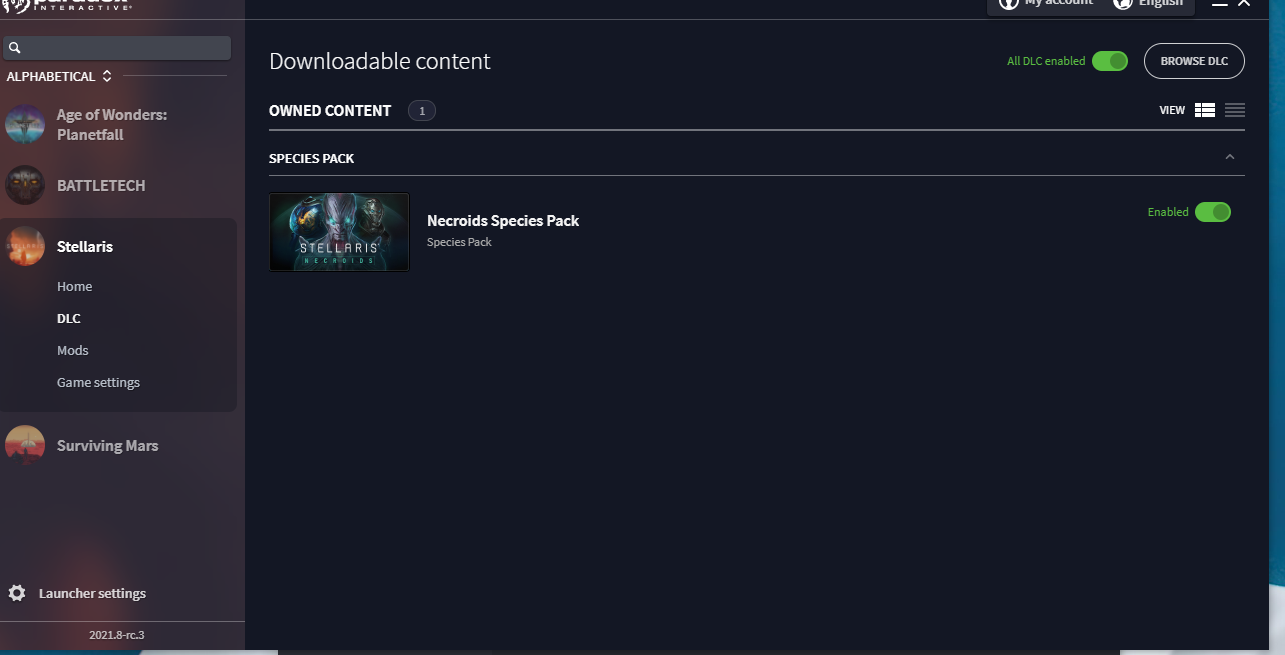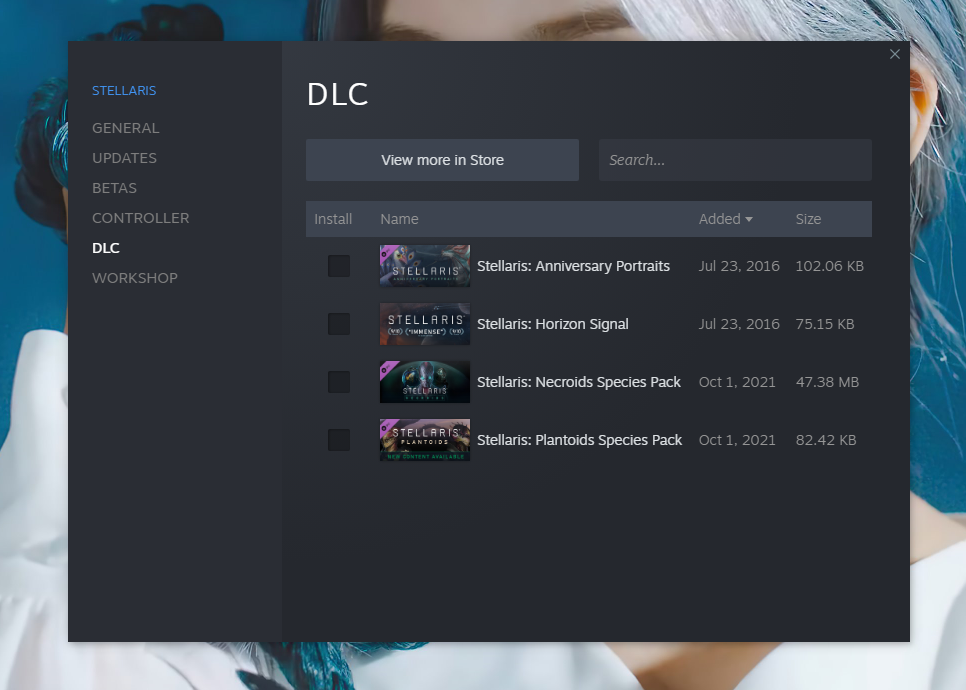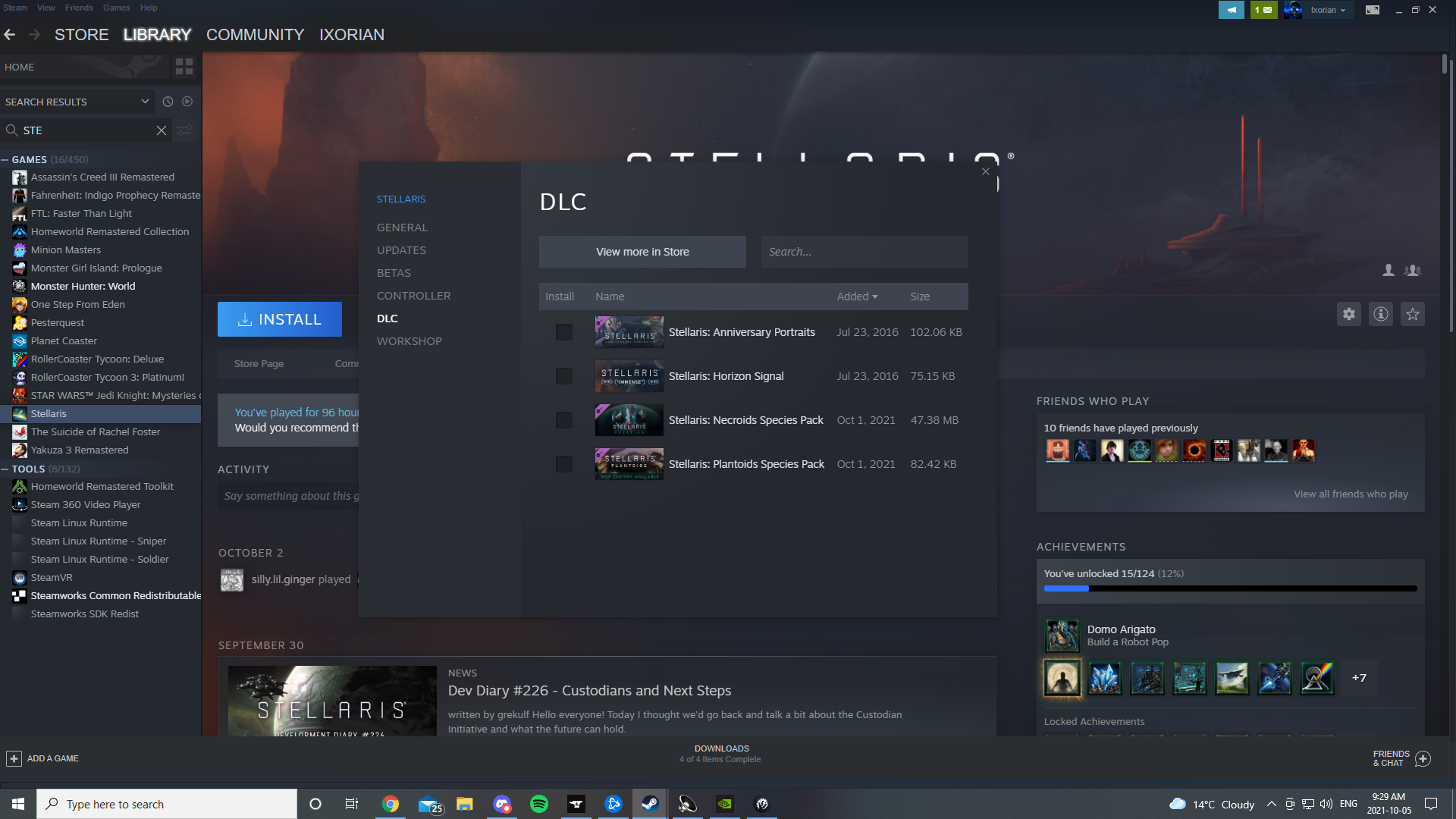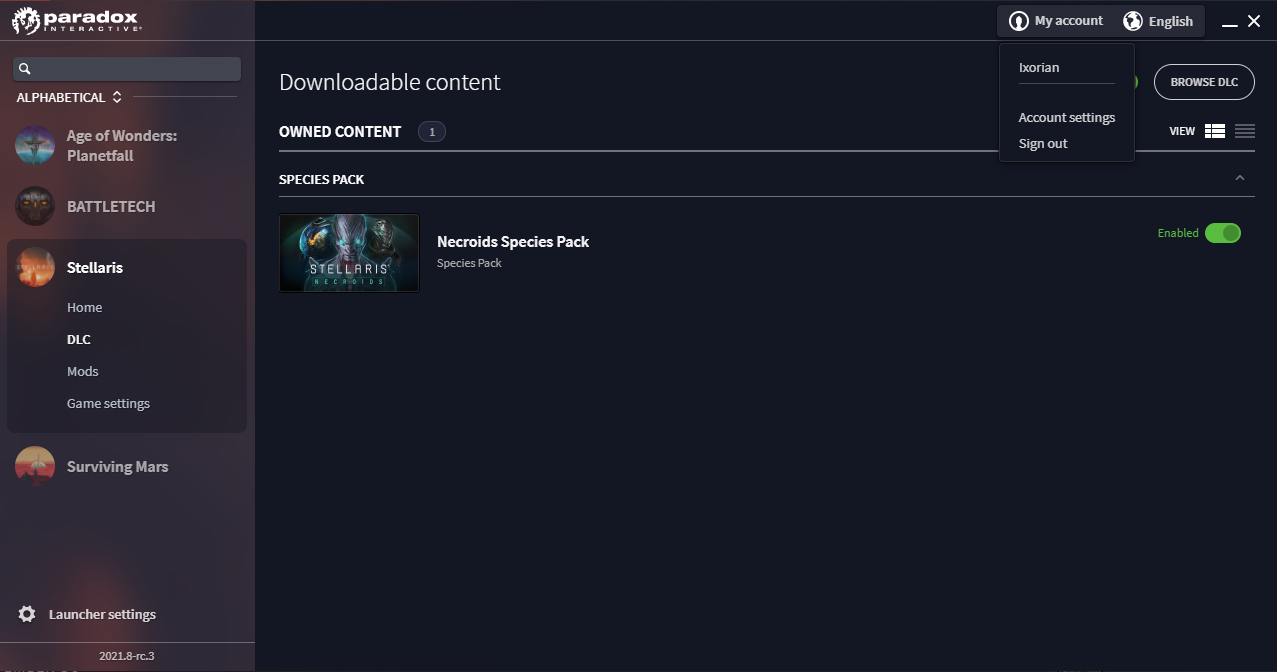Hello,
I am having issues playing the game currently after coming back to it. I am showing unfolded Black Boxes in place of ships and it crashes the game when trying to play. Please see images for the issue. I am running 0 mods just the base game + 2 DLC's Necroids and Plantoids. I have attempted Re-installs with deleting all folders, i have attempted verification of files through steam and it shows 100% done. Please help!
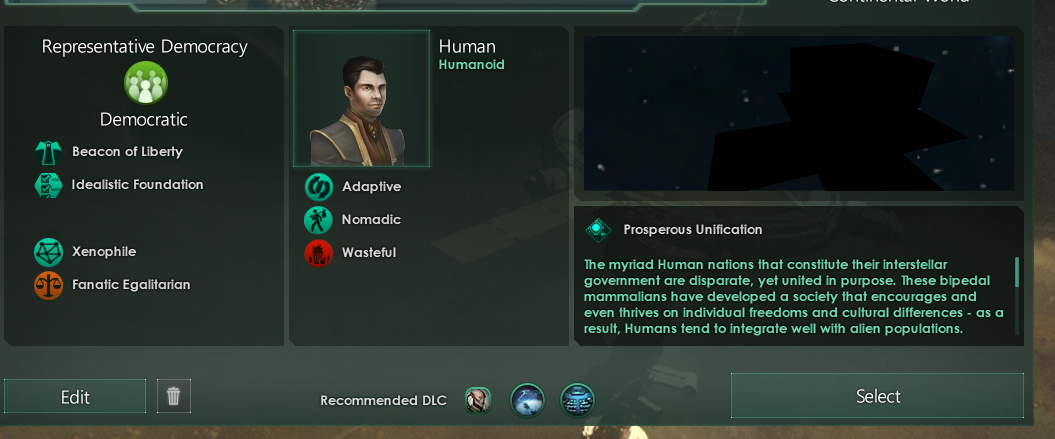
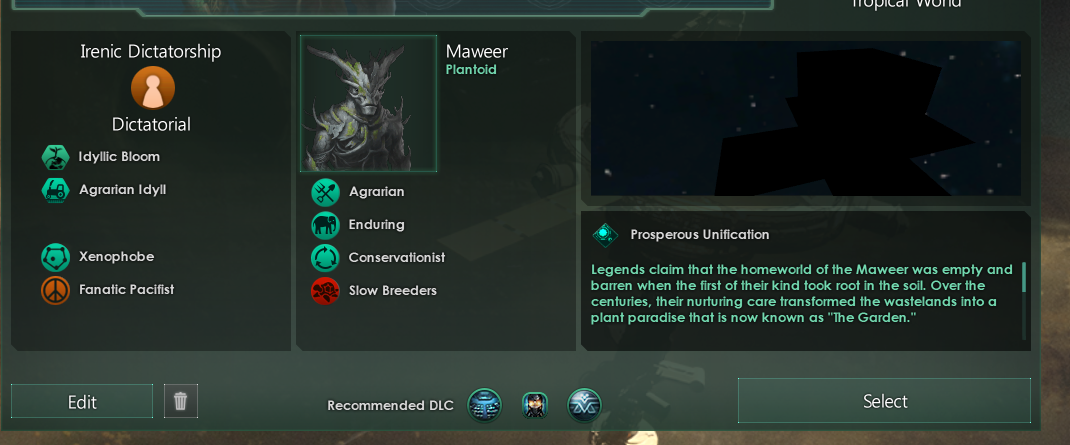
Regards,
Ixorian
I am having issues playing the game currently after coming back to it. I am showing unfolded Black Boxes in place of ships and it crashes the game when trying to play. Please see images for the issue. I am running 0 mods just the base game + 2 DLC's Necroids and Plantoids. I have attempted Re-installs with deleting all folders, i have attempted verification of files through steam and it shows 100% done. Please help!
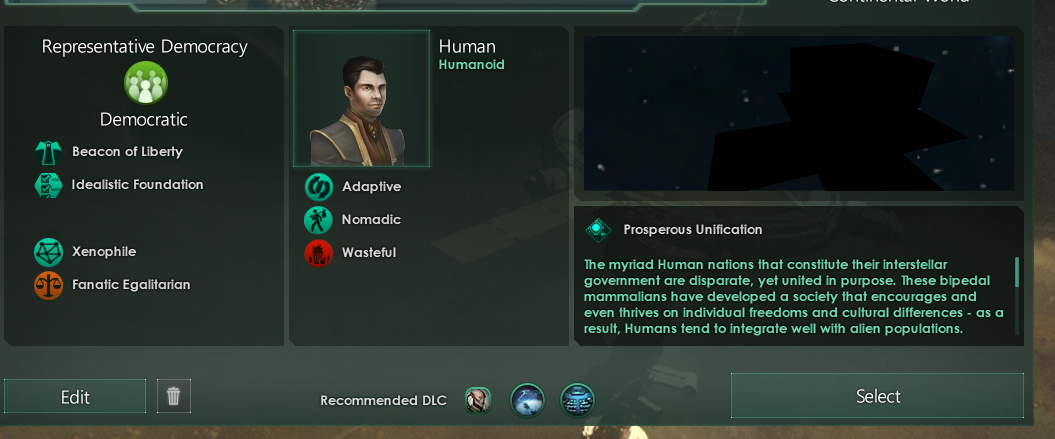
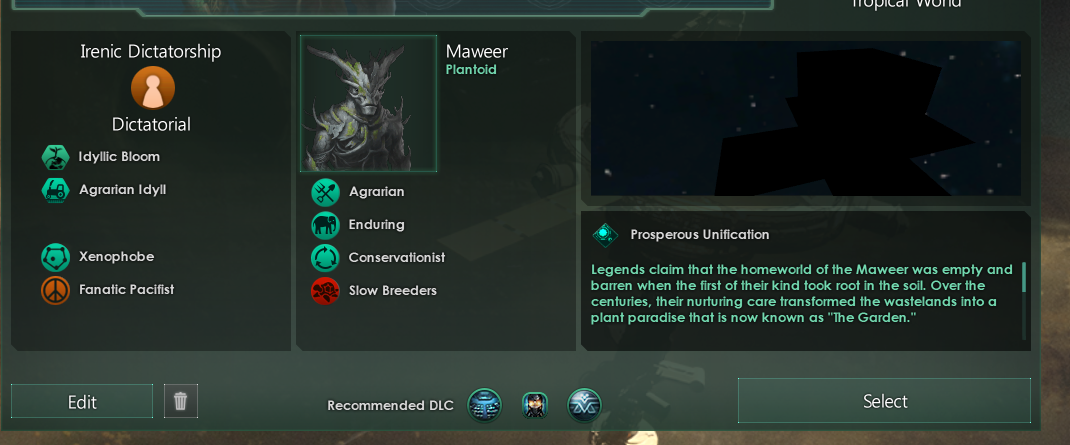
Regards,
Ixorian