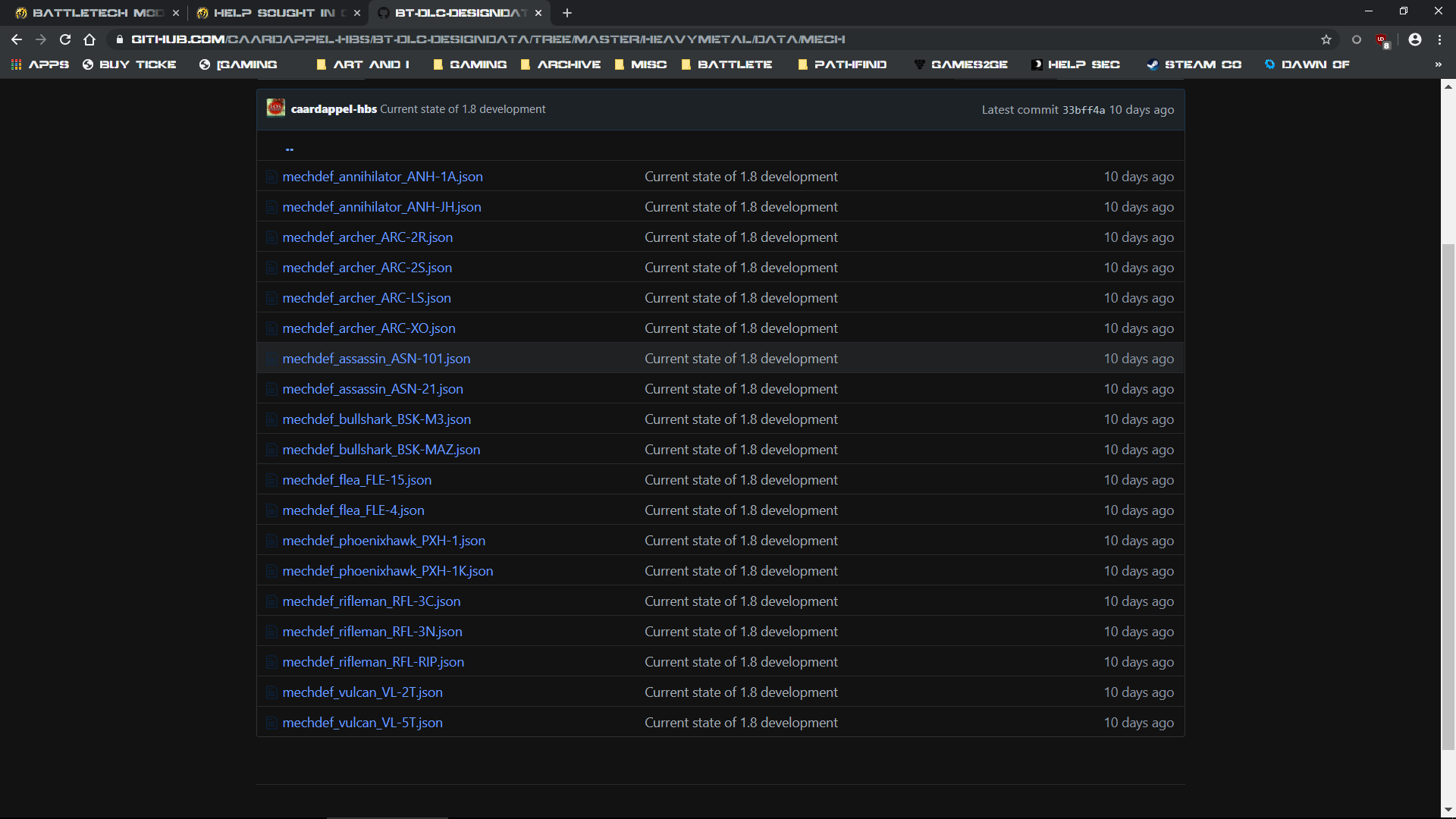I have tried searching for info on how to change my starting lance for the Restoration Campaign.
I found the SimGameConstants.JSON found in;
SteamApps\common\BATTLETECH\BattleTech_Data\StreamingAssets\data\simGameConstants
and following the simple instructions on the Steam post, I found both: Commander; "StartingPlayerMech" and Lance; "StartingLance".
I also found the base game mech list in: SteamApps\common\BATTLETECH\BattleTech_Data\StreamingAssets\data\mech
What I have failed to find is the mechs that are gated behind the Heavy Metal DLC, and thus am not sure how to replace the blackjack with a phoenixhawk and the spider with an assassin.
I am a novice player in skill, so I do not wish to mess with the game, other than to change the starting lance to include the phoenixhawk and the assassin in place of the blackjack and spider respectively.
I tried looking at the mod selection in the game menu but it just had an enable checkbox for a sample mod; which i don't even know what the sample mod does. So I exited that and came here.
I appreciate any assistance given and thank everyone in advance.
I found the SimGameConstants.JSON found in;
SteamApps\common\BATTLETECH\BattleTech_Data\StreamingAssets\data\simGameConstants
and following the simple instructions on the Steam post, I found both: Commander; "StartingPlayerMech" and Lance; "StartingLance".
I also found the base game mech list in: SteamApps\common\BATTLETECH\BattleTech_Data\StreamingAssets\data\mech
What I have failed to find is the mechs that are gated behind the Heavy Metal DLC, and thus am not sure how to replace the blackjack with a phoenixhawk and the spider with an assassin.
I am a novice player in skill, so I do not wish to mess with the game, other than to change the starting lance to include the phoenixhawk and the assassin in place of the blackjack and spider respectively.
I tried looking at the mod selection in the game menu but it just had an enable checkbox for a sample mod; which i don't even know what the sample mod does. So I exited that and came here.
I appreciate any assistance given and thank everyone in advance.