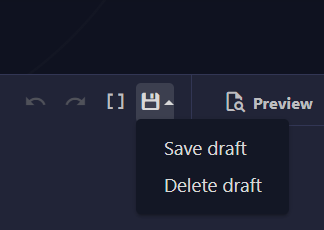I started to write a reply in one of the Paradox Interactive Forum's threads, and then decided not to post it. I can't see any way to delete the reply without posting it first. (And if I do post it, will I be able to delete it then?)
I tried highlighting the entire text and then hitting backspace or (since that didn't work) the delete key. Neither worked. And in the menu, I didn't see either a "delete reply" option or an "x" icon.
I feel stupid because it's probably something "obvious" that I overlooked.
I tried highlighting the entire text and then hitting backspace or (since that didn't work) the delete key. Neither worked. And in the menu, I didn't see either a "delete reply" option or an "x" icon.
I feel stupid because it's probably something "obvious" that I overlooked.