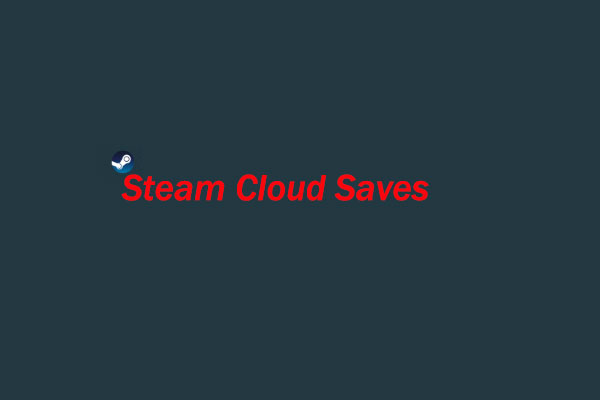Hello,
How to delete saved games ?
before you all scream ..... delete button, let me explain that I understand that BUT . . . . .
I have 2 saved files who are not being deleted even if I press a 100 times delete.
Some how I have ended the saves with a .
Or a . with an extra space tab ?
Thanks up front.
How to delete saved games ?
before you all scream ..... delete button, let me explain that I understand that BUT . . . . .
I have 2 saved files who are not being deleted even if I press a 100 times delete.
Some how I have ended the saves with a .
Or a . with an extra space tab ?
Thanks up front.