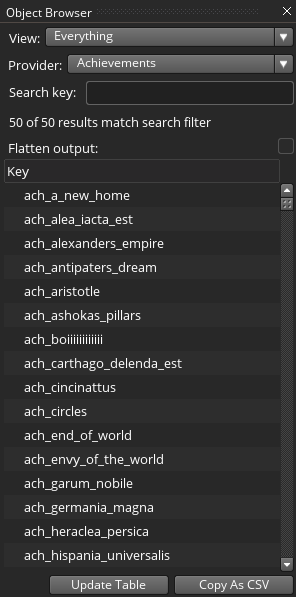When Paradox introduced cities/metropolises, they forgot to remove a military academy in Ambracia/Ambrakia, Epirus. It's now utterly impossible to remove in-game. I use mods – most obviously Agamidae's 1.2 Better UI Modpack and Olympian's Futura Font Medium, as you can see in the screencaps – but nothing that would interfere with my deleting this damn military academy, I don't think. (I do use Dragonpants's Improved Buildings, but I've tried with and without that mod installed, and it doesn't appear to matter. Besides, I'm pretty sure I had this problem before Dragonpants published Improved Buildings on October 20.)
In-game, I've tried to depopulate Ambrakia so that I could recolonize it as I see fit. But this proved very difficult (probably due to Ambrakia's attractiveness as farmland), so much so that I eventually gave up on that tactic.
I know a little of editing the game files (for example, the Hellenization of Epirus into Ēpeiros you can also see in the screencaps – a personal project not completed yet, obviously). Still, I consider myself very much a newbie and certainly don't know how to remove a "stuck" building like this. Where do buildings "live" in the files, and how do they "know where to live" on the map? And once I find this info, how do I proceed from there? Please be gentle and explain it to me like I'm a five-year-old kindergartener.
Relatedly, would it be possible to edit a save-game file to delete a building in an ongoing game retroactively? If so, how?
This stupid military academy is annoying me beyond all reason. Please help!



In-game, I've tried to depopulate Ambrakia so that I could recolonize it as I see fit. But this proved very difficult (probably due to Ambrakia's attractiveness as farmland), so much so that I eventually gave up on that tactic.
I know a little of editing the game files (for example, the Hellenization of Epirus into Ēpeiros you can also see in the screencaps – a personal project not completed yet, obviously). Still, I consider myself very much a newbie and certainly don't know how to remove a "stuck" building like this. Where do buildings "live" in the files, and how do they "know where to live" on the map? And once I find this info, how do I proceed from there? Please be gentle and explain it to me like I'm a five-year-old kindergartener.
Relatedly, would it be possible to edit a save-game file to delete a building in an ongoing game retroactively? If so, how?
This stupid military academy is annoying me beyond all reason. Please help!