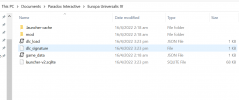Just installed this game with all the DLC. Im trying to follow some of the fixes for the game not launching in this forum but i cant find the setting to change display mode in the Paradox Launcher. Im starting the game from Steam using the "Play" button and the "Play Europa Universalis 4" option.
Below is what my launcher and the settings look like:


Is this not what the launcher is supposed to look like or am I just blind?
Below is what my launcher and the settings look like:


Is this not what the launcher is supposed to look like or am I just blind?