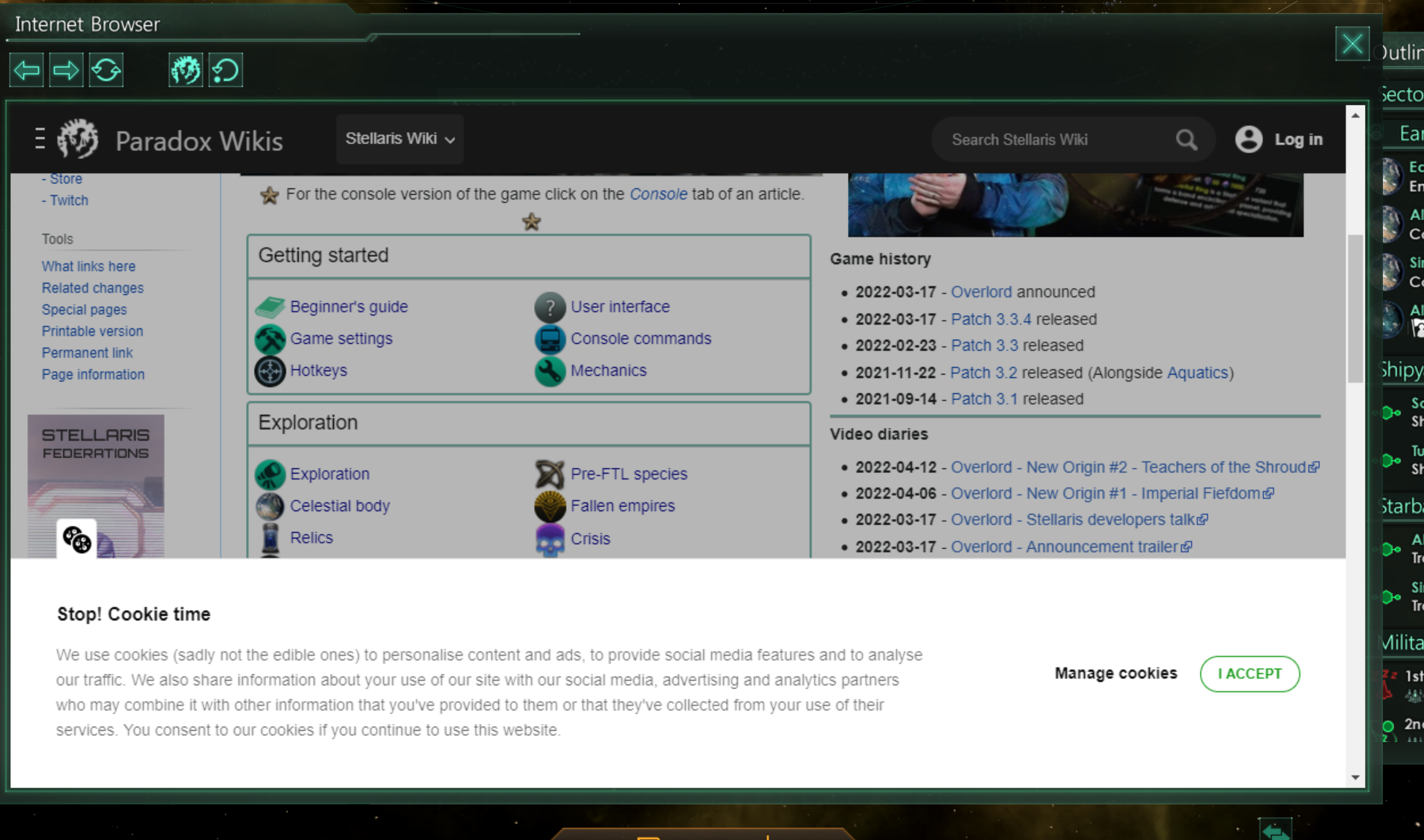When I bring up the help browser it shows the cookies banner at the bottom with the "accept" button, but I can't click on it, on anything else in the browser.
I can't accept cookies in the help browser
- Thread starter davmey
- Start date
-
We have updated our Community Code of Conduct. Please read through the new rules for the forum that are an integral part of Paradox Interactive’s User Agreement.
You are using an out of date browser. It may not display this or other websites correctly.
You should upgrade or use an alternative browser.
You should upgrade or use an alternative browser.
Is this if you click on the Home icon (Official Stellaris Website) in the main game menu? Or elsewhere in the game?
Either way I was unable to duplicate the problem, FYI.
Either way I was unable to duplicate the problem, FYI.
This is when I click on the "?" button in the lower right-hand corner. The browser comes up with the "Stop! Cookie time" banner on the bottom, and a gray overlay above that. Clicking anywhere in the browser has no effect, except the "X" in the upper right-hand corner.
What if you click on the Home icon (Official Stellaris Website) in the main game menu and accept the cookie there?
That ? button takes you to the wiki front page:
https://stellaris.paradoxwikis.com/Stellaris_Wiki
Can you do that okay outside the game? What browser are you using?
That ? button takes you to the wiki front page:
https://stellaris.paradoxwikis.com/Stellaris_Wiki
Can you do that okay outside the game? What browser are you using?
1. When I click on the Home icon in the main game menu, the same thing happens. Only the "STOP! COOKIE TIME" banner as at the top, and everything below it is grayed out.
2. Yes, it works fine outside the game. That's how I'm working around this - I run the game in my first monitor, and the wiki in the second.
3. I use Chrome.
2. Yes, it works fine outside the game. That's how I'm working around this - I run the game in my first monitor, and the wiki in the second.
3. I use Chrome.
Sheesh, I frankly have no idea what could be causing that for you.
Can you install the game on any other computer and try this? This is to confirm this is an issue on this computer, not some weird Steam or account issue.
Can you install the game on any other computer and try this? This is to confirm this is an issue on this computer, not some weird Steam or account issue.
I don't have another computer to install on. I don't think this is worth pursuing - I'm fine running the game in borderless window and the wiki on my second monitor.
I might mention that I've encountered this exact same issue (running Windows 7), so it's not something isolated to their particular computer.
I'm having the same problem. I hit the question mark to bring up the in-game browser, and it wants me to accept cookies before I can do anything, and it will not accept the click on the accept button.
Since this is your website, and in the browser on my desktop, I was able to log into the wiki with my Paradox account, please fix this. It is super annoying to have access to help without having to Alt-Tab out, when the function is built into the game.
So, the issue is with the UI Scaling, which by the way is horrible, and just goes to lazy developers. You do realize that the text is blurry on 4K Tv's like mine, right? I have to use a mod that is no longer supported: Improved Font: Ampul, anyways.
If you have the UI scaling increased, you can not access the Accept Cookies button. I set the UI scaler to 1, and I was able to use the wiki. The only problem was, I can't read text that looks like something an ant would read, without scaling.
I set the scaling back, hoping that since I accepted the cookies, I would be good. Nope, the message came back, and I couldn't use it.
For the love of god, fix your UI scaling, its horrific. The sad thing, is that if you just used the Improved Font Ampul, that some random guy from China created, you could easily have your UI scaler, scale perfect text, with nothing blurry,.
If you have the UI scaling increased, you can not access the Accept Cookies button. I set the UI scaler to 1, and I was able to use the wiki. The only problem was, I can't read text that looks like something an ant would read, without scaling.
I set the scaling back, hoping that since I accepted the cookies, I would be good. Nope, the message came back, and I couldn't use it.
For the love of god, fix your UI scaling, its horrific. The sad thing, is that if you just used the Improved Font Ampul, that some random guy from China created, you could easily have your UI scaler, scale perfect text, with nothing blurry,.
Last edited:
Just so you know, by posting here you are not addressing the game's developers as they rarely if ever read this forum.
Please make a new thread in Bug Reports and describe the issue in detail there, maybe some screenshots would help.
Thanks!
Please make a new thread in Bug Reports and describe the issue in detail there, maybe some screenshots would help.
Thanks!
Had the exact same issue, playing on a large TV screen at 4k. Wasn't a big deal to be honest, but thought I'd search the forums out of curiosity.
Turned UI scaling down to 1.0 and could accept cookies and actually use the browser for the first time.
@Maxxgold was a bug report submitted?
See a few threads on this in the Bug Reports forum, but no further developments.
Turned UI scaling down to 1.0 and could accept cookies and actually use the browser for the first time.
@Maxxgold was a bug report submitted?
See a few threads on this in the Bug Reports forum, but no further developments.