So I have this problem for some time. When I open the game, it loads on a black screen or a white one if the game is windowed. The game's cursor is shown and I can click on the menu and I hear the clicks register. If I load a save-game, again, I can click things on game and I hear the clicks. In conclusion I can play the game but I can see nothing because the screen is black in full screen mode or white in windowed mode.
I use as a monitor a Samsung SyncMaster 730BF, a old one with the max resolution of 1280x1024 with a DVI connection. The game worked with this monitor but maybe it is no longer sported.
Game runs on version 3.3.2(IIVC)
My specs:
Ryzen 6 1600
Asus GTX 1060 6GB
Memory - 8 GB @2400
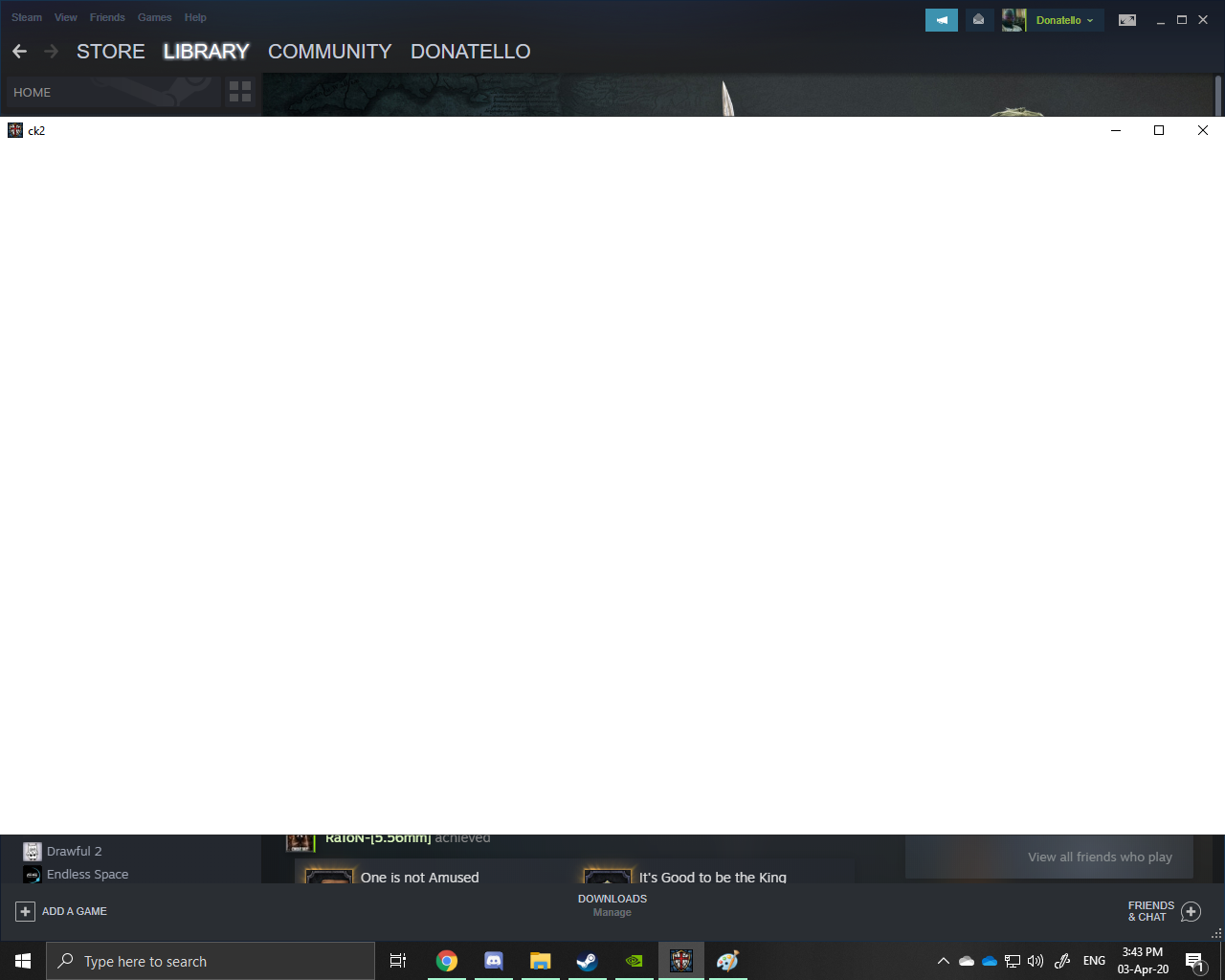
(Windowed)
I use as a monitor a Samsung SyncMaster 730BF, a old one with the max resolution of 1280x1024 with a DVI connection. The game worked with this monitor but maybe it is no longer sported.
Game runs on version 3.3.2(IIVC)
My specs:
Ryzen 6 1600
Asus GTX 1060 6GB
Memory - 8 GB @2400
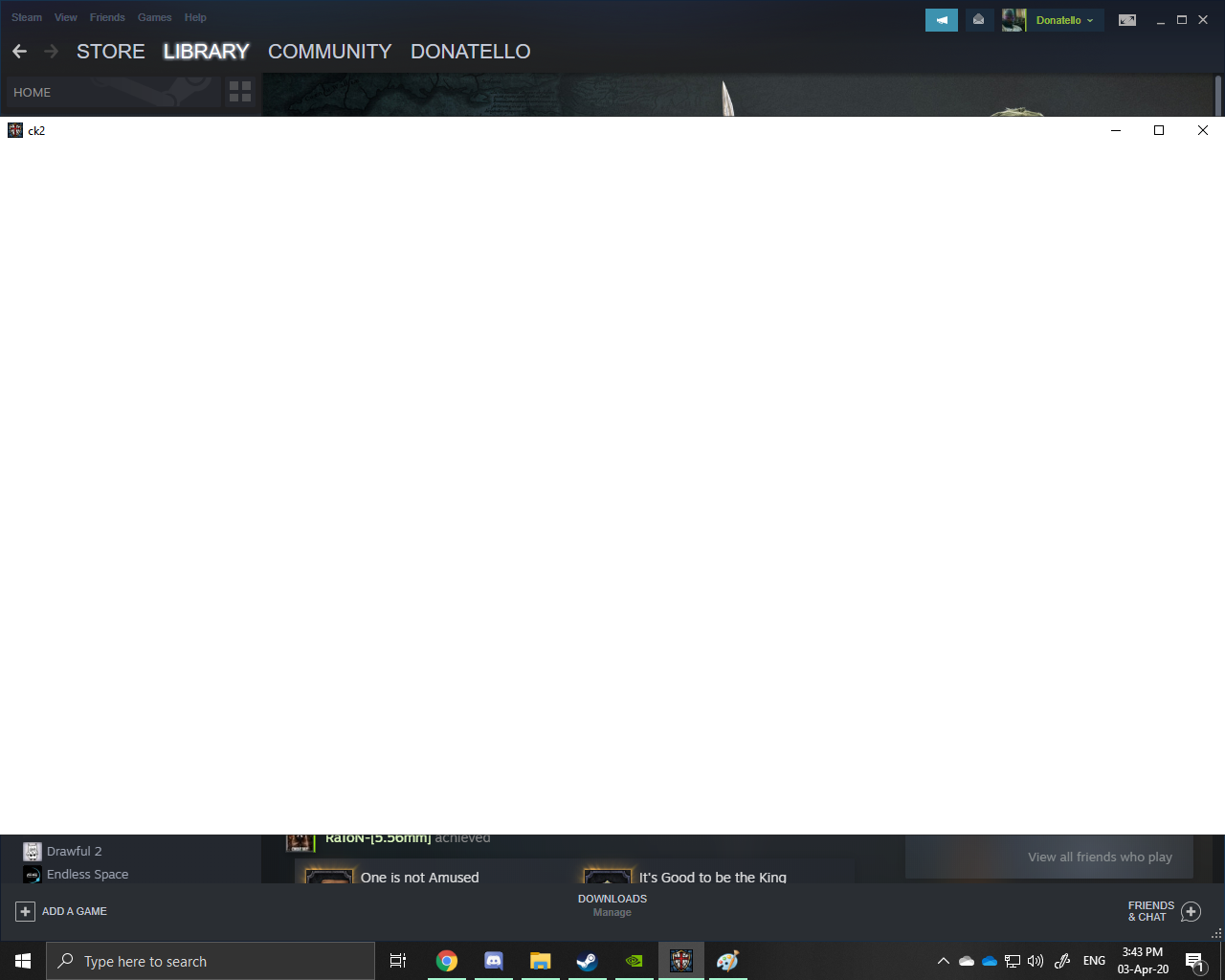
(Windowed)

