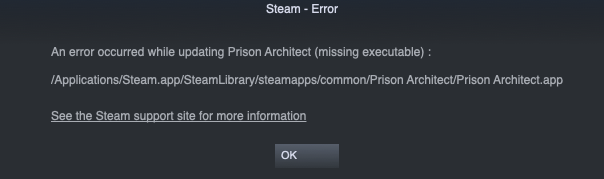This is for real, I get the same message "an error occurred while updating prison architect (missing executable) : " then it lists the directory information of the prison architect app file on my MacBook.
1 I have tried deleting steam download cache
2. I have repaired the library folder
3. I have verified the files
4. I do not have any firewalls or antivirus software
5. I have deleted the game and steam and redownloaded multiple times to make it work
I don't know what to do anymore! I have updated everything but I just can't play anymore! any other help someone else can think of? I am desperate to play again
1 I have tried deleting steam download cache
2. I have repaired the library folder
3. I have verified the files
4. I do not have any firewalls or antivirus software
5. I have deleted the game and steam and redownloaded multiple times to make it work
I don't know what to do anymore! I have updated everything but I just can't play anymore! any other help someone else can think of? I am desperate to play again
Attachments
Upvote
0