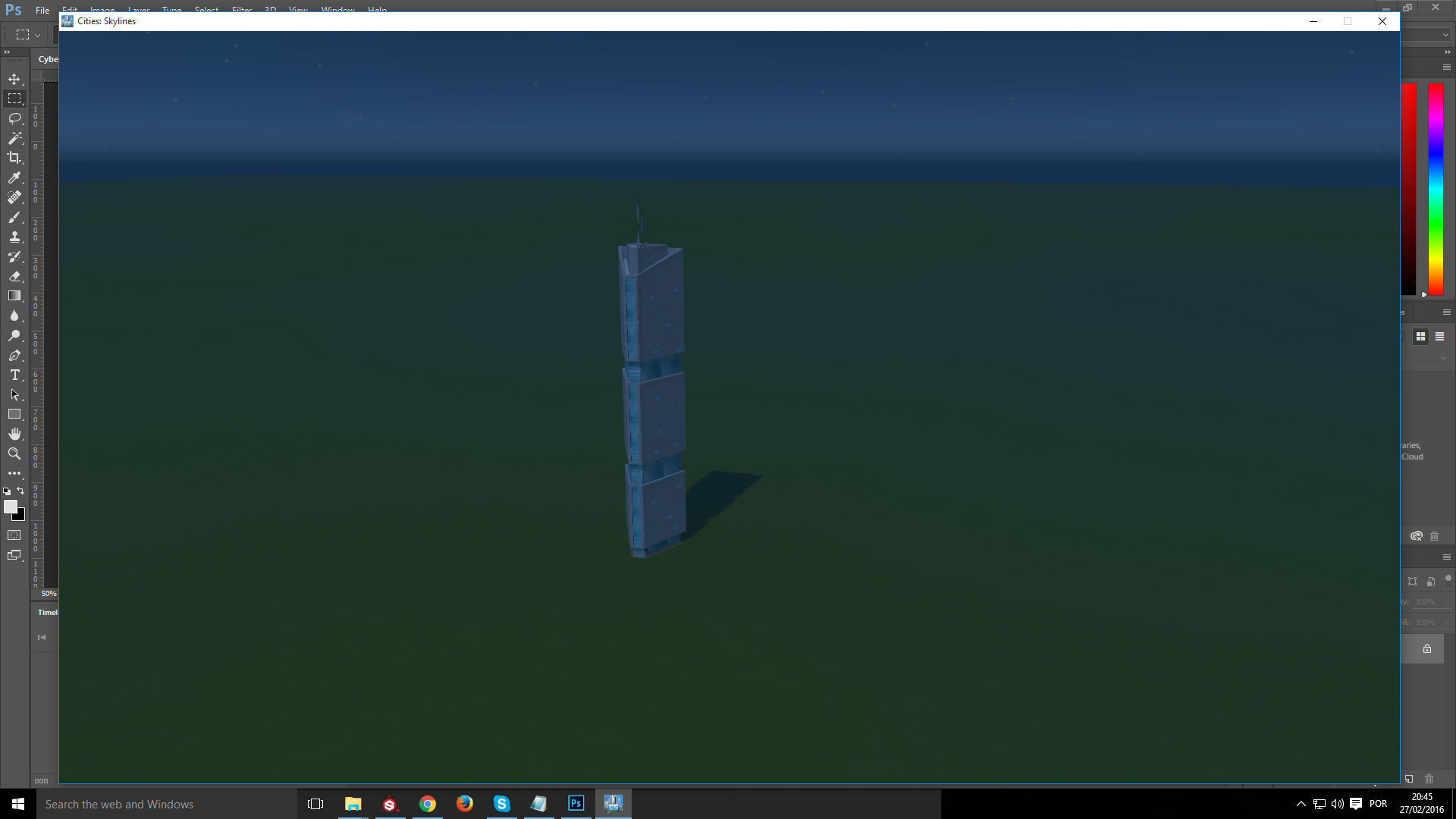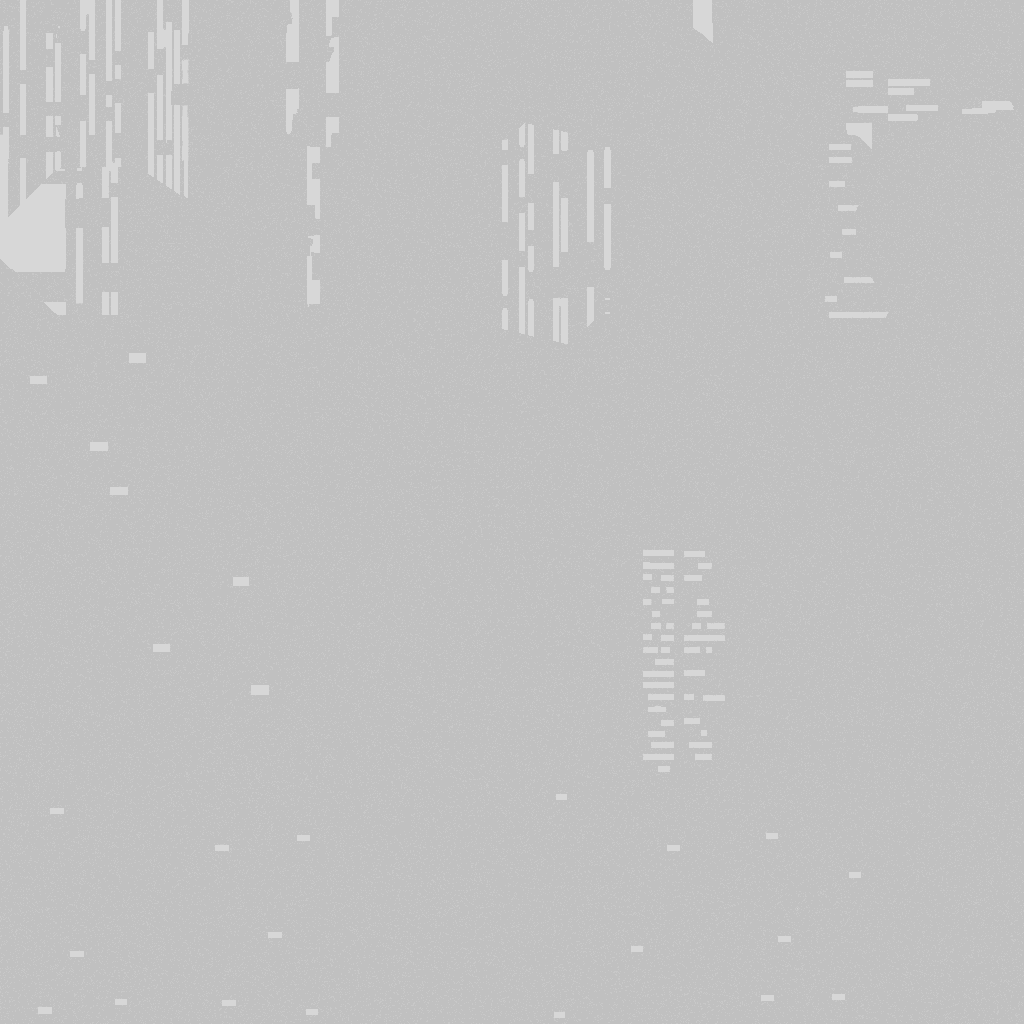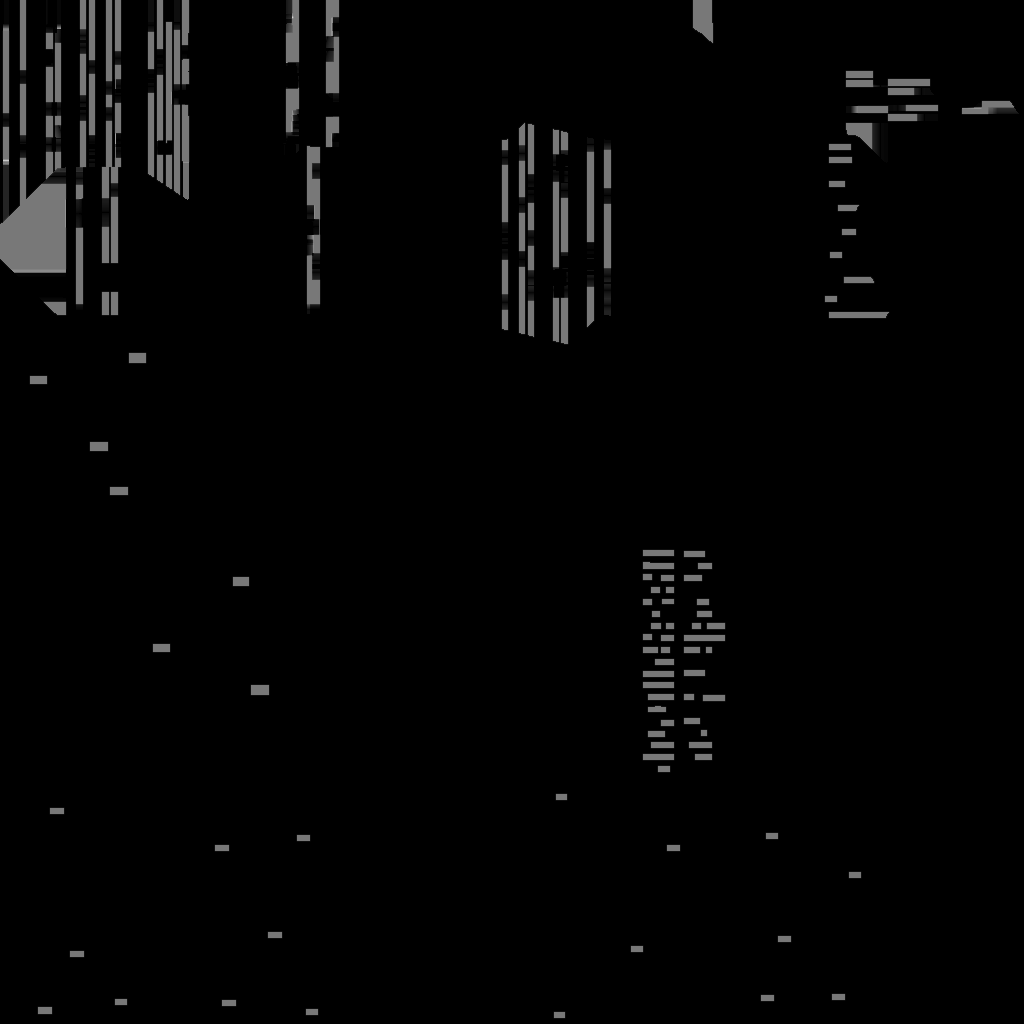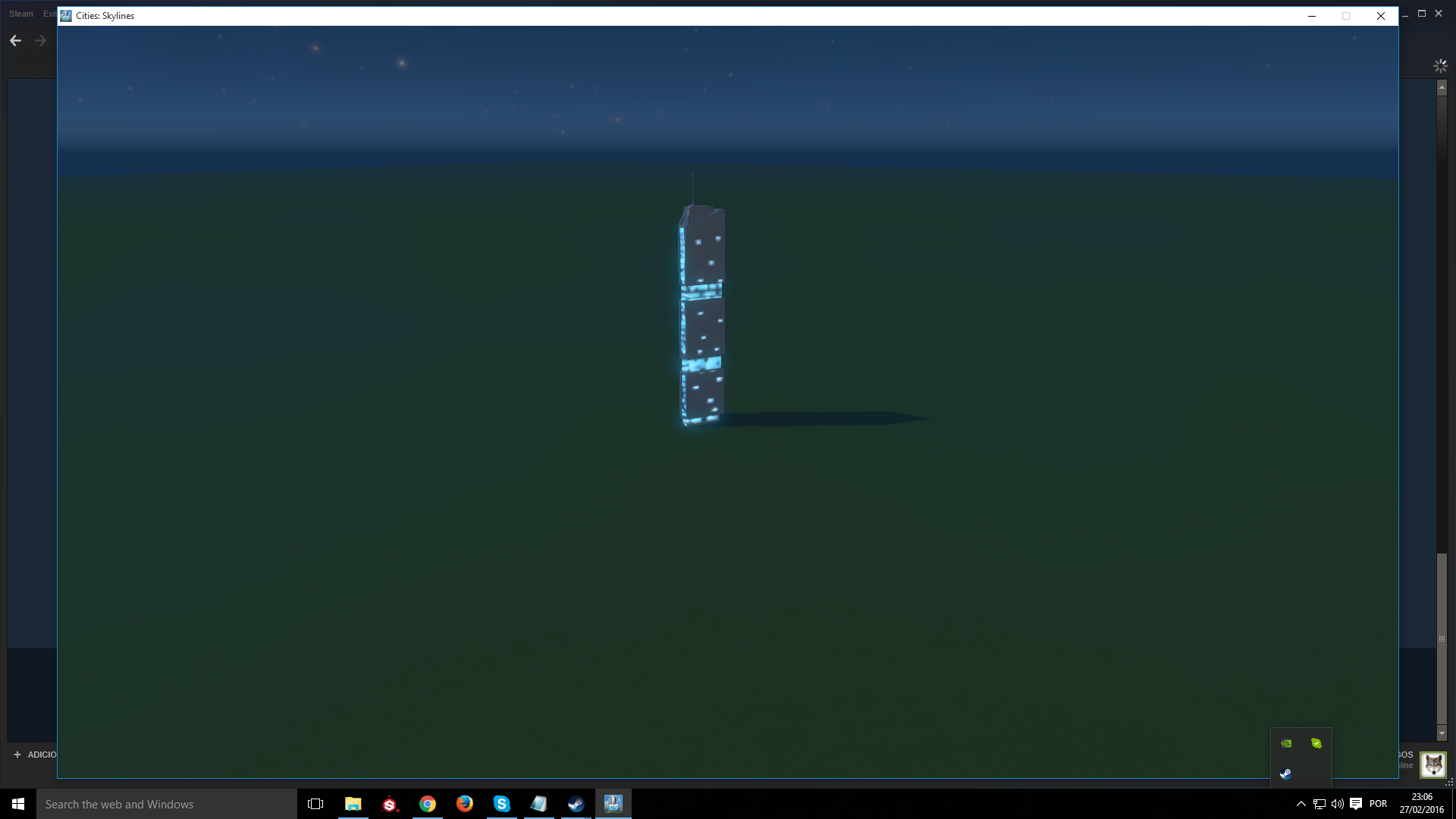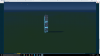Ilumination map its not working
- Thread starter hyyena
- Start date
-
We have updated our Community Code of Conduct. Please read through the new rules for the forum that are an integral part of Paradox Interactive’s User Agreement.
You are using an out of date browser. It may not display this or other websites correctly.
You should upgrade or use an alternative browser.
You should upgrade or use an alternative browser.
I find the solution
>_>
Just need remove the "_" from nomeation "cyber_building_i" to "cyberbuilding_i"
Edit:
Ok fix for some moments but bug again WTH
>_>
Just need remove the "_" from nomeation "cyber_building_i" to "cyberbuilding_i"
Edit:
Ok fix for some moments but bug again WTH
Last edited:
For the windows you'll want values 128-255 - these are the ones where windows are lit randomly at night. You will prob also want to give the windows some different values, so not all are on and off at the same time - that gives a more realistic look. Make sure the values are the same for each window on the illumination map for both the main model and LOD. The unlit parts should be 192 (and make sure the color is solid - it looks grainy on the map you posted first).
For more indepth understanding of illumination maps I can recommend this guide by GCVos
For more indepth understanding of illumination maps I can recommend this guide by GCVos
Its the same value for both maps, the normal are 1024x1024, the lod is 512x512, the weird part is the ilumination map its working in the lod but not in the model!
https://forum.paradoxplaza.com/forum/index.php?threads/nightlights-bugging.907746/
I am having the same issue. Never got an answer though. I figured out that it works ingame but not in the asset editor.
I am having the same issue. Never got an answer though. I figured out that it works ingame but not in the asset editor.
Well if someone can test here is the model and the textures: https://www.dropbox.com/s/mx1wr5us564131o/cyberbuilding.rar?dl=0
@ryanwolf - can you please post your 3D modeling program windows that show your UV map - what your diffuse texture looks like and ensure all of your textures all have the exact same resolution in powers of 2 - such as 128x128 or 256x256 or 512x512 or 1024x1024 based on the size of building you have and the texture space you need to make it look good.
I might be able to help and if I were to just guess why your have problems making your _I mapping look good it's because you probably have a shoddy UV unwrapping job that's not applying the areas of your diffuse/illumination map distributed over your entire model and just have them displaying in certain UV's that correspond to certain faces on your 3D model.
I might be able to help and if I were to just guess why your have problems making your _I mapping look good it's because you probably have a shoddy UV unwrapping job that's not applying the areas of your diffuse/illumination map distributed over your entire model and just have them displaying in certain UV's that correspond to certain faces on your 3D model.
@templeofdoom the model and lod and textures are on my last post #10
The UV:
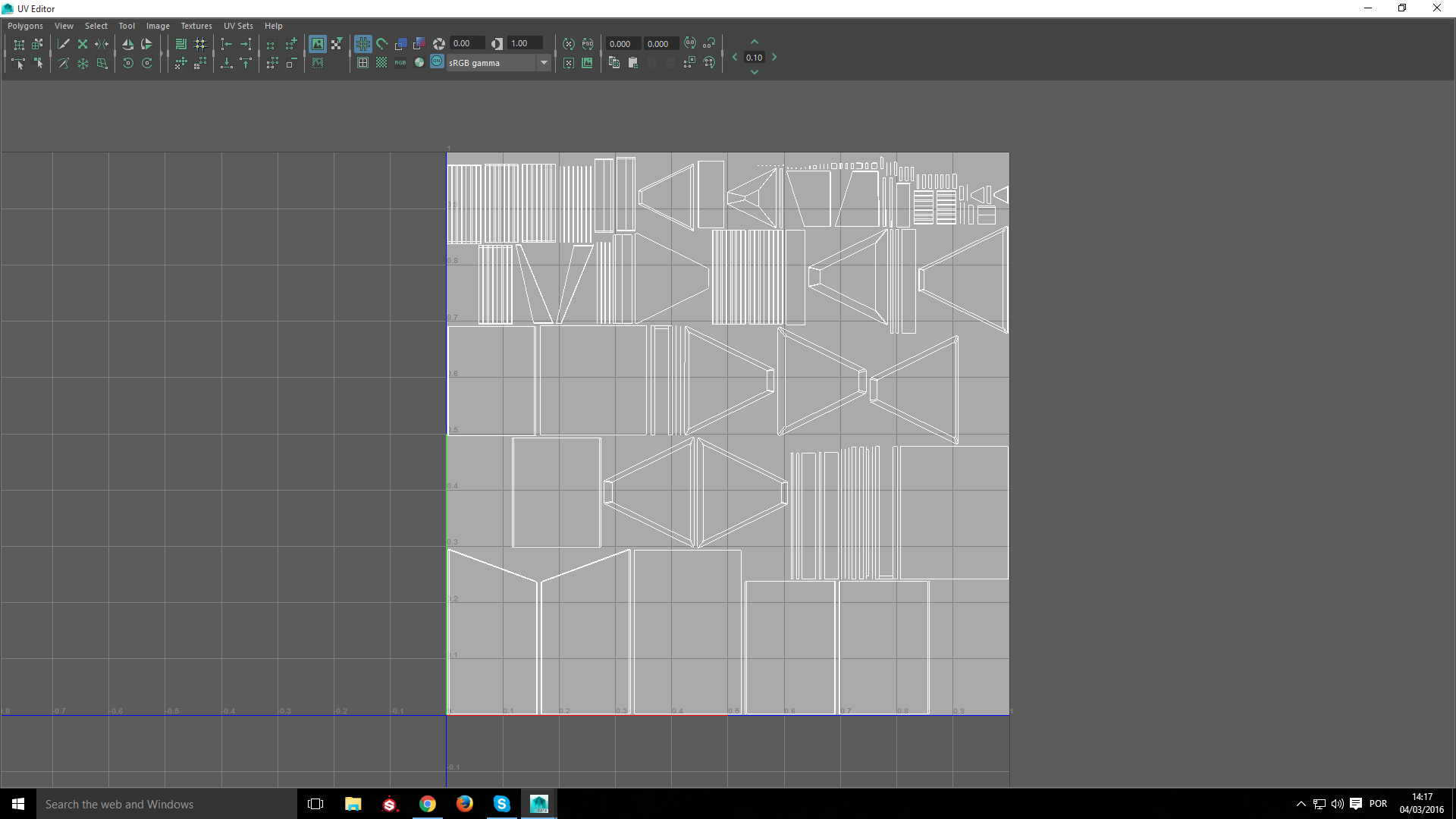
Made in maya, paint in substance painter;
The UV:
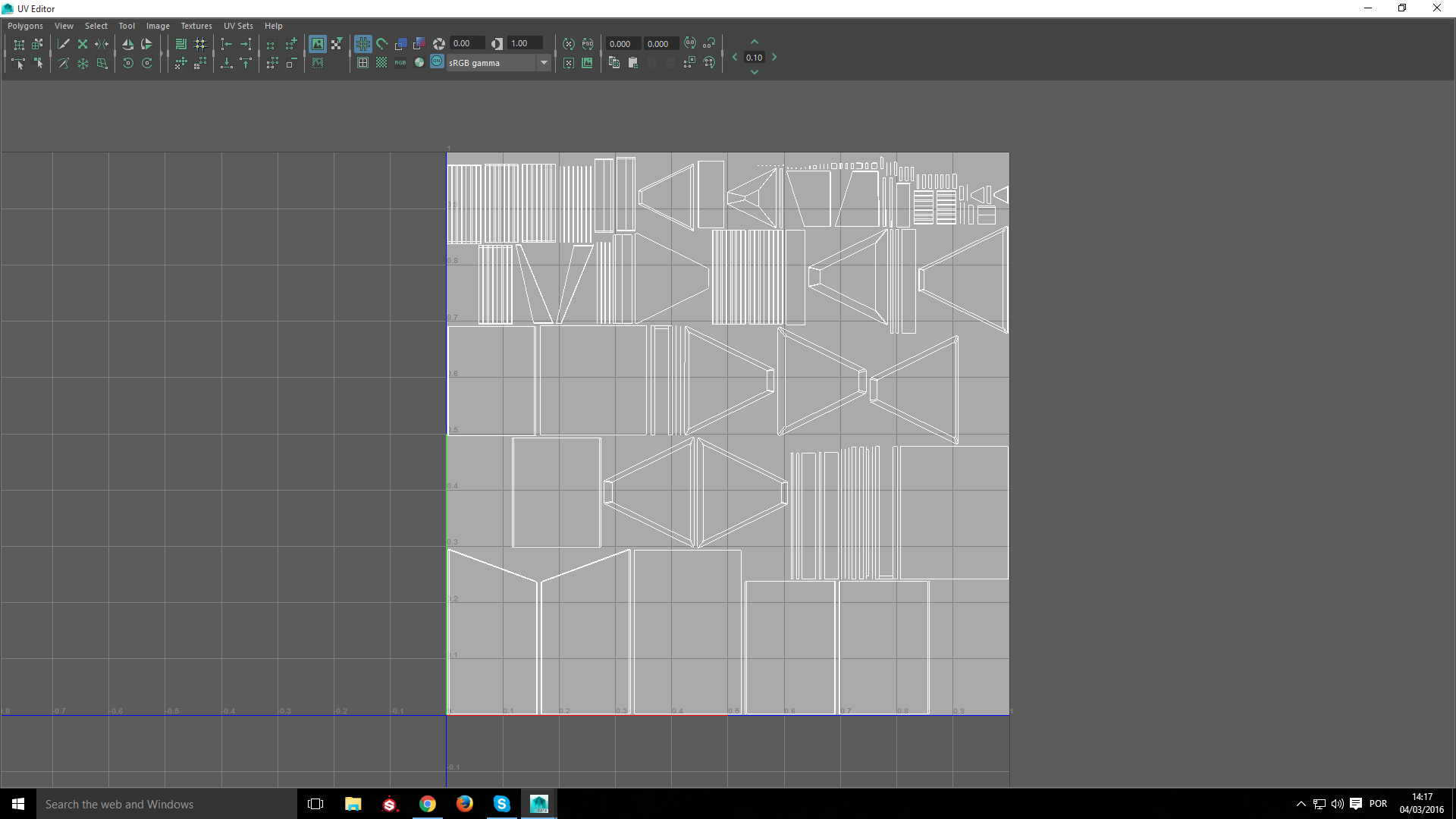
Made in maya, paint in substance painter;
Wait some time in asset editor it will light up, it would be better if you use fast speed option. I was head-banging the wall too trying to find out why illumination didn't work.
Ok i hate 'update' this thread but someone (even from paradox) can help me at this? I cant find the model in game and i rly want made more models... but i not gonna start one before i fix that i dont wanna get this problem again after a lot of work modeling stuff...
Rly guys, sorry to update again, but i rly want a awnser.
Rly guys, sorry to update again, but i rly want a awnser.
Well, wait on editor still not work the light on model [only in lod]...
I alread try use the search in forum but i find nothing.
Well re-import looks works now at least i can find in game. But the nightlights on model still not working....
Thanks for the suport @pauliaxz
I alread try use the search in forum but i find nothing.
Well re-import looks works now at least i can find in game. But the nightlights on model still not working....
Thanks for the suport @pauliaxz
Maybe you have wrong naming? Make sure it is _i of your model name. You could try to give different color values to your each window - from 128 to 255. For example: (255; 240; 230; 220; 200; 180; 160; etc.) And then wait a bit of time in asset editor, fast speed option helps too. Or you could even try to disable all not needed mods, in case if anything conflicts.