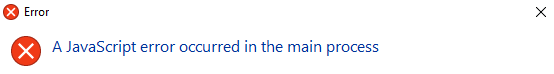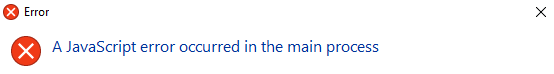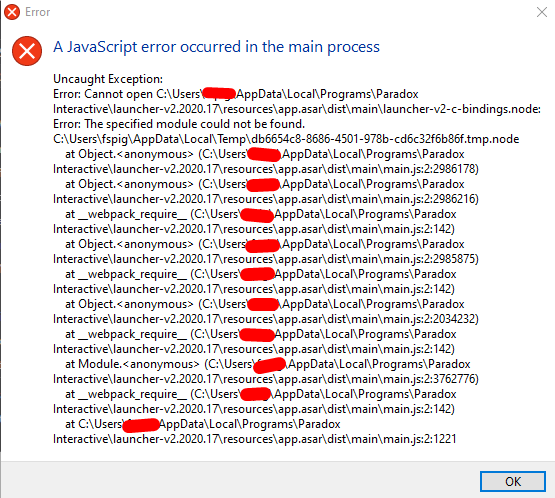Hello, I'm not sure if this thread is about the exact same error, but I have just started getting this:
The error started after I subscribed to two popular mods: Stefan's Perfect Balance Mod and Starnet AI
After hitting OK, the game doesn't launch, but it hangs as a an active process - Steam thinks it's running and can't start a new instance, it doesn't appear in the Task Manager, and closing it from Steam doesn't work. The only thing that works is closing Steam entirely.
I have since tried:
* rebooting
* unsubscribing from the mods
* verifying game files using the Steam feature
* reinstalling the game
* adding the relevant files to my Windows Defender exception list, as per AndrewT's suggestion
Nothing works and I can't start the game. Please help. Thanks.
edit: Problem was fixed by going to the specified folder (%LOCALAPPPDATA%/Programs/Paradox Interactive) and deleting the 'launcher-v2.2020.17' folder. For safety, you can simply rename it instead of deleting it, or move it elsewhere. The launcher worked normally after this.