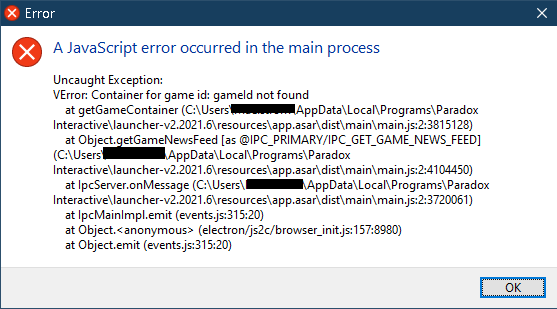For those still having an issue try going into the games files and looking for - launcher-installer-windows - go into that uninstall the launcher and then restart the game. The launcher will pop up and then download the new update. restart stellaris and it should run if your problem is the same as mine.
Shame on you paradox, next time make sure you patch the game to fix itself instead of screwing us around and making us do it ourselves.
Shame on you paradox, next time make sure you patch the game to fix itself instead of screwing us around and making us do it ourselves.


.png)