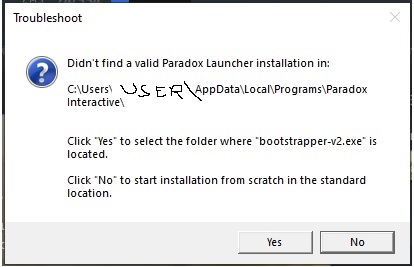Hi. I'm getting a little bit desperate here. None of my paradox steam games work because the launcher is being a massive dong where it should not be.
When clicking Play nothing happens on some paradox games, or in others it says cannot find bootstrapper in \appdata (it is there)
Tried following the guide on how to delete the launcher and files associated with it, reinstalling the launcher, starting the game with admin rights on steam, windows defender does not block anything and exceptions were made to the launcher folder.
Please help
When clicking Play nothing happens on some paradox games, or in others it says cannot find bootstrapper in \appdata (it is there)
Tried following the guide on how to delete the launcher and files associated with it, reinstalling the launcher, starting the game with admin rights on steam, windows defender does not block anything and exceptions were made to the launcher folder.
Please help
Last edited: