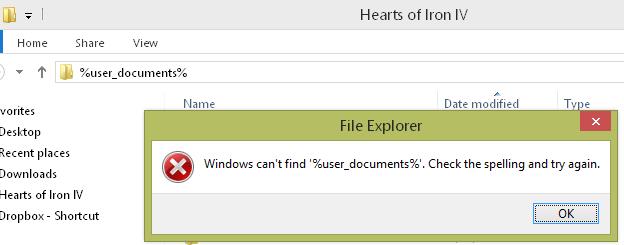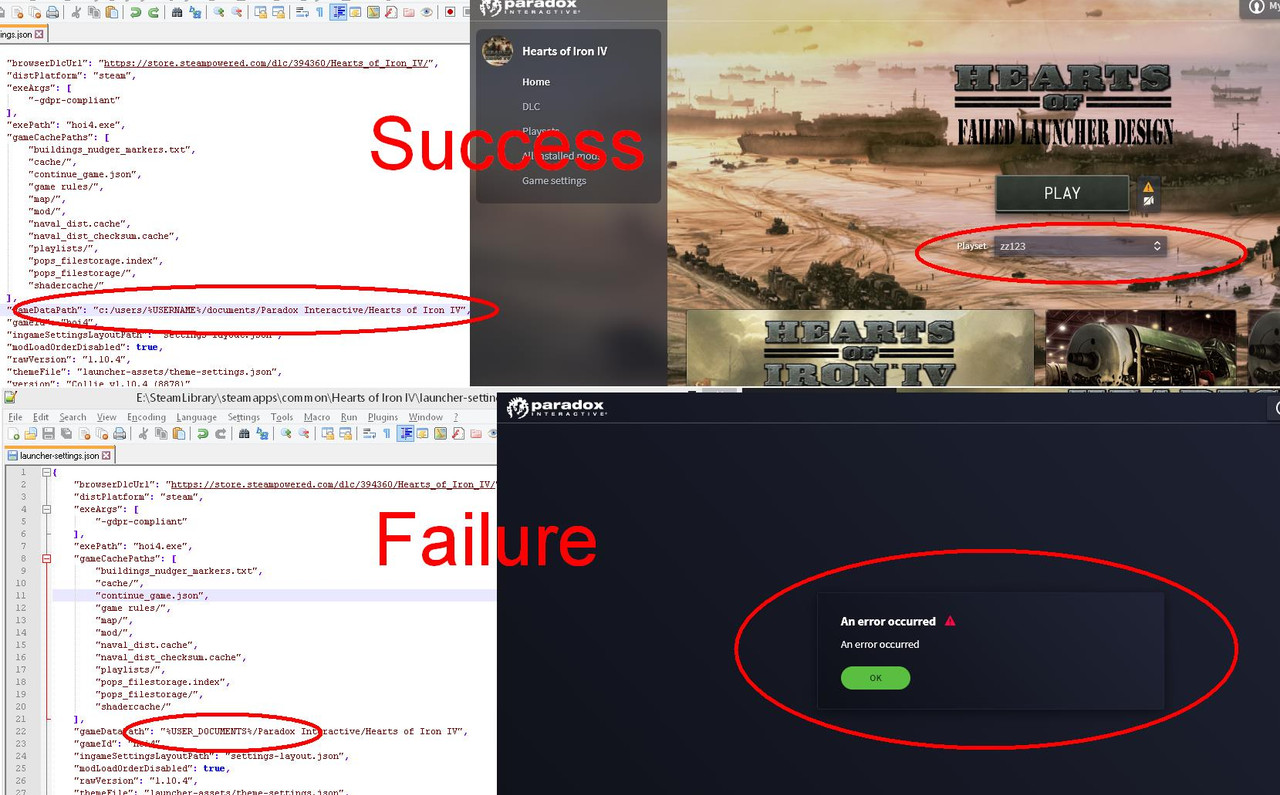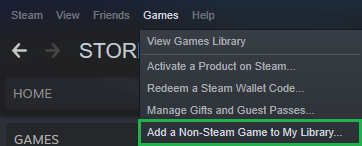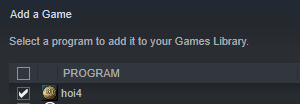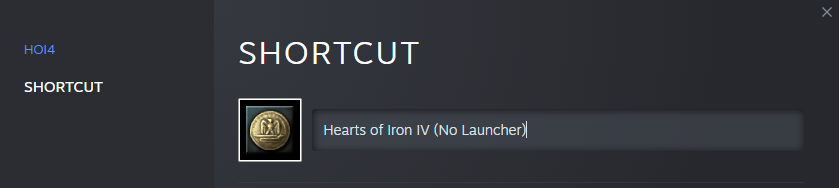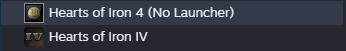After many months a solution to the significant problems of your new launcher has been discovered!
A user, awoken eyes, on the steam forums discovered that...
I'm guessing %user_documents% is supposed to be dynamic to the local username, but for whatever reason its clearly not working in this case. Hopefully with this knowledge you will be able to implement an actual fix to this problem that has dogged us for the better part of a year now.
I have no idea why this would be the issue, why it would work sometimes but not others is a continuing mystery but if its going to work consistently I'm not going to question it.
A user, awoken eyes, on the steam forums discovered that...
In your Steam\steamapps\common\Hearts of Iron IV folder, there should be a .JSON file called 'launcher-settings'. Open that file with notepad or something similar. For some reason there is the following line: "gameDataPath": "%USER_DOCUMENTS%/Paradox Interactive/Hearts of Iron IV",
I have no idea what a %USER_DOCUMENTS% is, but I'm pretty sure it doesn't exist. But if you replace '%USER_DOCUMENTS%' with 'Documents', the mod problem should be fixed. No idea if this fix will work for anyone else, but it did for me at least.

 steamcommunity.com
steamcommunity.com
This did indeed work! although it removed the launchers ability to detect local mods for some reason. I replaced documents with the full file path (c:/users/Steve/DOCUMENTS/Paradox Interactive/Hearts of Iron IV in my case) and full functionality was restored. No error messages. No absurd delays.I have no idea what a %USER_DOCUMENTS% is, but I'm pretty sure it doesn't exist. But if you replace '%USER_DOCUMENTS%' with 'Documents', the mod problem should be fixed. No idea if this fix will work for anyone else, but it did for me at least.

Mods selected, not loading properly :: Hearts of Iron IV General Discussions
As the title states. I select my mods (Old worlds blues, Enclave and more division icons) click play but it just loads vanilla HOI4. I've noticed more people have this issue and I hope there is a fix.
I'm guessing %user_documents% is supposed to be dynamic to the local username, but for whatever reason its clearly not working in this case. Hopefully with this knowledge you will be able to implement an actual fix to this problem that has dogged us for the better part of a year now.
I have no idea why this would be the issue, why it would work sometimes but not others is a continuing mystery but if its going to work consistently I'm not going to question it.
Last edited:
- 1