Hello, please use this thread for any feedback or issues relating to the map: Daybreak - Tropical coast



Nice map, if you want Lumina saves some photo mode settings if you want to include them!
Hi there. Love the map. Small issue though - it doesn't seem like I'm able to select any starting tiles, or unlock all tiles. Has anyone else noticed anything similar? I have 529 tiles mod installed and it works fine with all other custom maps.Hello, please use this thread for any feedback or issues relating to the map: Daybreak - Tropical coast
View attachment 1131264
Hey! Absolutely love the map! Giving it a go with the new economy 2.0 update at the moment. Just noticed one thing on the highway between the two starting areas - there is an issue with the road. One segment is a double lane, one-way and is causing vehicles to not leave on the highway (rather they u-turn or take the long way around the whole map). I could fix this easily with anarchy, but just posting in case anyone is noticing their service vehicles not taking routes that you would expect.Hello, please use this thread for any feedback or issues relating to the map: Daybreak - Tropical coast
View attachment 1131264
Pretty sure the Weather+ mod lets you turn off snowGreat map! Anyone know how I can change the climate? The snowy season goes on forever and is depressing me. I think it'd be better as a tropical climate. There is a highway issue that's been mentioned. Can be fixed easy using anarchy mod.
Thank you!Pretty sure the Weather+ mod lets you turn off snowGreat map! Anyone know how I can change the climate? The snowy season goes on forever and is depressing me. I think it'd be better as a tropical climate. There is a highway issue that's been mentioned. Can be fixed easy using anarchy mod.

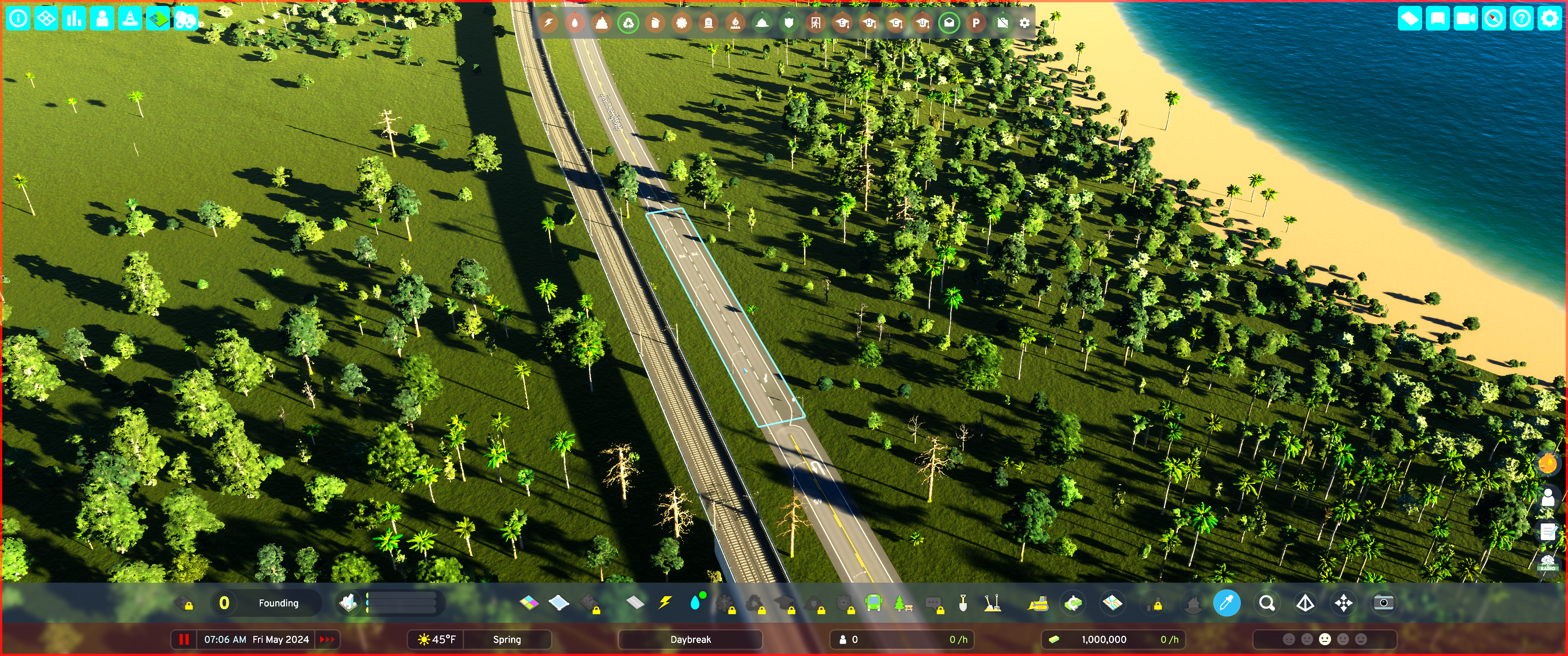
what is that mod for services at the top?I noticed a road segment was off that would make traveling north along the Sycamore Highway impossible. I attached the location of the segment to this post but you can only see the images on the Paradox Forum (not on Paradox Mods). View attachment 1171945View attachment 1171944
Sorry for the late reply, but if you haven't found it yet, it's City Stats: https://mods.paradoxplaza.com/mods/85284/Windowswhat is that mod for services at the top?
I just found that too and quickly fixed it using Find It and AnarchyI noticed a road segment was off that would make traveling north along the Sycamore Highway impossible. I attached the location of the segment to this post but you can only see the images on the Paradox Forum (not on Paradox Mods). View attachment 1171945View attachment 1171944
