Map Mod Testing
- Thread starter Keanon
- Start date
-
We have updated our Community Code of Conduct. Please read through the new rules for the forum that are an integral part of Paradox Interactive’s User Agreement.
You are using an out of date browser. It may not display this or other websites correctly.
You should upgrade or use an alternative browser.
You should upgrade or use an alternative browser.
A
AureliusBob
Guest
Anyone knows what 'world_normal_height.bmp' is for?
its for determining how high the terrain gets...you can use two different terrains (one for water and one for land) and the map works fine. just make sure you got the right colors for both.
A
AureliusBob
Guest
map keeps crashing at calculating paths
Ive tried deleting some things in the adjencies file but that didnt work...kinda at a lost here. Any help?
EDIT: figured it out...the problem was that I had moved the netherlands region to another location but left the original ones there and the game kept crashing becuase, im assuming, that zeeland had a bunch of sea routes attached to it and having two different zeelands on the map must've made it buggy. All I did was cover up the original ones with a sea province and it worked. Changies adjancies did not work at all.
Ive tried deleting some things in the adjencies file but that didnt work...kinda at a lost here. Any help?
EDIT: figured it out...the problem was that I had moved the netherlands region to another location but left the original ones there and the game kept crashing becuase, im assuming, that zeeland had a bunch of sea routes attached to it and having two different zeelands on the map must've made it buggy. All I did was cover up the original ones with a sea province and it worked. Changies adjancies did not work at all.
Last edited by a moderator:
its for determining how high the terrain gets...you can use two different terrains (one for water and one for land) and the map works fine. just make sure you got the right colors for both.
Isn't it the 'topology.bmp' that does that, or what's the difference? As a test, I changed it all one single color, to see what difference it made. There was no difference that I could see compared to having the normal one.
Topology - the Height map
World_Normal_Height - The Normal map
Height maps is what makes the world 3d, it decided altitude.
Normal maps create fake shadows to make the world look more detailed without adding more polygons, essentially it's an optical trick I guess, used to make everything look 'better'.
World_Normal_Height - The Normal map
Height maps is what makes the world 3d, it decided altitude.
Normal maps create fake shadows to make the world look more detailed without adding more polygons, essentially it's an optical trick I guess, used to make everything look 'better'.
Topology - the Height map
World_Normal_Height - The Normal map
Height maps is what makes the world 3d, it decided altitude.
Normal maps create fake shadows to make the world look more detailed without adding more polygons, essentially it's an optical trick I guess, used to make everything look 'better'.
In fact the normal height have almost more effect than the topology itself : with a flat topology, normal height create a good illusion of altitude.
Say I have a map that is just two islands, and no real mainland continent like in the regular map.
First of all, does that work for the game engine? Secondly, what entries would I put into the region.txt file? Do both count as islands, or just the smaller one?
First of all, does that work for the game engine? Secondly, what entries would I put into the region.txt file? Do both count as islands, or just the smaller one?
I have been trying since yesterday evening (aside from 6 hours of sleep inbetween) to learn how to create new maps and get a small test map up and running without any crashes. Mission finally accomplished!
Gameplay is buggy once you start it running, but the weirdness doesn't seem related to the map itself and at least it doesn't CTD. Yes!!!
Gameplay is buggy once you start it running, but the weirdness doesn't seem related to the map itself and at least it doesn't CTD. Yes!!!
Topology - the Height map
World_Normal_Height - The Normal map
Height maps is what makes the world 3d, it decided altitude.
Normal maps create fake shadows to make the world look more detailed without adding more polygons, essentially it's an optical trick I guess, used to make everything look 'better'.
Aye. I managed to figure out how to make a completely flat map (cleverly titled FlatMap) in the mod in my sig for performance reasons. Lots of trial and error led me to a completely white (255) height map with a thin strip of 4 or 5 pixels on the left with a gradient from 0 to 255. Why the latter is necessary is beyond me, if anyone can tell me that would be great. But if it's not there it completely doesn't paint the terrain.
What I'm trying to fix is that with the height at 255 there's some setting somewhere (I'm assuming) that puts the docks/ships below the ground although once they're moving they're visible - I tried lowering the height from 255 to 6-10 just as a trial and it blacked the whole map out again. Any help on how I could streamline it would be great - what I have now is basically after hours of taking out chunks, trying to load, repeat.
I have the feeling that I've gone way beyond what is needed simply because of the trial and error nature of the end product and that someone in this thread can say 'well that's a really clunky way to do THIS' where THIS is a way simpler and better way.
I created a flat topology.bmp long ago myself simply because I think it looks better than the 3D land. I won't be home until later this evening, but when I do I'll send it your way.
Sounds good, will look for it.I created a flat topology.bmp long ago myself simply because I think it looks better than the 3D land. I won't be home until later this evening, but when I do I'll send it your way.
Why 96 specifically? And rivers won't exist because part of the performance thing is turning that off.Did you try simply painting it all 96 96 96 ? Rivers will look funny though.
95 is where land and water join (same...plane I guess you could say, causes flickering for me at least, similar to decals in FPS that sit perfectly on a wall instead of 0.001 or so away from it), 96 is where land proper starts, 94 is where water proper starts.
Painting the land in 96 will prevent flickering, and will also allow terrain to load without needing a gradiant stripe.
Painting the land in 96 will prevent flickering, and will also allow terrain to load without needing a gradiant stripe.
As I start up the game to test a new map the game crashes at "calculating paths" and I receive the following error in the graphics log:
[provincetemplate.cpp:250]: Province 0 has invalid origin
Can anyone help me out with this? I've been struggling for a few hours and I can't seem to find the problem.
[provincetemplate.cpp:250]: Province 0 has invalid origin
Can anyone help me out with this? I've been struggling for a few hours and I can't seem to find the problem.
As I start up the game to test a new map the game crashes at "calculating paths" and I receive the following error in the graphics log:
[provincetemplate.cpp:250]: Province 0 has invalid origin
Can anyone help me out with this? I've been struggling for a few hours and I can't seem to find the problem.
Clear out the content of positions.txt, making it blank, then try again. It can also be caused by having white areas on the map completely incapsulated by actual provinces if there are sea provinces, so make sure each lake and inland sea have their own province(s) rather than just being white.
Hopefully this is the right thread for this. Inexperienced attempts to test a color map for the Dune mod have met with very limited success, and I was hoping for a bit of help.
I started out by replacing only colormap.dds:
 This didn't seem to affect appearances very much, so I replaced colormap_water as well, then filled the terrain.bmp with 206,169,99 (desert color). Then I filled world_normal_height.bmp with a solid (126,132,255) and made trees.bmp black.
This didn't seem to affect appearances very much, so I replaced colormap_water as well, then filled the terrain.bmp with 206,169,99 (desert color). Then I filled world_normal_height.bmp with a solid (126,132,255) and made trees.bmp black.
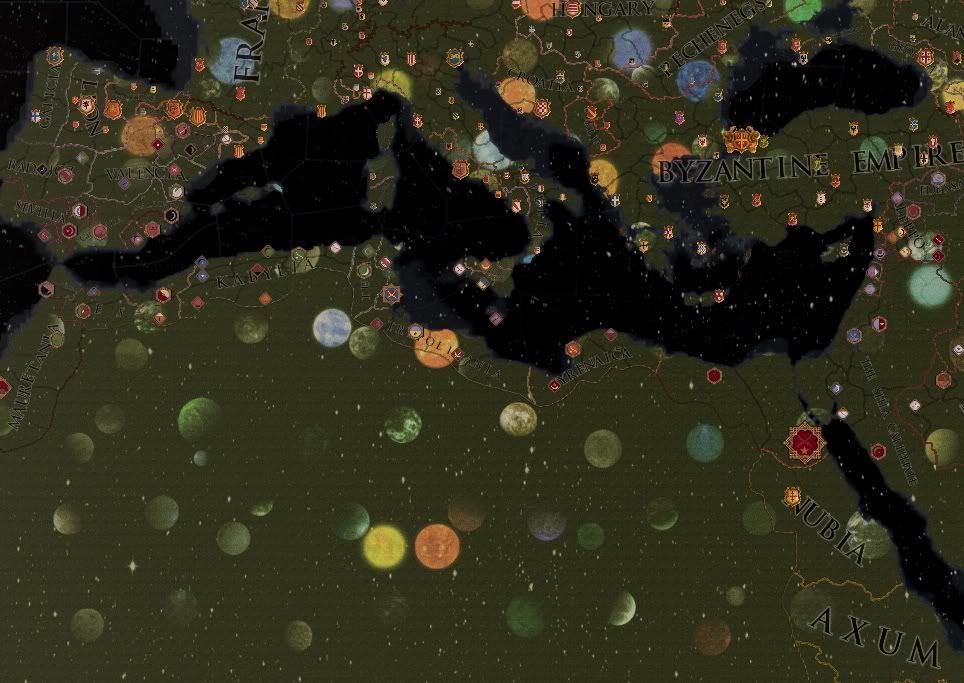 So far so good, as far as was expected. I made atlas0.dds a transparent blank. I tried setting topology.bmp to 96,96,96 but the entire map went dark, and filling atlas0 to a uniform gray (17,17,17) had no discernible effect on appearances. With default topology, it looked like this:
So far so good, as far as was expected. I made atlas0.dds a transparent blank. I tried setting topology.bmp to 96,96,96 but the entire map went dark, and filling atlas0 to a uniform gray (17,17,17) had no discernible effect on appearances. With default topology, it looked like this:
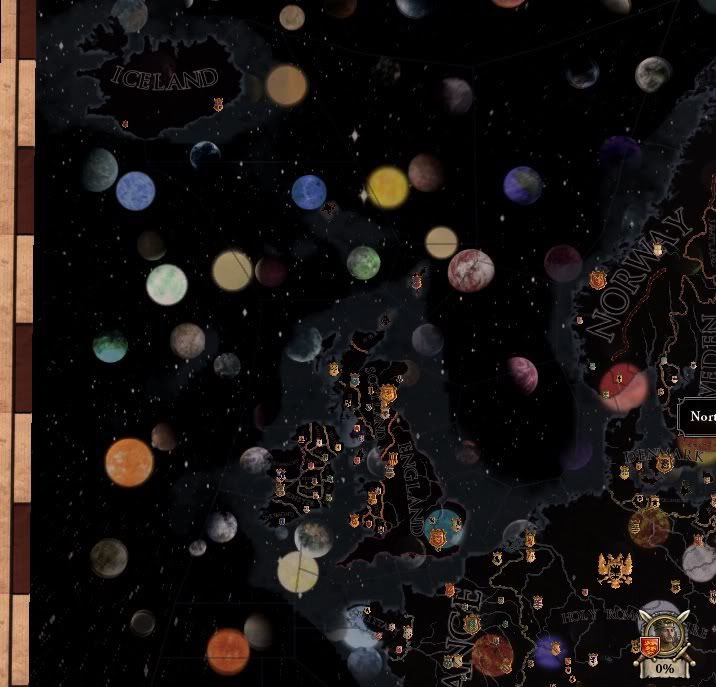 The colormap was much darker on land provinces, suns became grainy and planets were barely visible. On water, they had good color, but the watery reflection effect was distracting. I tried 89,89,89 for topology next, to try an all water map.
The colormap was much darker on land provinces, suns became grainy and planets were barely visible. On water, they had good color, but the watery reflection effect was distracting. I tried 89,89,89 for topology next, to try an all water map.
 The colors were much better, but the reflections were unattractive, and zooming in took the effect from distracting to unbearable.
The colors were much better, but the reflections were unattractive, and zooming in took the effect from distracting to unbearable.
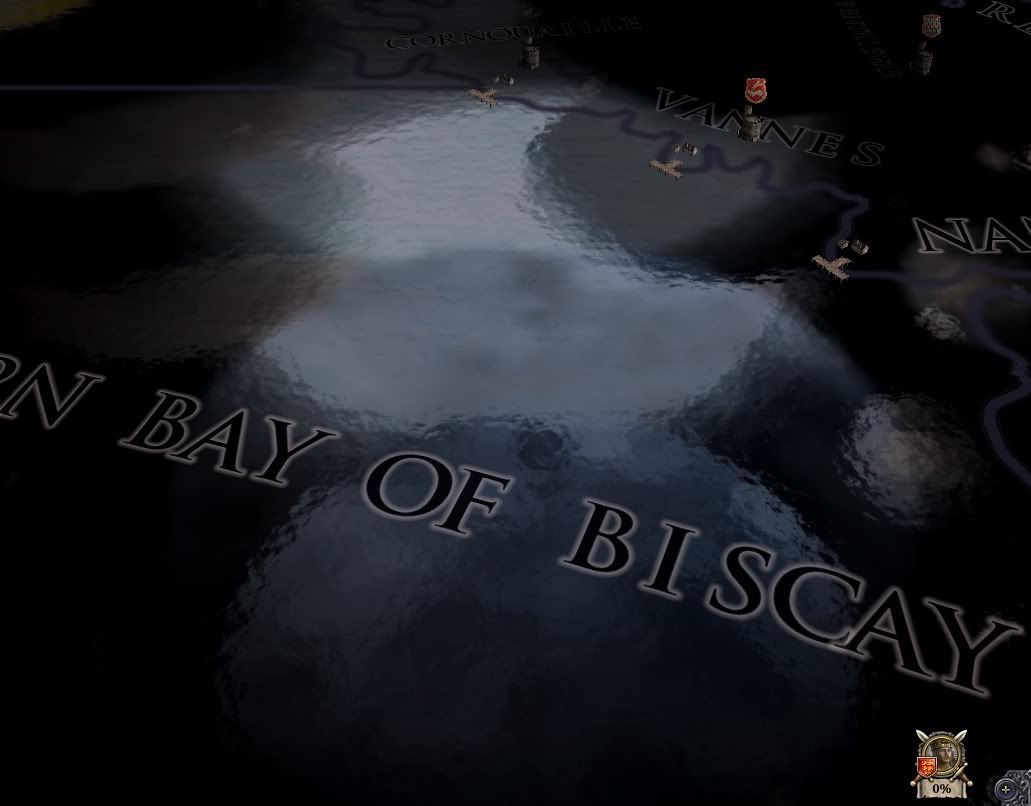 With water out, Obviously knowing something was done wrong but not sure of what, I tried restoring the original atlas0.dds and tried topology 96,96,96 again:
With water out, Obviously knowing something was done wrong but not sure of what, I tried restoring the original atlas0.dds and tried topology 96,96,96 again:

AAAAUGH
This is where it seemed a good idea to call it a night and appeal to my betters. I've tried different variations of the above processes without similar results. What things am I doing wrong?
I have a few specific questions:
- What is the best way to apply a colormap to land and get vibrant colors? Should I raise the brightness/contrast of the colormap itself, or is there some other control that determines how the map is shaded? The ideal would be to have the same vibrancy that water provides, only on land so there isn't any doubling/rippling.
- There's something about topology.bmp that I'm missing... is a homogenized Normal map the reason there isn't any land showing up when Topology is grayed-out?
- If you make the atlas textures transparent, does land become transparent in game? When I filled it in near-white, the whole map took on a milky sheen, but this was just as bad as too dark, and different shades of gray didn't look nice either.
- What does terrain.bmp actually do? Is it only for deciding terrain modifiers for provinces? It doesn't seem to affect graphics.
Any assistance would be appreciated, I'm running on trial and error here and this is my first map-modding endeavor. I really haven't a clue what I'm doing here. :blush:
I started out by replacing only colormap.dds:

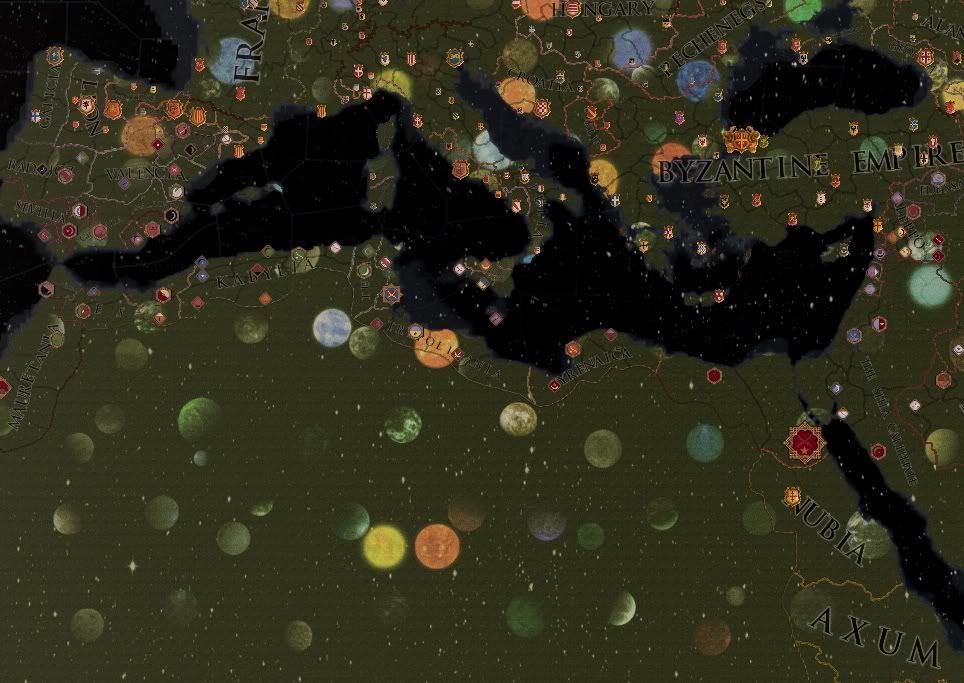
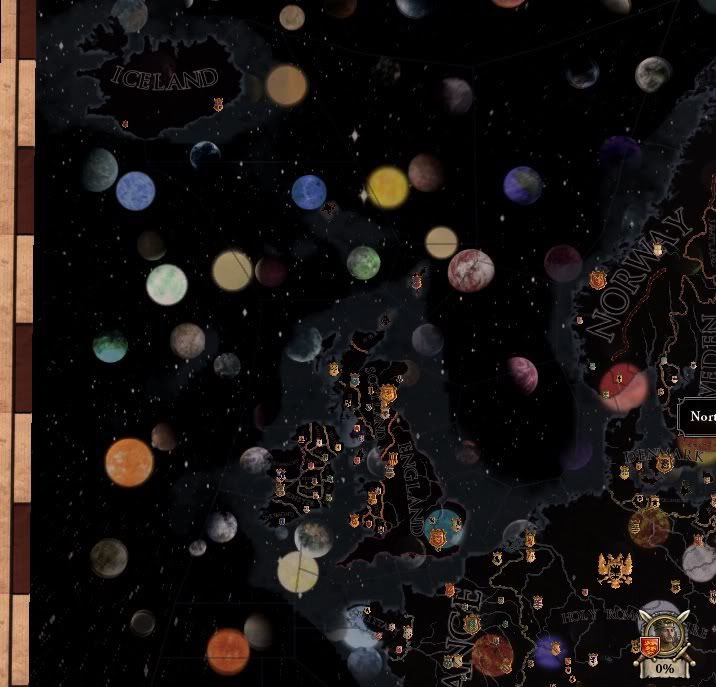

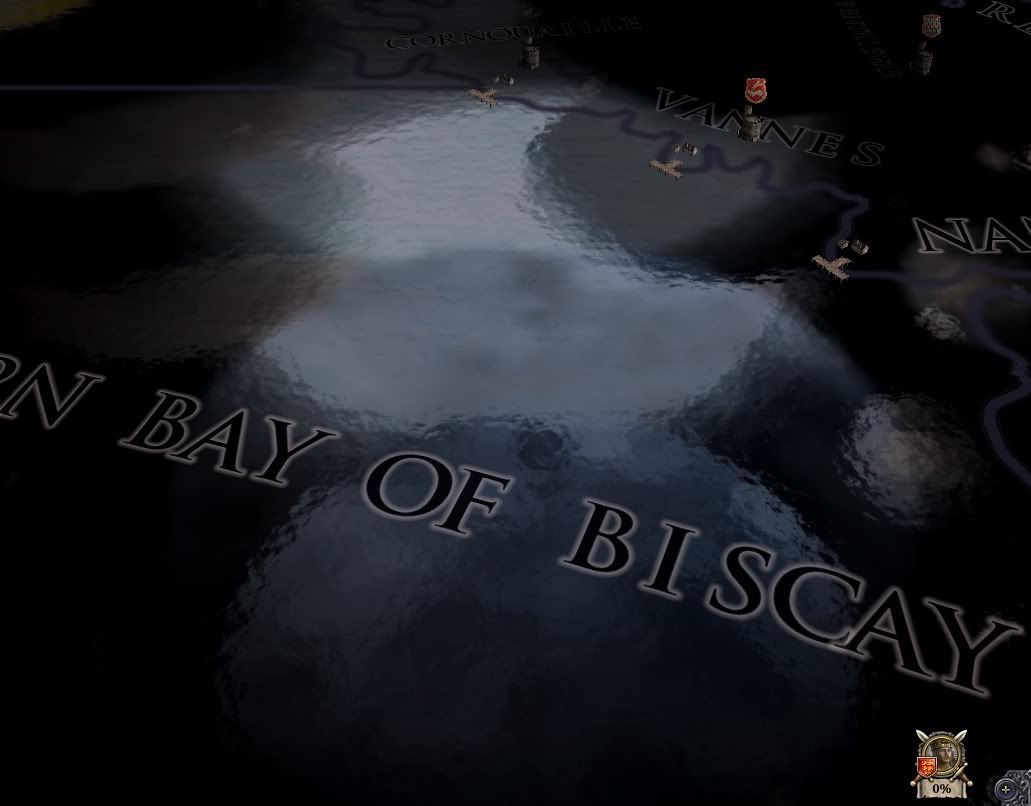

AAAAUGH
I have a few specific questions:
- What is the best way to apply a colormap to land and get vibrant colors? Should I raise the brightness/contrast of the colormap itself, or is there some other control that determines how the map is shaded? The ideal would be to have the same vibrancy that water provides, only on land so there isn't any doubling/rippling.
- There's something about topology.bmp that I'm missing... is a homogenized Normal map the reason there isn't any land showing up when Topology is grayed-out?
- If you make the atlas textures transparent, does land become transparent in game? When I filled it in near-white, the whole map took on a milky sheen, but this was just as bad as too dark, and different shades of gray didn't look nice either.
- What does terrain.bmp actually do? Is it only for deciding terrain modifiers for provinces? It doesn't seem to affect graphics.
Any assistance would be appreciated, I'm running on trial and error here and this is my first map-modding endeavor. I really haven't a clue what I'm doing here. :blush:
-snip-
Your colour map should be brighter than you would at first otherwise think, take a look at the vanilla colormap and it's abnormally bright colours :ninja:. There's no specific index or anything special that must be done in colormap, you could even just use a photo of a dog if you really wanted. If you're not having any water on the map at all, you should make the water colormap the same as the normal colormap I guess, I haven't made a map yet that didn't have any water though.
For topology, you should greyscale it and paint it 96-96-96. This will provide a flat "landscape" with no water.
In rivers.bmp, you should paint it all white (0-0-0), but preserve the index (best to just copy the original files and edit inside them to preserve said index).
In the normal map, just paint it 128-128-255 for example. Normal maps are for bumpiness and to an extent, lighting, in CK2, but it isn't that important.
terrain.bmp in an ordinary terrestially based map determines the terrain type for that area (which can be overridden in a province's history file), as well as the general look of the map, colormaps are just an overlay to make things look prettier effectively.
I'm not sure on the altas textures thing, but on the map darkness, try this.
Your colour map should be brighter... ...
I can't thank you enough Korbah, things are much clearer now. I thought I was using the 96-shade of gray for topology, as per your earlier post, but I must have screwed up on something before.
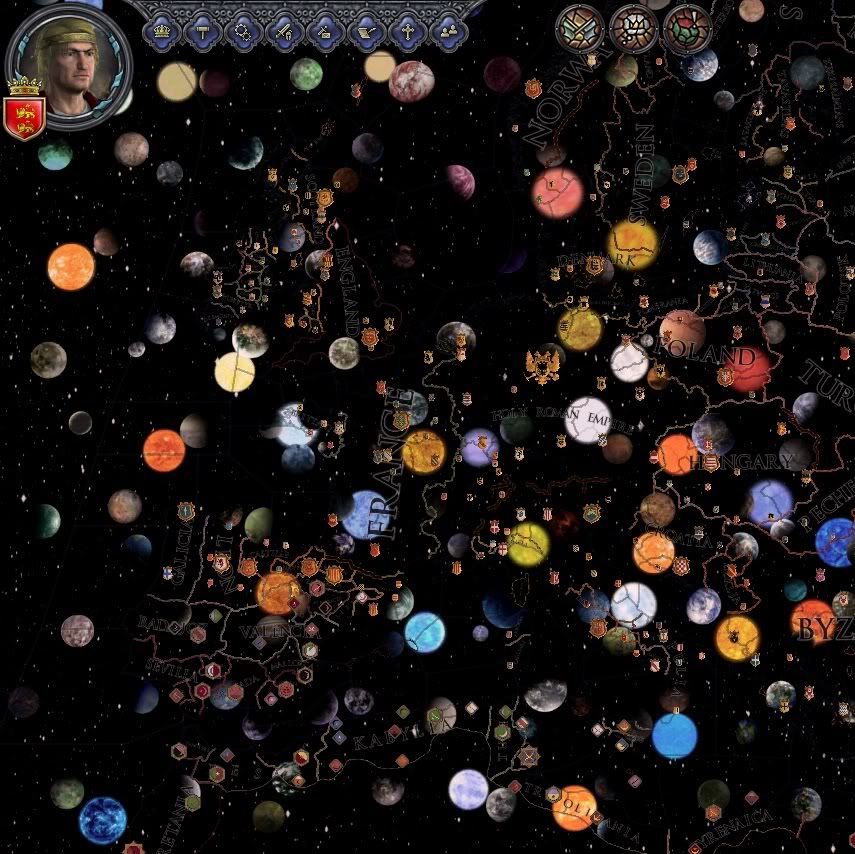
This is with the default pdxmap. The modded script was helpful and educational, but it made brights very bright and the darks were still dark. The colormap looks rather white outside the game (bottom output is 155 now), but this made the in-game overlay bright enough to appear as shown.
Atlas0.dds was made transparent and I smoothed the atlasnormal too, failing to do so made bumpy shadows appear everywhere.
Here's hoping this will help anyone else with similar goals. Thanks again for responding so quickly.

