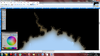I have joined a small group of people who are trying to make a Star Wars mod for EUIV (we're trying to see if we can at least get started). Unfortunately, I’m the only one in the group that has any modding experience. So, that means I’m trying to learn how to make a custom map. I watched a group of videos that show how to make a pre-1.10 custom map (so, it's a little outdated), however the information is still mostly useful, so the only problems I am getting
I think has to do with adding a major river and/or adjacencies, which I do not know how to do. Would someone be willing to look at my files to see if that's the only issue, and to teach me how to make major river and/or adjacencies?
Link:
http://www.mediafire.com/download/sdwi6d6i6ifowwd/SW_test_map.zip
My map has 3 provinces, with the first two being land, and the last being a sea province.
The videos I was referring to, if anyone was interested:
part 1:
http://www.youtube.com/watch?v=fFtGv0iMYAY
part 2:
http://www.youtube.com/watch?v=SziwKIhPgSs
part 3:
http://www.youtube.com/watch?v=IPa76AtL0hU
I left the vanilla adjacencies.csv file in the mod because I did not understand how to make the sea/Major rivers/portages.
Based on the code on the first line, I believe I figured out most of it.
Code:
From;To;Type;Through;-1;-1;-1;-1;Comment
The
From and
To part, both use numbers, which I believe corresponds to the province number. The
Type part, tells the computer what type it is either sea, major_river, or portage. The
Through part, is another number, which I believe represents the province that the thing is going through (why seas have this as well, I don't know). The four -1's are in everything, so I'll just leave that be. And the
Comment part is just helpful info to modders. Do I have that all correct?
The static.txt I commented out, and positions.txt I left as vanilla (which probably needs to be changed, but don't know how).
So that's everything I know about. Hopefully, what I just said makes sense and someone is willing to help.
P.S. If anyone wants to join the group, that would be awesome! :happy: