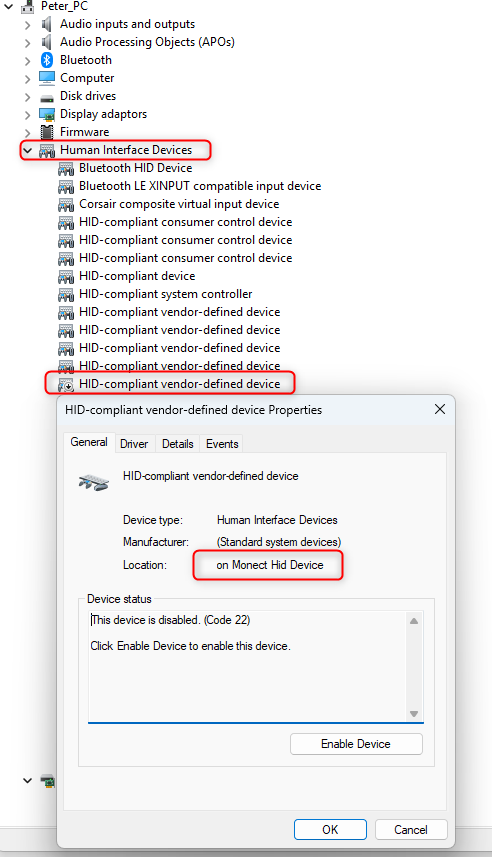Please check if you have any other input peripherals plugged in (joystick, controller, wheel).
If so, try disconnecting them all and check if that fixes the issue.
Hi, and thank you for your response.
Only peripherals of that type that are plugged in are keyboard and mouse.
I've tried the following, step by step, as to not introduce multiple changes per attempt:
Re-installing several times
Re-installing paradox launcher
Purging windows for paradox-files
Installing on different drives
Removing all plugged in USB except mouse and keyboard
Changing screen resolution to HD, and other non-native, resolutions. (Native is 3340 x 1440)
Streaming the game on a laptop via STEAM - same issue with mouse pointer gone after initializing
Updated all drivers via WINGET
Switching running game to other virtual desktops
Alt-tabbing like a crazy maniac, to no avail.
Changed mouse
Things not yet tried until I receive feedback;
Plugging in old HD screen instead of current Gigabyte G34WQC A (NVIDIA RTX 5070 Ti)
Updating BIOS
*Edit - Spelling is hard when not getting my Victoria 3 fix.