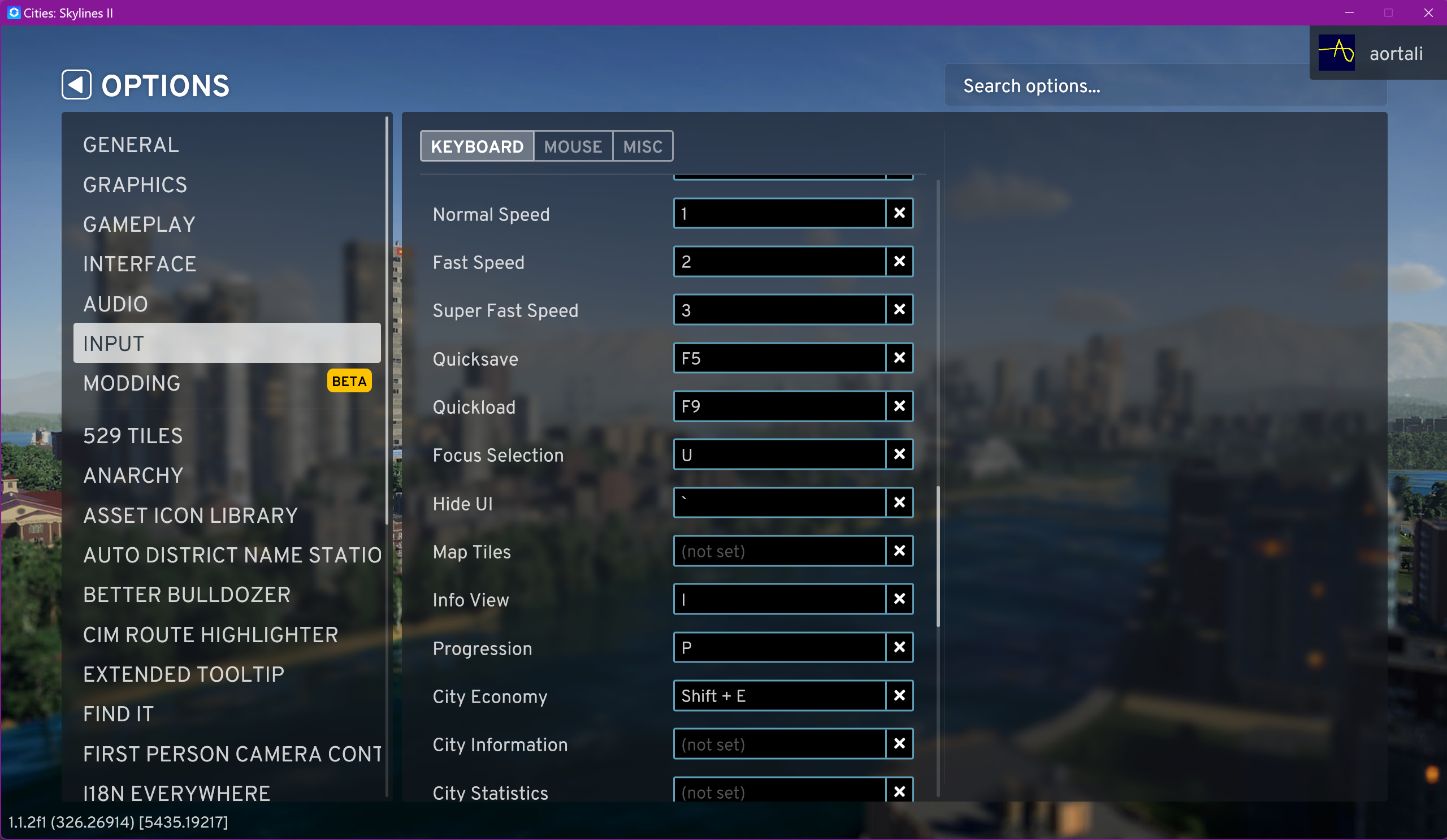For Move It discussion and bug reports.
When reporting a bug, please provide as much information as you can. Error messages might not mean much to you, but they mean a lot to me! Please let me know when the bug occurs, what you were doing at the time, what you expected to happen, what actually happened, and provide your log files.
To get your log files, go to Options -> Move It and click on the button to save your log files to your desktop. Send this file here/on Discord/Github/wherever, then you can delete the desktop file.
(Previous thread archive for reference.)
When reporting a bug, please provide as much information as you can. Error messages might not mean much to you, but they mean a lot to me! Please let me know when the bug occurs, what you were doing at the time, what you expected to happen, what actually happened, and provide your log files.
To get your log files, go to Options -> Move It and click on the button to save your log files to your desktop. Send this file here/on Discord/Github/wherever, then you can delete the desktop file.
(Previous thread archive for reference.)
Last edited:
- 1