So I started having issues after launching my game, this happened out of nowhere as I played in the early morning, in the afternoon I received this error:
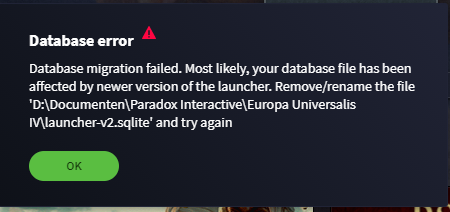
I tried removing the file but than upon launching I receive the report:

I tried adding the game to the list to be allowed through on windows defender & antivirus scanner, but I keep getting the same errors.
Doing a ''clean'' reinstallement of the game does NOT help, as the first launch of the game just gets cancelled & the 2nd launch gives me the first error.
Anyone who has any idea how to solve this?
Thanks in advance!
Greetings
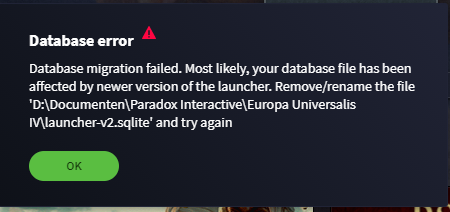
I tried removing the file but than upon launching I receive the report:

I tried adding the game to the list to be allowed through on windows defender & antivirus scanner, but I keep getting the same errors.
Doing a ''clean'' reinstallement of the game does NOT help, as the first launch of the game just gets cancelled & the 2nd launch gives me the first error.
Anyone who has any idea how to solve this?
Thanks in advance!
Greetings


