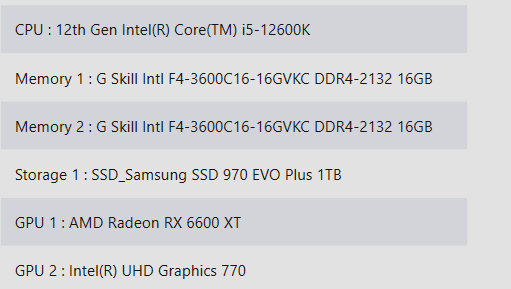Information
I have verifed my game files (Steam only)
YesI have disabled all mods
YesI am running the latest game update
YesRequired
Summary
My game crashes when trying to open from launcher.Description
Upon hitting play in the launcher my screen begins to load the game until I reach the "Crusader Kings 111" wallpaper. After a few seconds here the game crashes and an error report is offered to be sent. When I open the game up in previous versions everything works fine.Steps to reproduce
1. Open Paradox Launcher2. Hit play with no mods enabled
Game Version
1.12.1Platform
WindowsAdditional Information
Affected Feature
- Crashes
Save Game
Other Attachments
Upvote
0