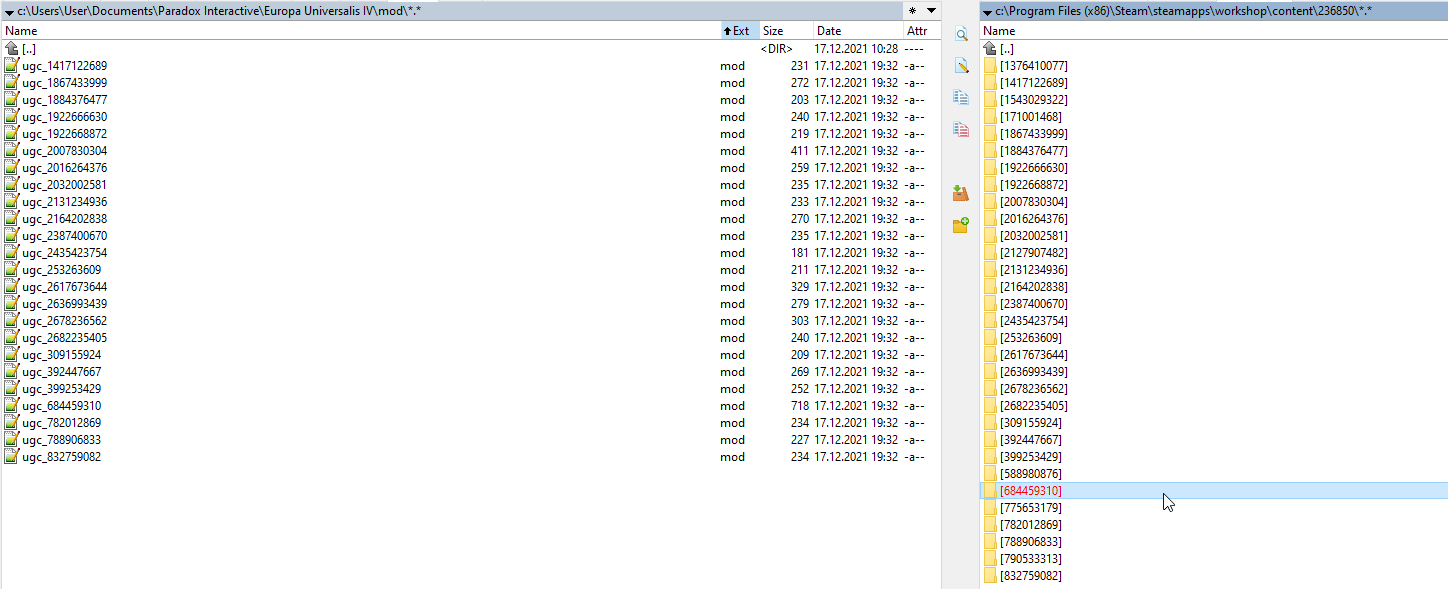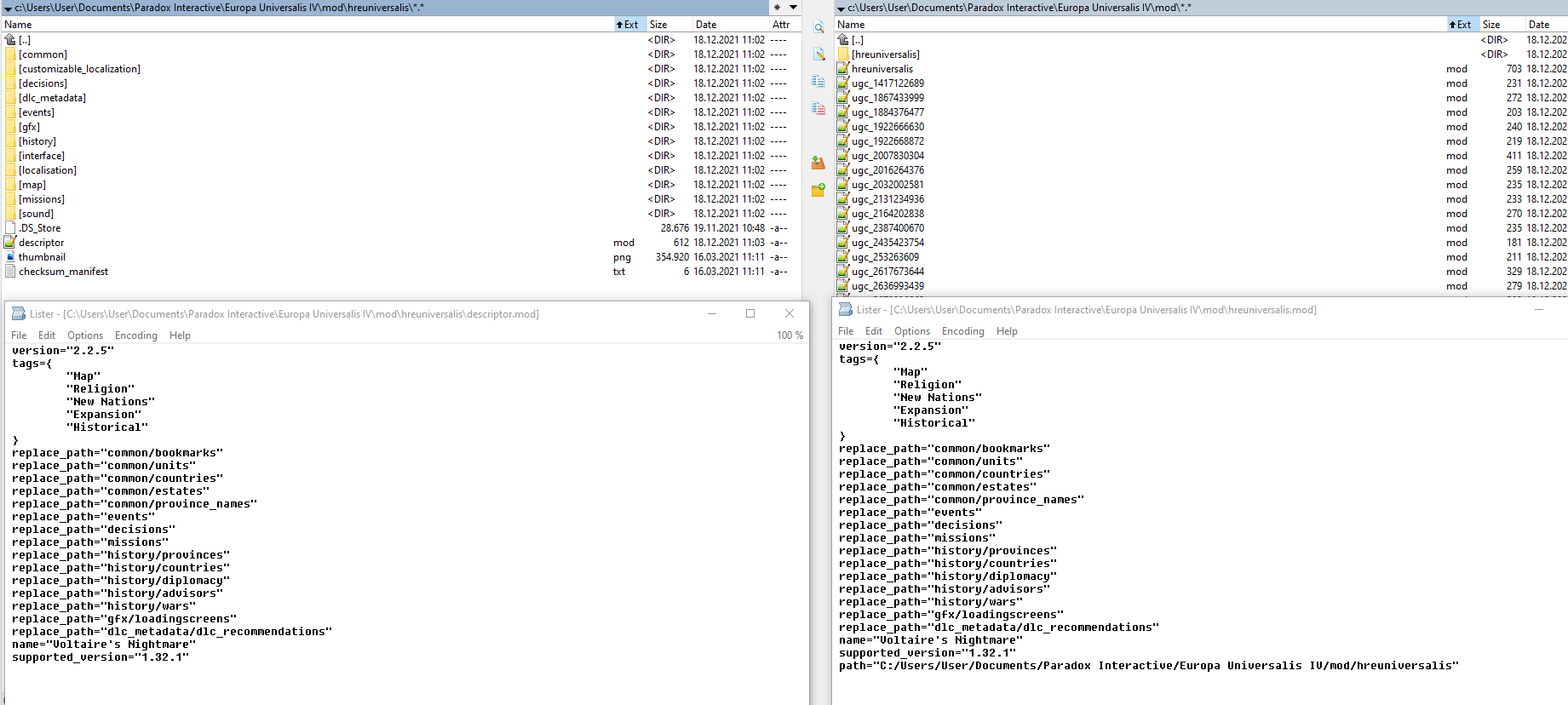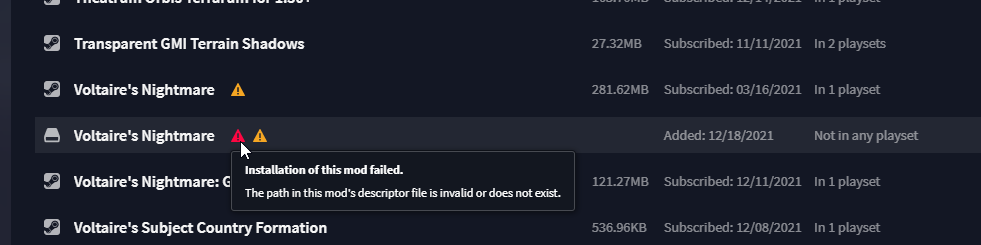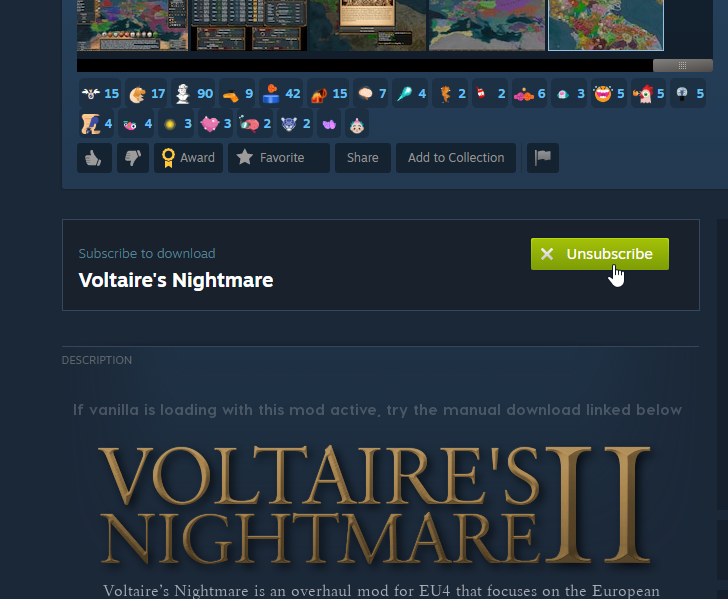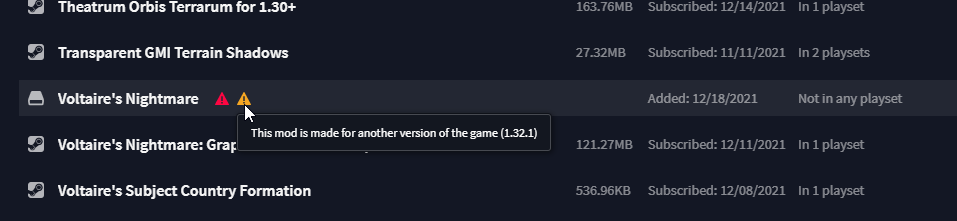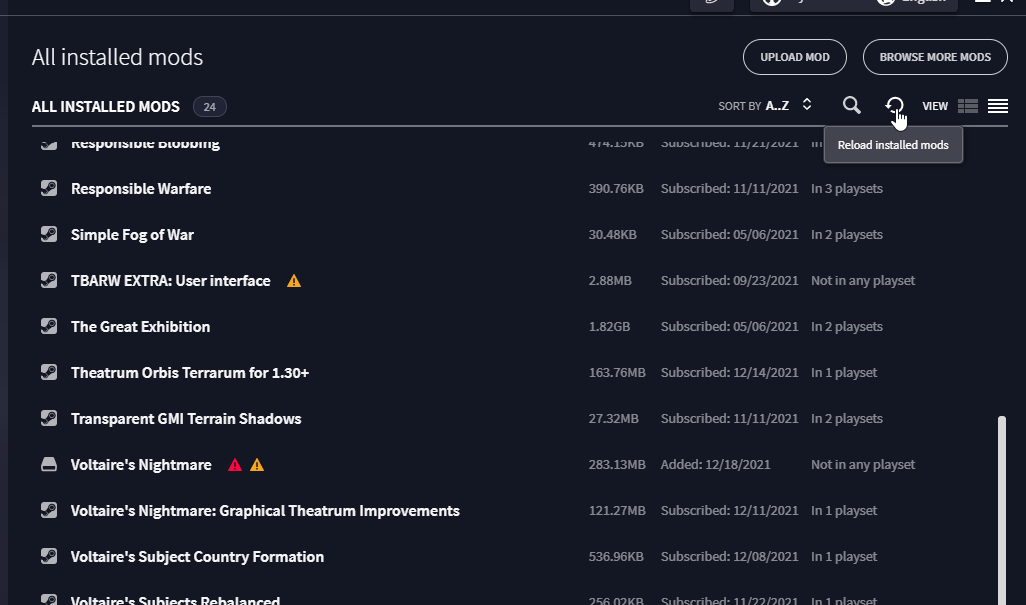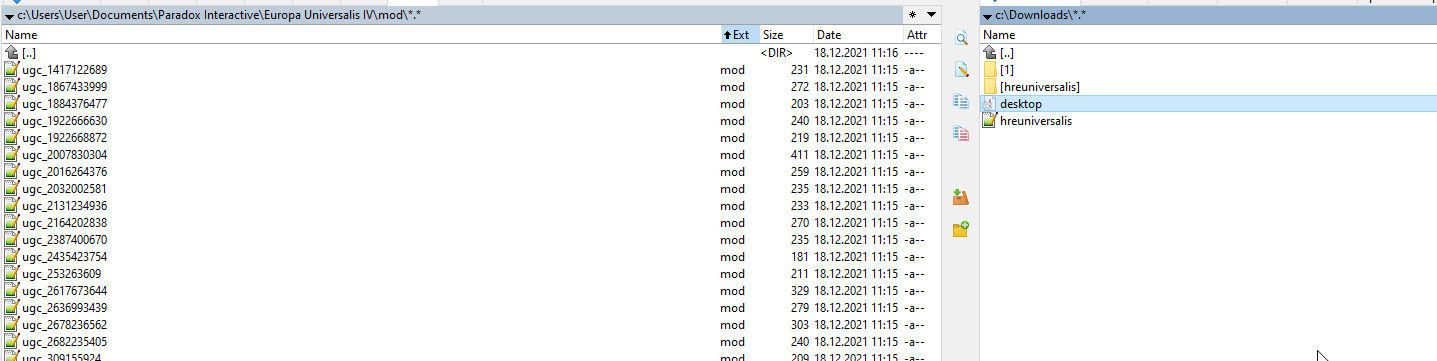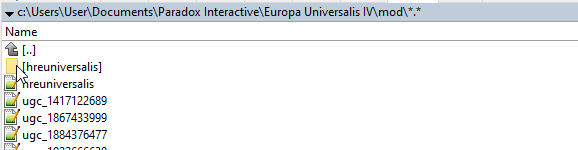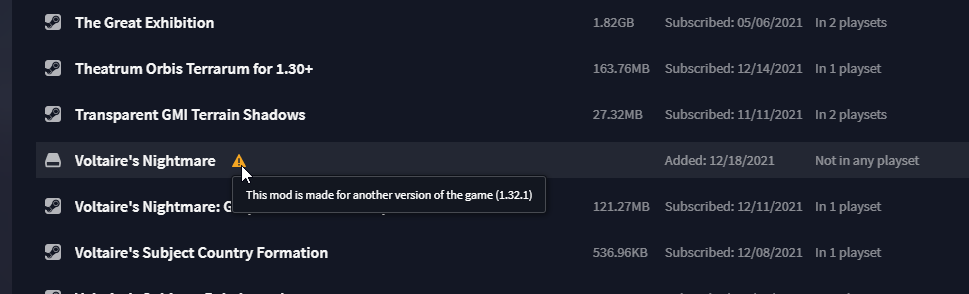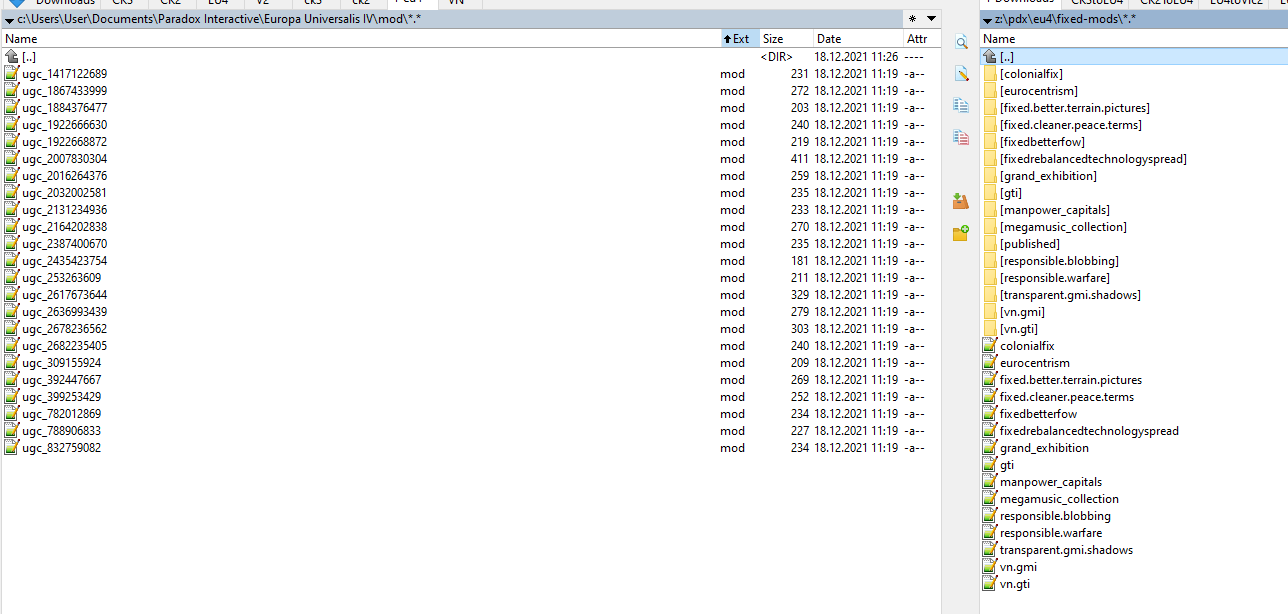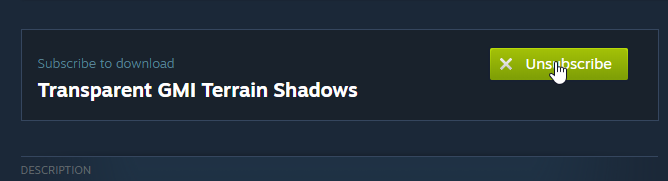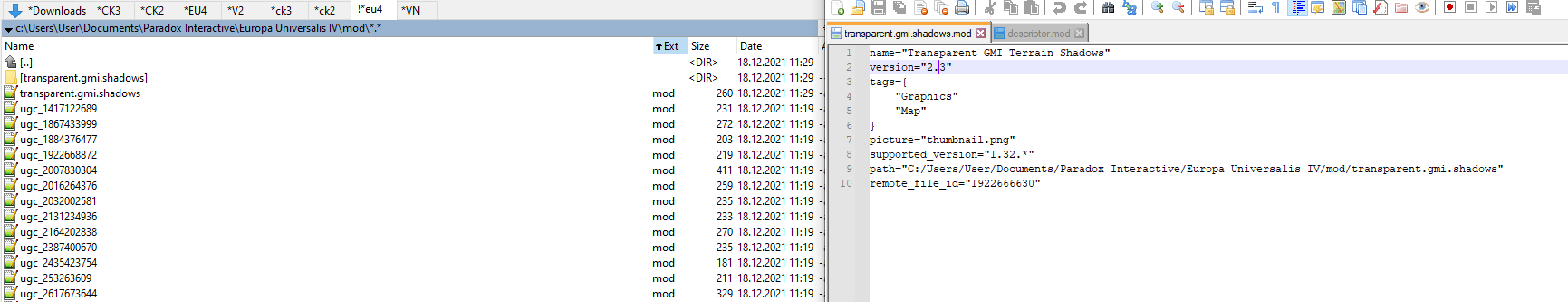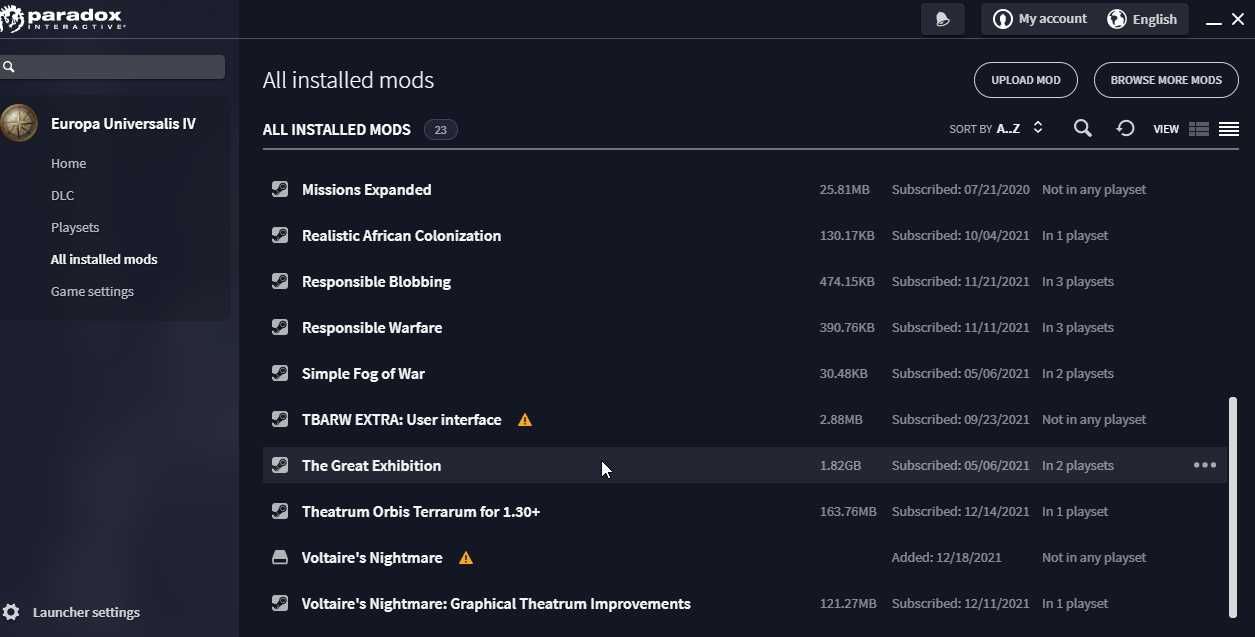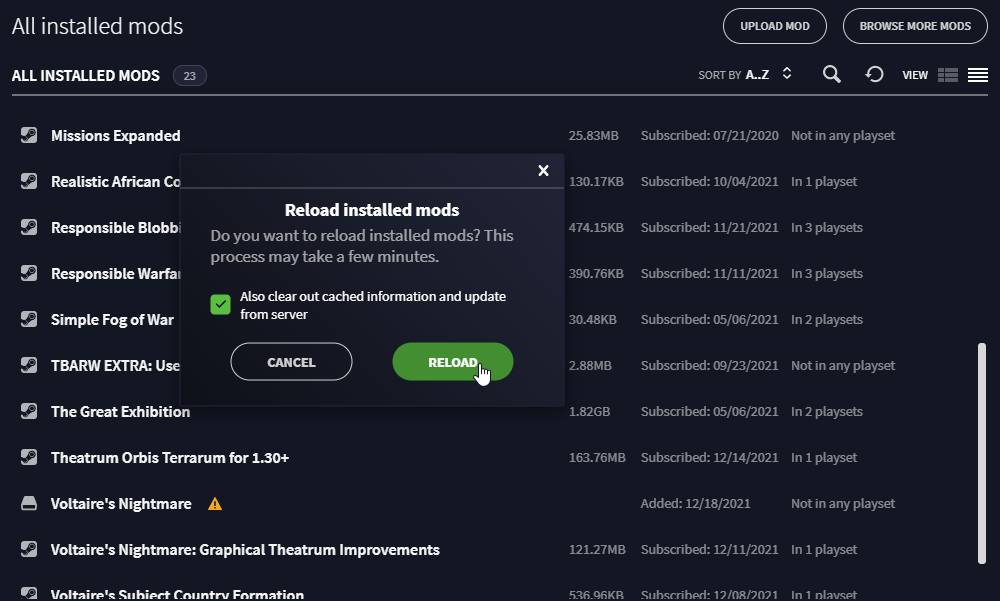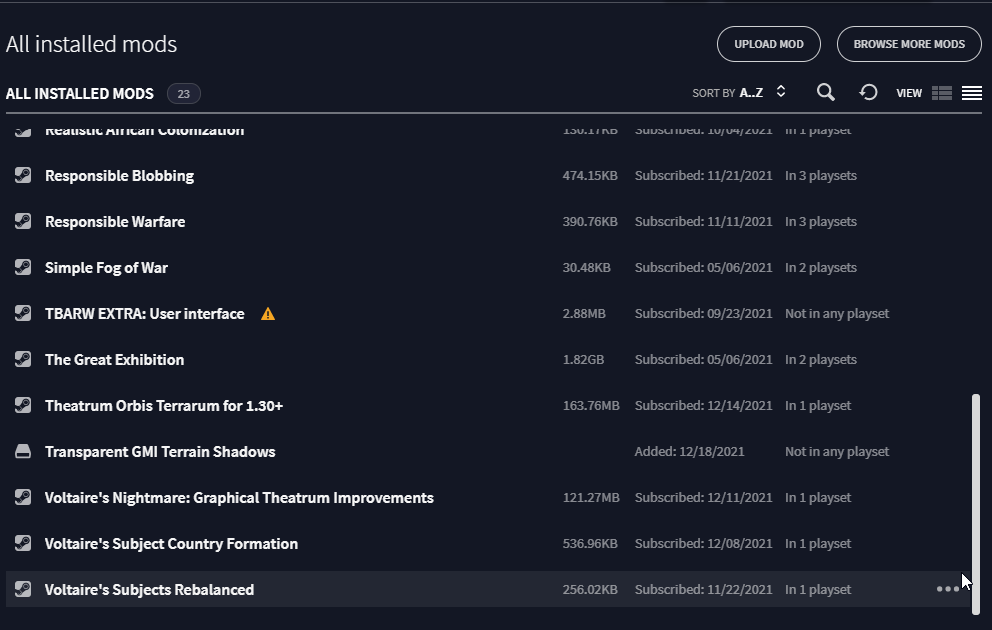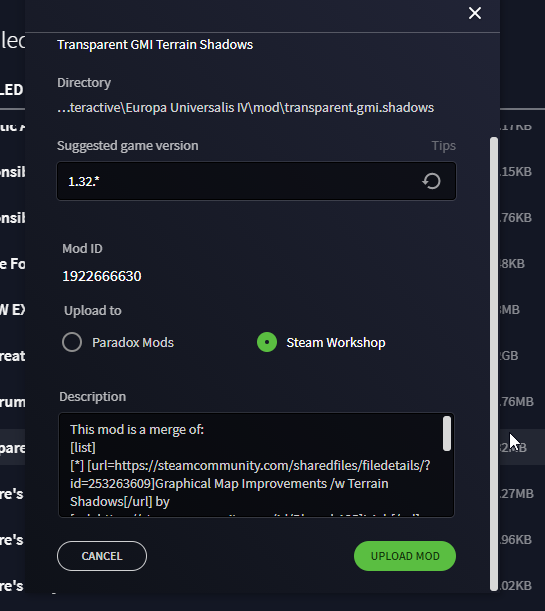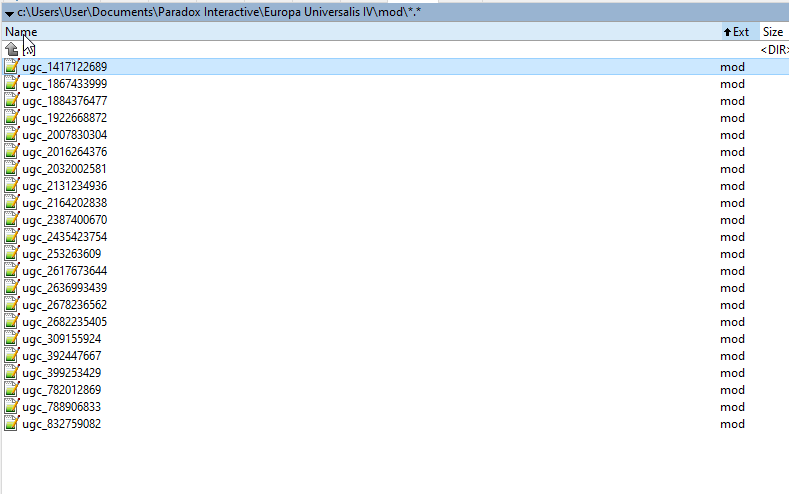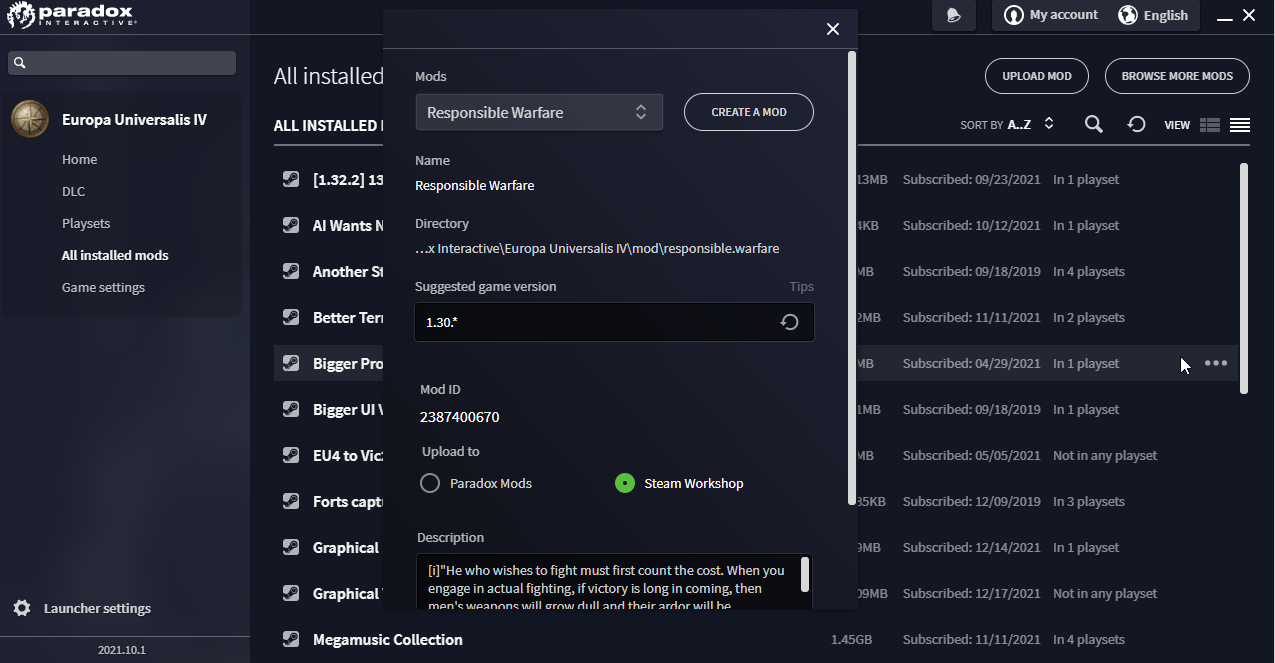Let's move to a more advanced issue.
Hi! I'm a mod developer. I developed a mod that's called Mod and I'd like to update it. I'm also subscribed to said mod because I have multiple computers and I really want to play with my Mod.
Warning Alarm: "Hey, did you remove the local mod from disk after pushing? Because subscribing to it will corrupt the launcher?"
- Sure did, no worries there, my mod list is clear as a whistle!
I keep my mods *far* away on a storage drive and process of updating is quite clear:
Step 1: Unsubscribe from the mod.
Because collision.
Step 2: After confirming launcher deleted it move the mod into local folder and edit it:
Here, I updated the mod's version. Now let's fire up the launcher.
Step 3: Try to locate your local mod:
Nope not there. But you can see the Voltaire's Nightmare mod present and looking good although it's been deleted from disk (see first picture).
Never fear, we have reload button.
Aaaand:
It seems to work - but only if you hit it *twice* - however this is a mistake.
The Upload Mod form will be devoid of any mod info, such as entire description. You'd be nuking your steam description if you push.
Nono, what you need to do instead is launch the launcher *second* time - so the mod is properly initialized (something reload button fails to do):
Now final steps.
First we kill the launcher and backup the edited mod.
Mod folder is now clear.
What of the Launcher? It depends. In this particular instance yes, it registered the change and I can proceed to subscribe to my mod once again. In most ofther cases it didn't register the removal of the local mod and required another launcher restart before it clears itself up.
-----
Ok, this is the simple procedure of how to deal with launcher in order to upload or update an existing mod.
Now, I'm no UX specialist, but I can think of a few measures to make it... 90% less ununtuitive.
1. Entire dance around having the same-named mod both locally and coming from steam is horrible.
2. Launcher frequently fails to update status of local mods and requires two launches to do so.
3. Reload button is, as always, useless for local mods.
PS, just some cream on the cake, this is what happens when I press upload mod button on that mod folder (one picture above):
It's offering me to upload a mod that's not present on disk, coming from a location that doesn't exist, for a game version that's how old? Why is it even here?