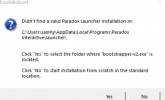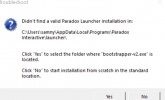Hiya
Please help i'm pulling out my hair, So i've done these steps after just buying and downloading for the first time PA
Please help i'm pulling out my hair, So i've done these steps after just buying and downloading for the first time PA
- Boot the game, Instantly crashes
- go into the game and manually install launcher-installer-windows, This creates files in my appdata directory
- This now allows the game to go further and show this when booting from steam: Clicking no does nothing, Clicking Yes lets me find the file which brings up this error:
- going to the file manually and opening up bootstrapper-v2 shows couldn't start launcher
- I can start the launcher by going into the launcher folder and starting the launcher there however not sure how helpful that is?
- All Anti Virus off, Windows defender off, Allowed Steam and PA through the Firewall anyways
- Rebooted
- Reinstalled Game
- Verified Game Integrity
Attachments
Upvote
0