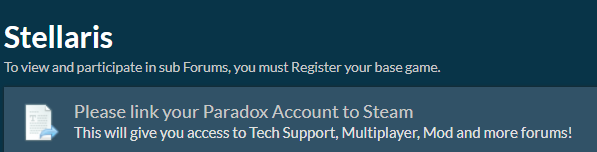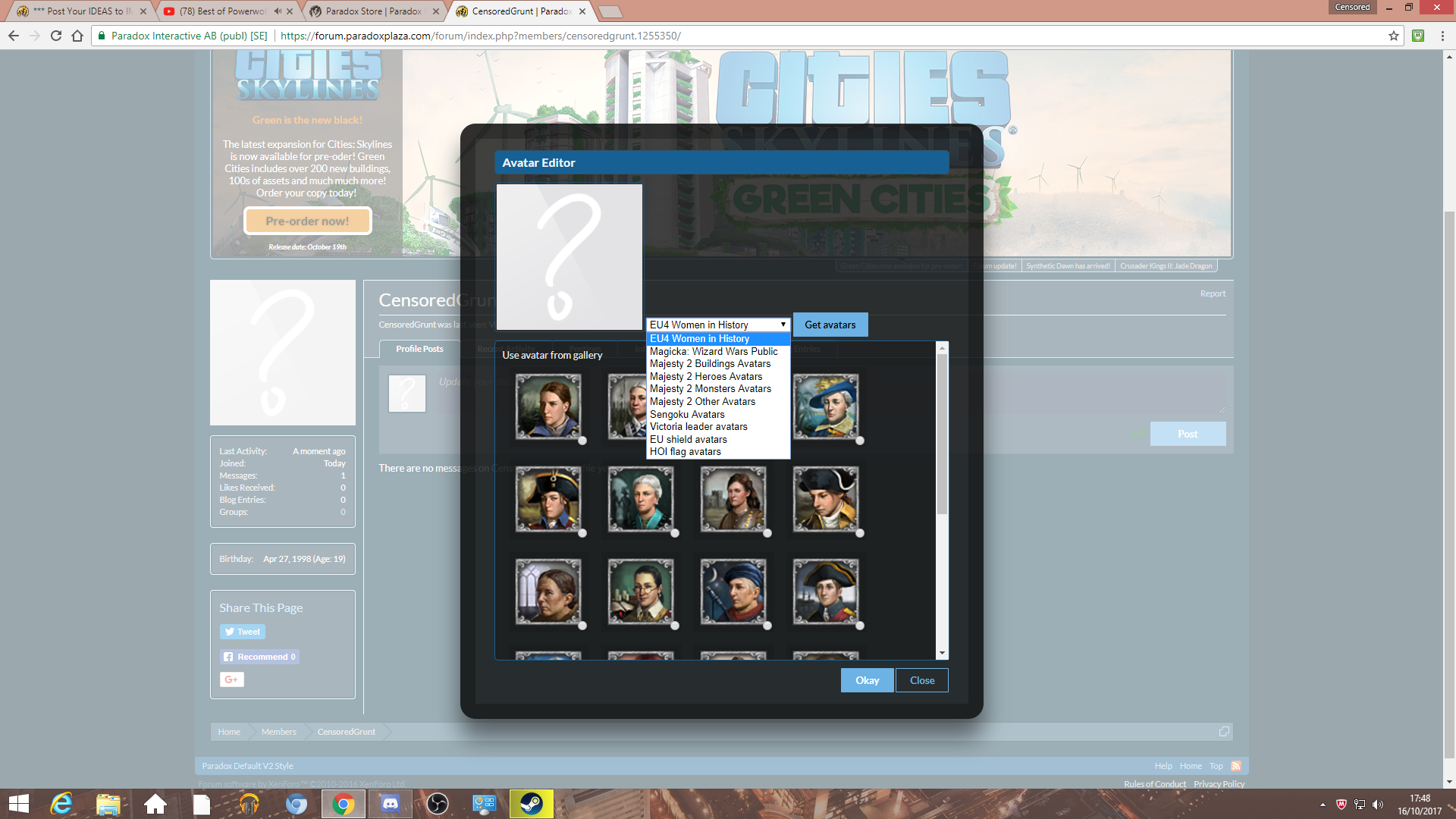@TinyWiking , (CC: @Castellon and the entire Paradox community) If possible, please allow pasting of .jpg, .gif, .ppt, and other information tools in the "Conversations" feature.
Currently, the conversation section seems to allow only words.
But as the saying goes, a picture is worth a thousand words.

For example, using the conversation feature, I wish to paste the following chart into the dialogue:
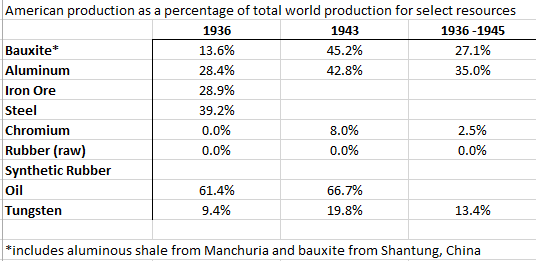
Alas, the possibility of appending such data in a conversation does not (yet) exist.
Many thanks to all the work done by the forum staff members and others.
Currently, the conversation section seems to allow only words.
But as the saying goes, a picture is worth a thousand words.
For example, using the conversation feature, I wish to paste the following chart into the dialogue:
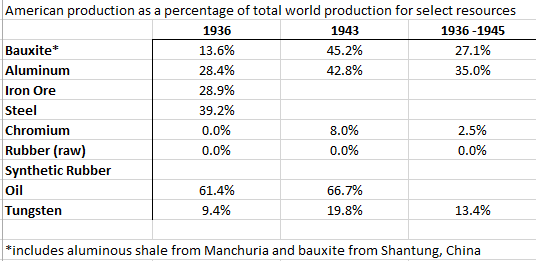
Alas, the possibility of appending such data in a conversation does not (yet) exist.
Many thanks to all the work done by the forum staff members and others.
Last edited: