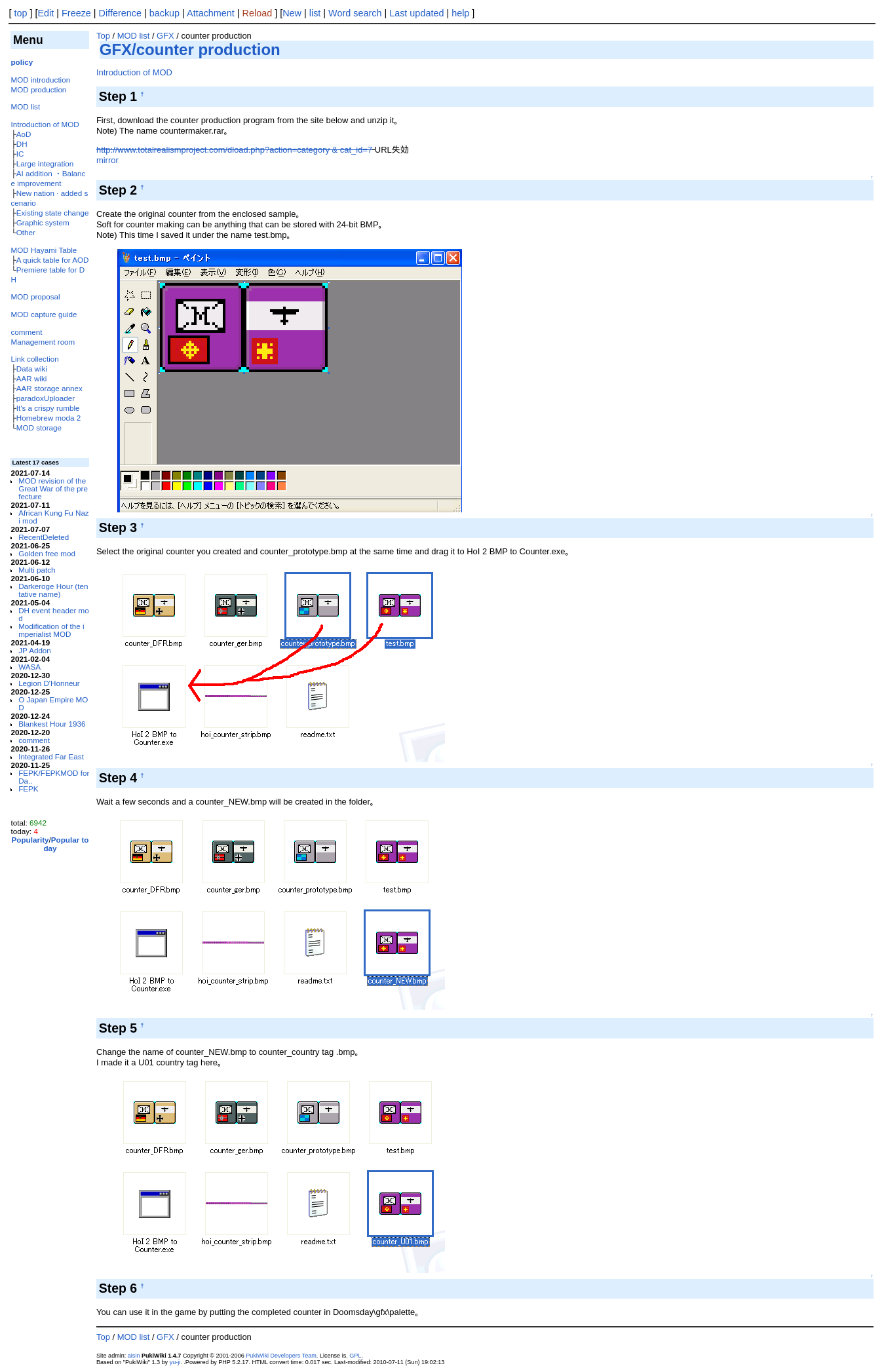J
Jenna Haze
Guest
I copied the standard german counter and changed it to this
https://i.postimg.cc/t4n3M0wp/counter-ger-wirmer.png
its a 8 bit bmp but in the game it doesnt work, shows odd colors.
I found some old threads with a counter creating tool but the link no longer works.
I found a guide for gimp, i created the same thing there but it doesnt work (i dont really have a clue about gimp i did something wrong probably)
Is there an easier solution?
EDIT: Found it: http://hoi-mod.paradwiki.org/index.php?GFX%2Fcounter%C0%BD%BA%EE
https://i.postimg.cc/t4n3M0wp/counter-ger-wirmer.png
its a 8 bit bmp but in the game it doesnt work, shows odd colors.
I found some old threads with a counter creating tool but the link no longer works.
I found a guide for gimp, i created the same thing there but it doesnt work (i dont really have a clue about gimp i did something wrong probably)
Is there an easier solution?
EDIT: Found it: http://hoi-mod.paradwiki.org/index.php?GFX%2Fcounter%C0%BD%BA%EE
Last edited by a moderator:
- 1