I've been gaming on Linux for a while, and I've only had problems with Paradox Games. While HOI4 and City Skylines worked fine, CK3 and Victoria 3 have both never launched for me. I've heard CK3 has had memory leak issues, but Victoria 3 has no documented problems, so I'm confident these issues can be resolved. After Vic3 hanging on the loading screen for an infinite amount of time, I decided to launch it from the terminal to see what was going on, and this is all that was logged in the terminal after ~10 minutes. Can anyone help?
heres what the terminal said
I don't know which of these logs is most important, and the forum wont let me link anything, so just ask and I'll give you any log you ask for
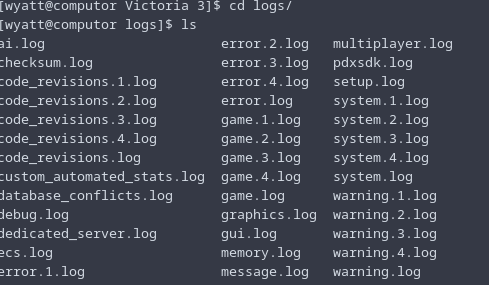
heres what the terminal said
[S_API] SteamAPI_Init(): Loaded '/home/wtry/.local/share/Steam/linux64/steamclient.so' OK.Setting breakpad minidump AppID = 529340SteamInternal_SetMinidumpSteamID: Caching Steam ID: 76561199070537873 [API loaded no]Warning: 1 log categories not definedperformanceFossilize INFO: Overriding serialization path: "/home/wtry/.local/share/Steam/steamapps/shadercache/529340/fozpipelinesv6/steamapprun_pipeline_cache".IPC function call IClientFriends::SetRichPresence took too long: 145 msecI don't know which of these logs is most important, and the forum wont let me link anything, so just ask and I'll give you any log you ask for
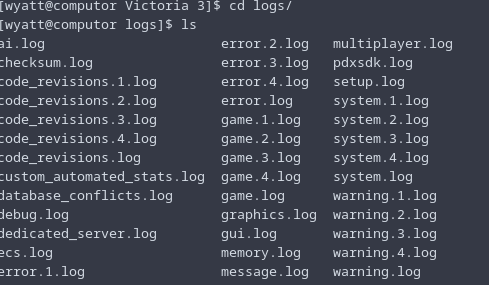
Last edited:

