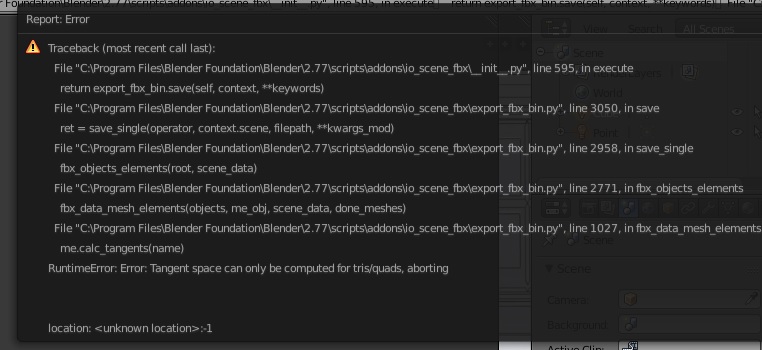Hello,
I am a bit desperated cause I experienced some issues while trying to import my created Models from Blender to Cities.Skylines. I tried a lot of times with different Objects now. Somtimes my own buildings and sometimes only simple testobjects.
I wonder, that sometimes it works fine but often its does not !
What I am doing to export from Blender and import to C:S is the following:
---------------------------------------------------------------------------------------------------------------------------
Blender Settings:
Set to metric: Scene - Metric
Scale Object: Transform - Dimensions - 8mx16mx12m (It says 8m in Blender is one square in C:S)
My buildings are all made of only one object.
I mark all Edges of the Object that have contact with the ground
shift + s - curser to selected
Set Origin - Origin to 3D Curser
strg + a - Rotation & Scale - Location (activate)
File - Export - FBX(.fbx)
Export Options:
Scale: 100.00
Forward: -Z Forwad
Up: Y-UP
Selected Objects (activated)
Apply Transformation (activated)
- EXPORT FBX
---------------------------------------------------------------------------------------------------------------------------------------------
In windows explorer:
copy:
ObjectA.fbx + ObjectA_d.fbx
to
...AppData/Local/Colossal Orders/Cities_Skylines/Addons/Import
---------------------------------------------------------------------------------------------------------------------------------------------
Inside Cities Skylines:
Tools - Asset Editor / New - Temperated - Building - select low residenteal - L1 2x2 Detached01
Now all imported buildings are listed but most time if I click on them I see nothing
in the preview window and cant continue... Only sometimes its works suddently but
I could not figure out whats the reason ehy or why not yet
I added some screens to show you what I mean...

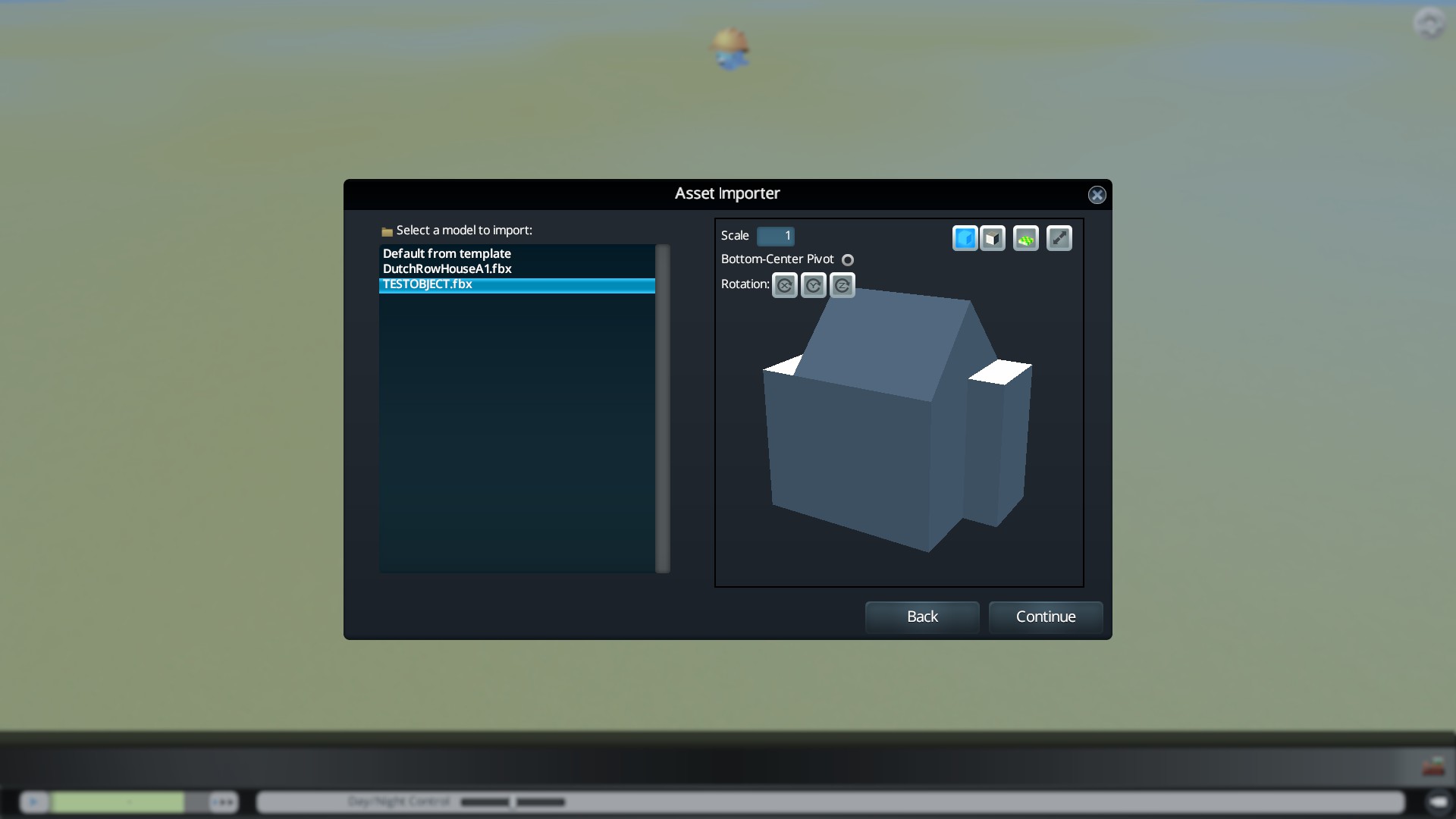 Testobject that worked !
Testobject that worked !
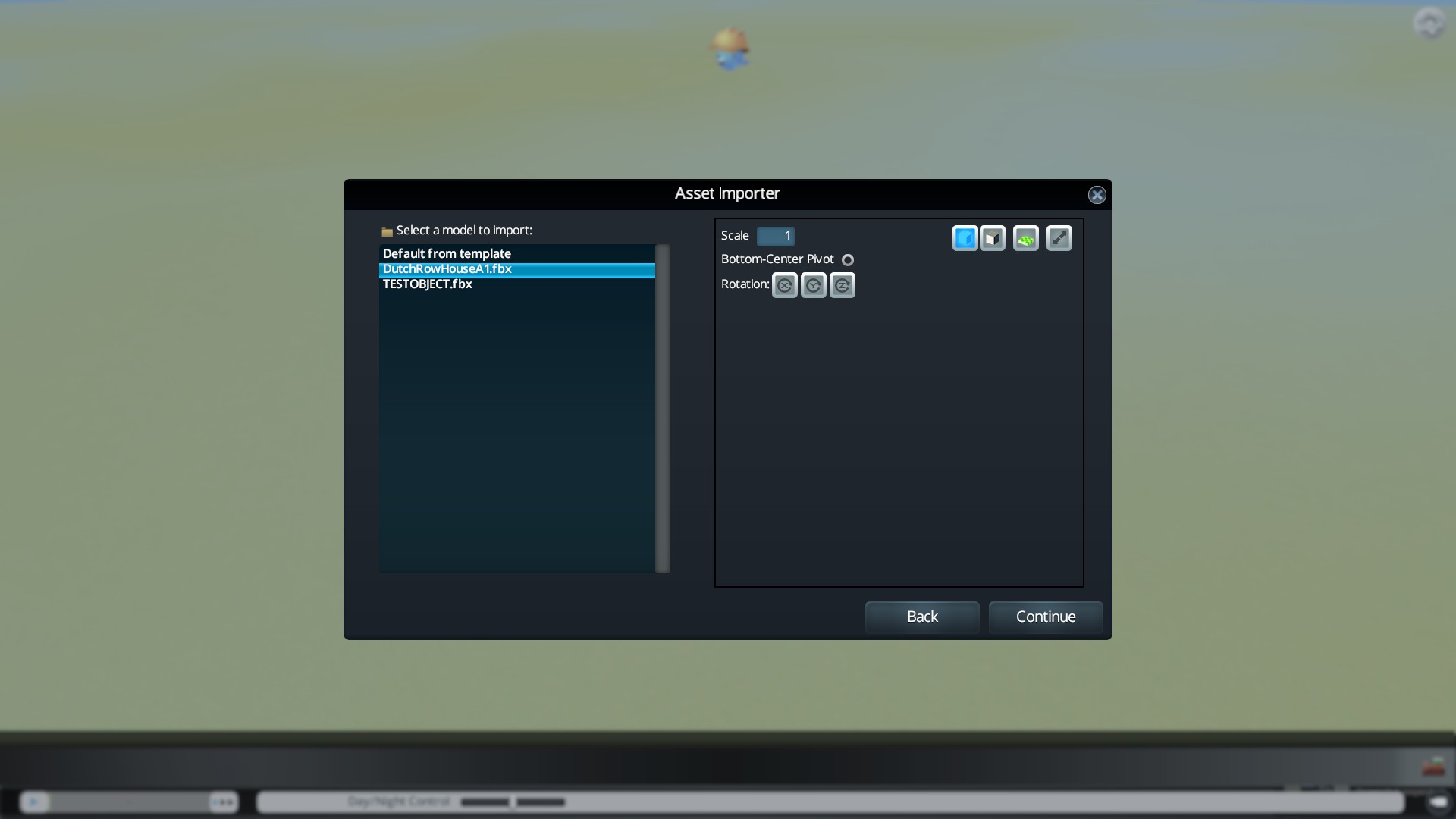 This one did not work (No preview -> cant continue)
This one did not work (No preview -> cant continue)
 Here it worked one time (but unfinished without texture)
Here it worked one time (but unfinished without texture)
I hope you can help me cause I really like to create some buildings for C:S
Greets !
Rob
I am a bit desperated cause I experienced some issues while trying to import my created Models from Blender to Cities.Skylines. I tried a lot of times with different Objects now. Somtimes my own buildings and sometimes only simple testobjects.
I wonder, that sometimes it works fine but often its does not !
What I am doing to export from Blender and import to C:S is the following:
---------------------------------------------------------------------------------------------------------------------------
Blender Settings:
Set to metric: Scene - Metric
Scale Object: Transform - Dimensions - 8mx16mx12m (It says 8m in Blender is one square in C:S)
My buildings are all made of only one object.
I mark all Edges of the Object that have contact with the ground
shift + s - curser to selected
Set Origin - Origin to 3D Curser
strg + a - Rotation & Scale - Location (activate)
File - Export - FBX(.fbx)
Export Options:
Scale: 100.00
Forward: -Z Forwad
Up: Y-UP
Selected Objects (activated)
Apply Transformation (activated)
- EXPORT FBX
---------------------------------------------------------------------------------------------------------------------------------------------
In windows explorer:
copy:
ObjectA.fbx + ObjectA_d.fbx
to
...AppData/Local/Colossal Orders/Cities_Skylines/Addons/Import
---------------------------------------------------------------------------------------------------------------------------------------------
Inside Cities Skylines:
Tools - Asset Editor / New - Temperated - Building - select low residenteal - L1 2x2 Detached01
Now all imported buildings are listed but most time if I click on them I see nothing
in the preview window and cant continue... Only sometimes its works suddently but
I could not figure out whats the reason ehy or why not yet
I added some screens to show you what I mean...

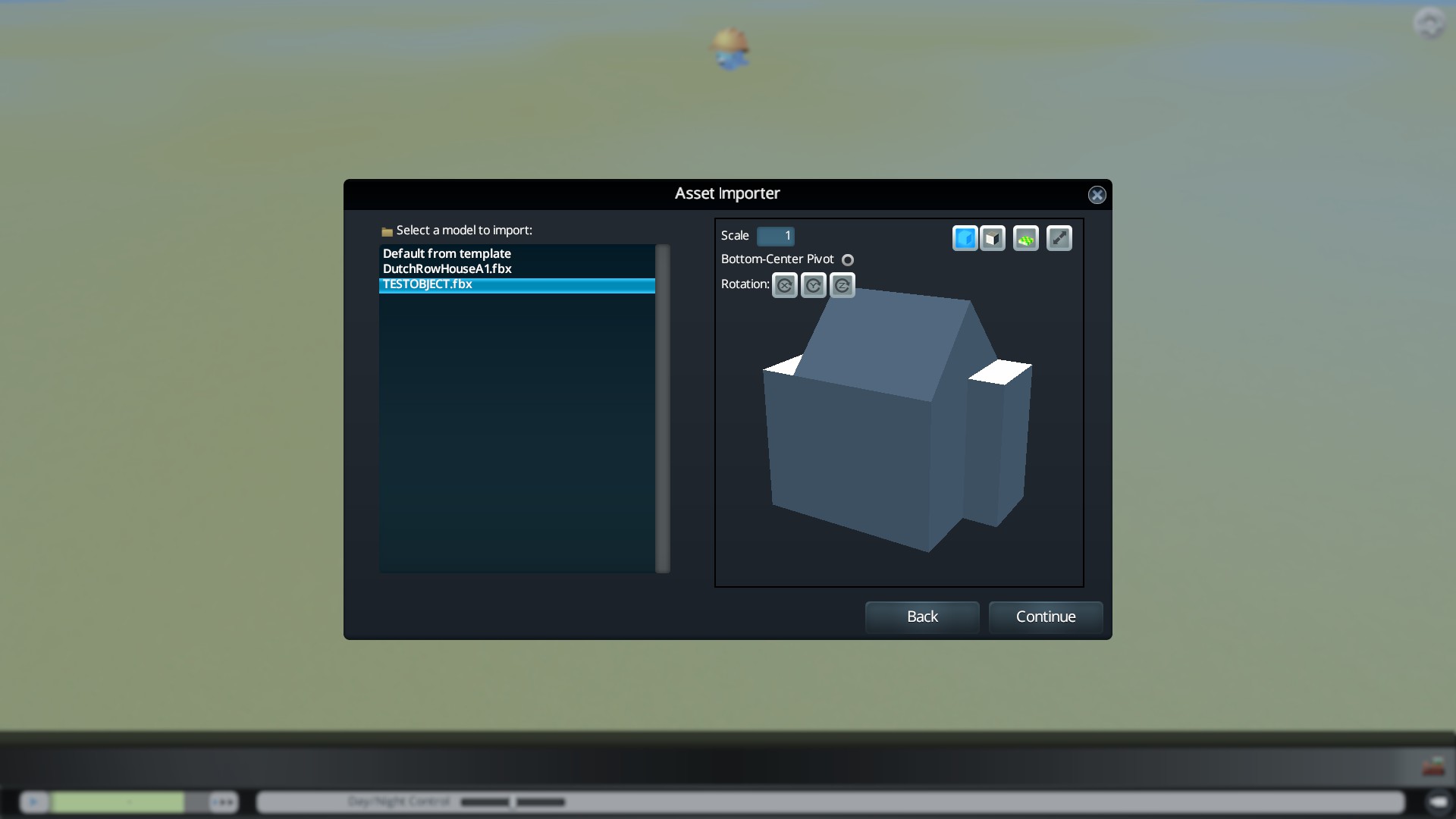
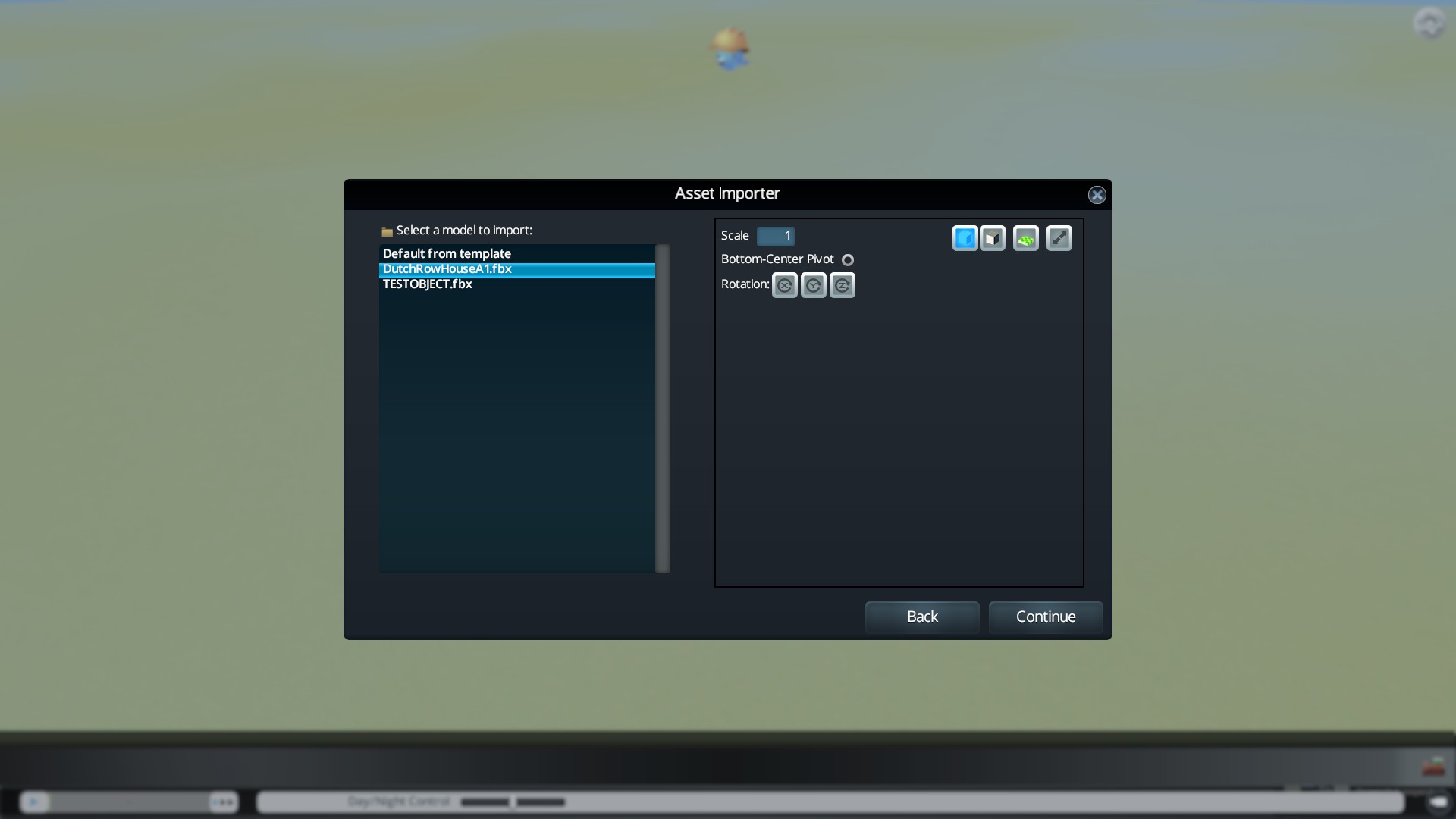

I hope you can help me cause I really like to create some buildings for C:S
Greets !
Rob