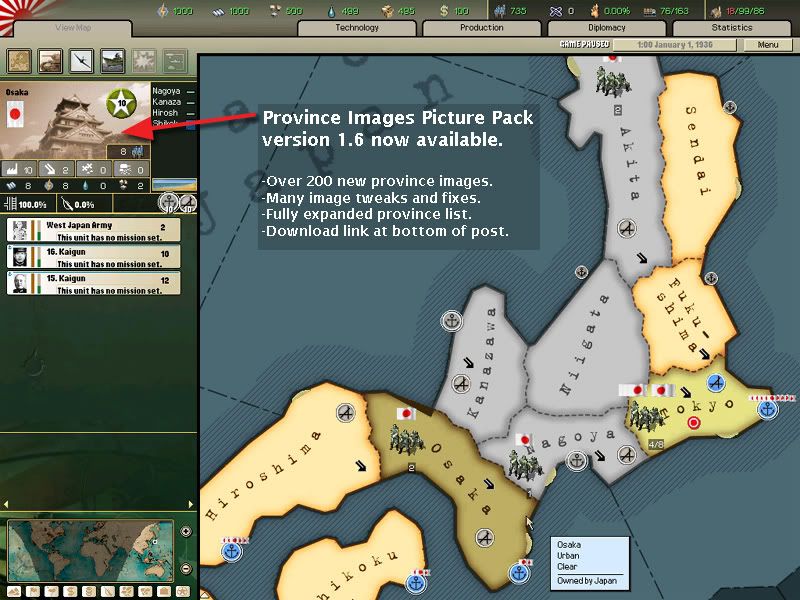
Announcing the completed Province Images Picture Pack.
For those of you who want some added realism to urban terrain modifications to the province.csv file, this is a good add-on. 206 new and modified province bmps to provide added realism to the game. All images are from the HoI2 time period of the city or region shown on the map.
The provinces are:
Europe

Image of Province 142 - Helsinki
Scapa Flow (5)
Dumfermline (8)
Glasgow (9)
Edinburgh (10)
Sunderland (11)
Liverpool (14)
London (19)
Dover (20)
Bristol (22)
Lille (44)
Ghent (45)
Rotterdam (46)
Amsterdam (47)
Utrecht (48)
Eindhoven (49)
Antwerp (50)
Brussels (51)
Mons (52)
Amiens (54)
Aachen (66)
Liege (68)
Luxembourg (71)
Metz (72)
Strasbourg (73)
Cologne (75)
Dortmund (76)
Wilhelmshafen (80)
Hannover (86)
Kiel (90)
Stockholm (101)
Oslo (107)
Helsinki (142)
Tallinn (194)
Riga (197)
Kaunas (207)
Odessa (233)
Copenhagen (294)
Potsdam (299)
Berlin (300)
Danzig (303)
Mulhouse (316)
Bordeaux (325)
Oporto (335)
Lisbon (336)
Seville (347)
Gibraltar (348)
Barcelona (357)
Toulouse (359)
Marseille (364)
Genoa (368)
Milan (370)
Munich (376)
Venice (378)
Zagreb (382)
Sarajevo (386)
Dubrovnik (388)
Athens (401)
Istanbul (409)
Salonika (411)
Sofia (417)
Bucharest (424)
Ankara (448)
Belgrade (453)
Budapest (457)
Vienna (463)
Prague (469)
Bratislava (476)
Przemysl (489)
Königsberg (510)
Florence (513)
Rome (515)
Naples (521)
Turin (531)
Sverdlovsk (1572)
Baku (1907)
North America & Caribbean

Image of Province 673 - Memphis
Vancouver (541)
Montréal (585)
Quebec (586)
Ottawa (588)
Toronto (589)
Boston (600)
Hartford (601)
New York (602) - 2 images
Baltimore (607)
Scranton (610)
Syracuse (612)
Buffalo (613)
Cleveland (615)
Indianapolis (619)
Milwaukee (621)
Madison (624)
Peoria (625)
Charleston (629)
Clarksburg (630)
Charlottesville (631)
Norfolk (633)
Louisville (640)
Tampa (649)
Miami (651)
Andros (652)
Havana (654)
Atlanta (670)
Chattanooga (671)
Birmingham (672)
Memphis (673)
New Orleans (680)
St Louis (689)
Kansas City (690)
Minneapolis (693)
Denver (707)
Wichita (711)
Oklahoma City (713)
Dallas (715)
Houston (716)
San Antonio (717)
Albuquerque (724)
Delano Peak (731)
Salt Lake City (733)
Mojave Desert (735)
Imperial Valley (736)
Mexico City (752)
San Diego (761)
Los Angeles (762)
Fresno (763)
San Francisco (765)
Redding (766)
Boise (771)
Seattle (780)
Portland (783)
Mount Hood (784)
Rapid City (787)
Scottsbluff (790)
Tulsa (793)
Regina (799)
Puerto Rico (895)
South America

Image of Province 885 - Rio De Janeiro
Buenos Aires (667)
Lima (830)
Arequipa (831)
La Paz (832)
Sucre (838)
Montevideo (849)
Rio De Janeiro (885)
Sao Paulo (886)
Africa

Image of Province 903 - Cairo
Suez (900)
Port Said (901)
Cairo (903)
Algiers (949)
Oran (953)
Casablanca (958)
Marrakech (959)
Timbuktu (977)
Dakar (981)
Monrovia (992)
Accra (1002)
Lagos (1008)
Dongola (1029)
Addis Ababa (1046)
Nairobi (1060)
Mombasa (1061)
Khartoum (1066)
Brazzaville (1075)
Cape Town (1116)
Durban (1119)
Johannesburg (1120)
Pretoria (1121)
Lourenco Marques (1122)
Asia

Image of Province 1184 - Tokyo
Sapporo (1179)
Tokyo (1184)
Nagoya (1185)
Osaka (1187)
Seoul (1199)
Dalian (1202)
Qingdao (1215)
Mandalay (1296)
Rangoon (1299)
Taipei (1323)
Saigon (1337)
Bangkok (1343)
Singapore (1353)
Vladivostok (1372)
Calcutta (1457)
Jabalpur (1460)
Delhi (1469)
Karachi (1494)
Teheran (1502)
Bombay (1505)
Manila (1737)
Damascus (1792)
Beirut (1794)
Jerusalem (1797)
Baghdad (1866)
Australia/NZ

Image of Province 1727 - Sydney
Darwin (1703)
Perth (1712)
Brisbane (1722)
Sydney (1727)
Canberra (1728)
Tasmania (1729)
Melbourne (1730)
Adelaide (1733)
Auckland (1868)
Napier (1869)
Wellington (1871)
Christchurch (1872)
Dunedin (1873)
Some notes:
1) PLEASE BE CAREFUL as adding these files means modifying the province.csv file. I'm not responsible for any oddities that result from modding. Save a backup copy of province.csv before editing.
2) Having said that... for this to work, place the .bmp images in the GFX/interface folder. Then modify the respective province's line in the province.csv to an "urban" terrain. Sorry, the province images are hard-coded to the urban terrain type. As much as I'd like for this to not be so, it's not moddable.
3) Start up the game. This modification will affect the terrain type in all saved and new games.
This has been tested in HoI2 version 1.3a & 1.3b.
The two winrar files with all of the images, province list, and individual images are located here:
http://www.esnips.com/web/HoI2-Urban-Pics

