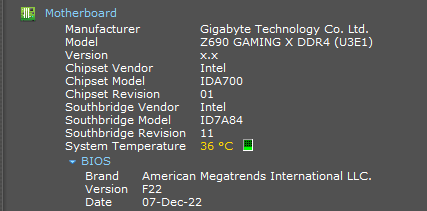Hi, game crashes at completely random points when unpaused. updated drivers, reinstalled the game, verified the files, tried bug hunting, looking up solutions, and even tried running the game with all mods turned off, and still crashed.
I looked in the error logs and they still seem to mention specifics that seem to be from mods, so I have no idea what's going on there.
I looked in the error logs and they still seem to mention specifics that seem to be from mods, so I have no idea what's going on there.