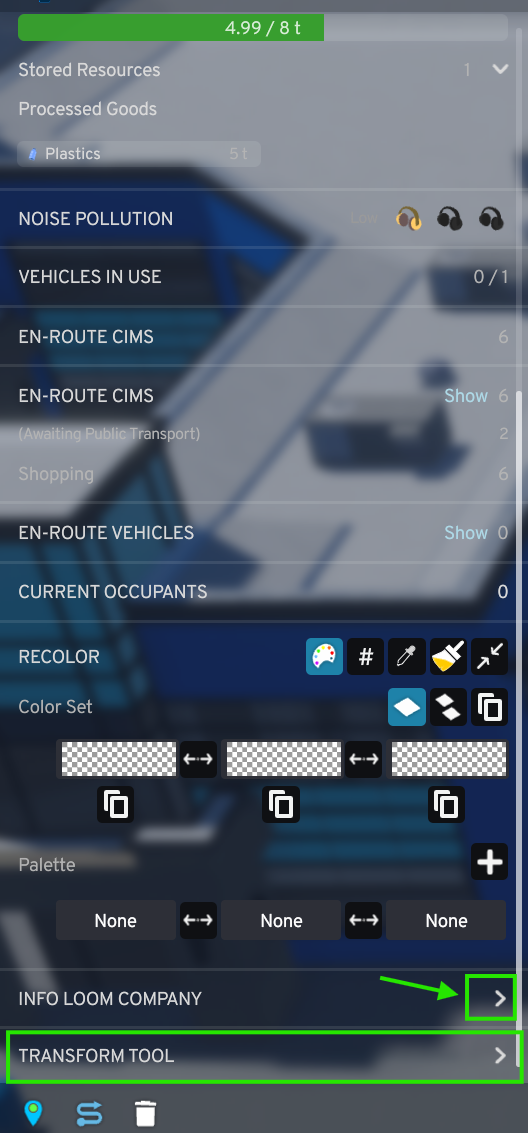I don't know what exactly causes this issue. I don't think it is the mod itself. But i believe certain buildings cause the game to crash when recolored. This is the only exception that is recorded in my logs when it crashes. Disabling this mod is the only option I had to fix the issue, because the setting to remove all recolored buildings causes the game to crash immedietely, even when paused, with the same exception recorded in my logs.
at <unknown> <0xffffffff>
at System.Object:wrapper_native_00007FFAEEDD8FC0 <0x000a7>
at <Module>:invoke_void_intptr_int_intptr_int_int <0x000b9>
at Unity.Entities.ECBInterop:_forward_mono_ProcessChainChunk <0x0004c>
at Unity.Entities.ECBInterop

rocessChainChunk <0x00062>
at EcbWalker`1:WalkChains <0x004c2>
at Unity.Entities.EntityCommandBuffer

laybackInternal <0x00502>
at Unity.Entities.EntityCommandBuffer

layback <0x0002a>
at Unity.Entities.EntityCommandBufferSystem:FlushPendingBuffers <0x0016a>
at Unity.Entities.EntityCommandBufferSystem:OnUpdate <0x00022>
at Game.SafeCommandBufferSystem:OnUpdate <0x00022>
at Game.Common.ModificationEndBarrier:OnUpdate <0x0001a>
at Unity.Entities.SystemBase:Update <0x001ca>
at Game.UpdateSystem:Update <0x0015e>
at Game.Common.ModificationSystem:OnUpdate <0x0010a>
at Unity.Entities.SystemBase:Update <0x001ca>
at Game.UpdateSystem:Update <0x0015e>
at Game.SceneFlow.GameManager:UpdateWorld <0x00062>
at Game.SceneFlow.GameManager:Update <0x000f2>
at System.Object:runtime_invoke_void__this__ <0x00087>