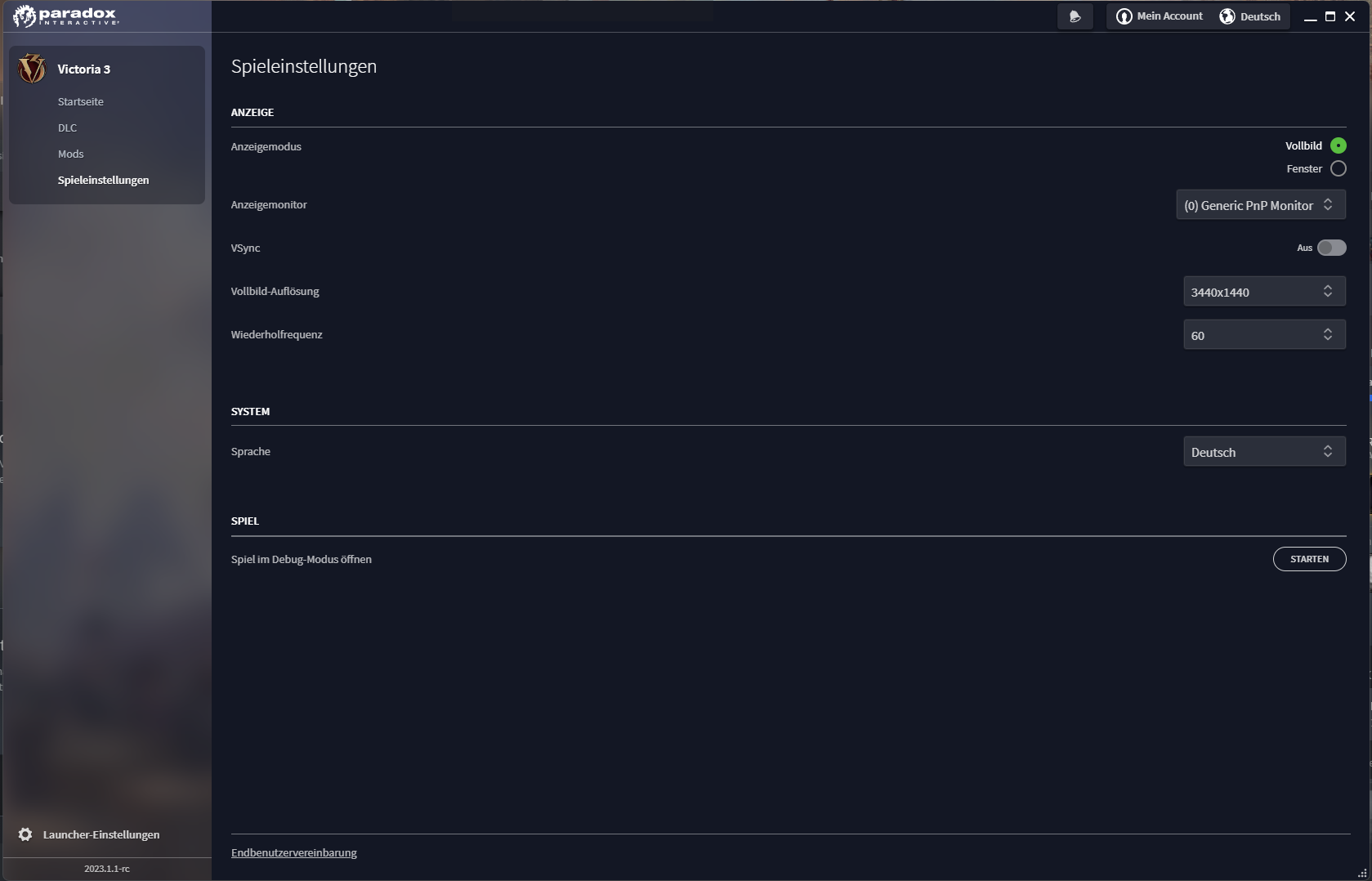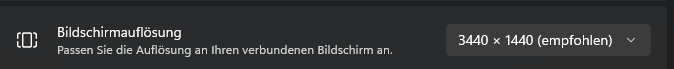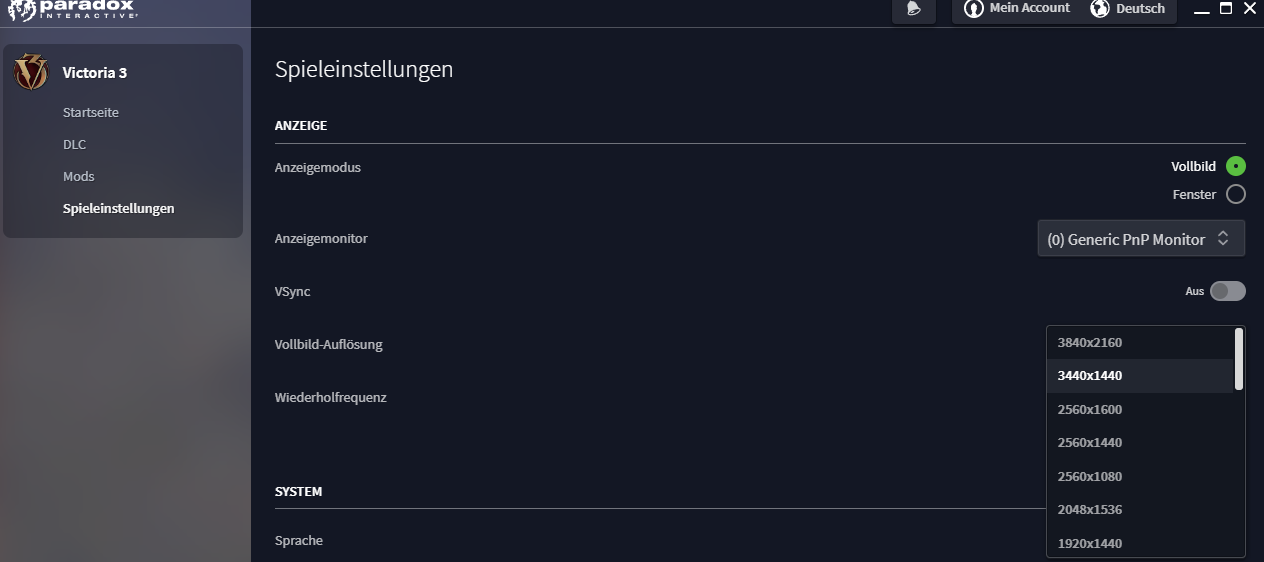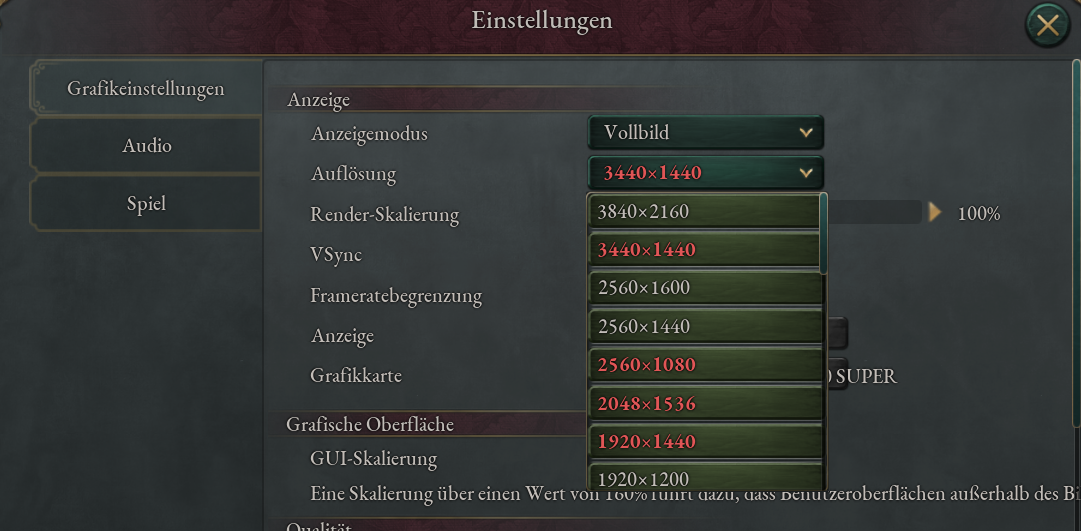Game Version
1.1.2
Short summary of your issue
Native resolution in gaphics settings is red + GPU runs hot on low settings
Game Version
1.1.2
What OS are you playing on?
Windows 11
Do you have mods enabled?
No
Have you tried verifying your game files?
Yes
How much "pain" is this causing you?
9 - I can't play for an hour because my gpu runs hot
Please explain the issue you experienced in the most condensed way possible
My native screen resolution is 3440 x 1440. This works fine in other games. As you can see in the screenshot, this resolution (among others) is written in red letters in the Vicky 3 graphics settings. So I assume that the game can not handle it properly. I don't find any info about this red letters.
My gpu runs hot, although I disabled vsync and I cap the FPS at 60.
Please explain how to reproduce the issue
It is everytime I play the game. When I look up the resolution in the Vicky3-launcher, it is not in red letters.
Is there anything else you think could help us identify/replicate the issue?
I have no idea, sorry.
I have attached a save game
No
edit: screenshot

1.1.2
Short summary of your issue
Native resolution in gaphics settings is red + GPU runs hot on low settings
Game Version
1.1.2
What OS are you playing on?
Windows 11
Do you have mods enabled?
No
Have you tried verifying your game files?
Yes
How much "pain" is this causing you?
9 - I can't play for an hour because my gpu runs hot
Please explain the issue you experienced in the most condensed way possible
My native screen resolution is 3440 x 1440. This works fine in other games. As you can see in the screenshot, this resolution (among others) is written in red letters in the Vicky 3 graphics settings. So I assume that the game can not handle it properly. I don't find any info about this red letters.
My gpu runs hot, although I disabled vsync and I cap the FPS at 60.
Please explain how to reproduce the issue
It is everytime I play the game. When I look up the resolution in the Vicky3-launcher, it is not in red letters.
Is there anything else you think could help us identify/replicate the issue?
I have no idea, sorry.
I have attached a save game
No
edit: screenshot