Hello, I got a new computer the other day and I wanted to download the launcher so I can use dlc and mods when I play EU4. But when I try to download the launcher (with launcher-installer-windows.exe) I get this error message:
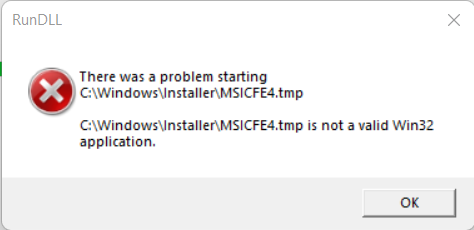
And when I try to run the game through steam nothing happens, the game doesn't launch and the play button goes back to normal
Thanks for the help.
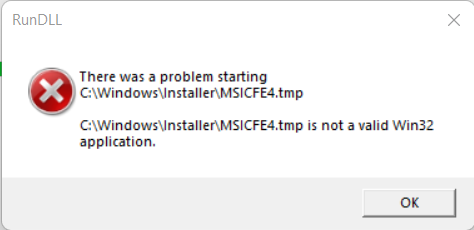
And when I try to run the game through steam nothing happens, the game doesn't launch and the play button goes back to normal
Thanks for the help.

