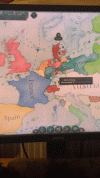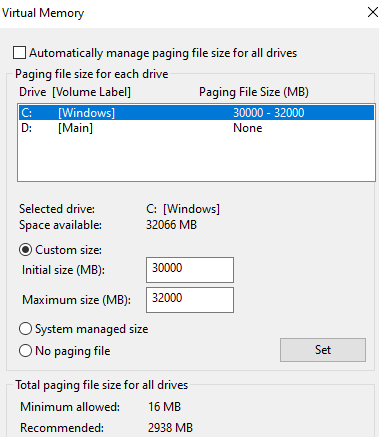We see some Bluescreen and LiveKernelEvent entries in that dxdiag. BSoD are always Windows, driver or hardware faults. Have you seen those happen, are they related to this game or something else?
Please go into your Windows Event Viewer and look at the latest 2 or 3 of those, what does it say about them there?
You may as well update that Nvidia driver to October 2024, although that's probably not the cause of this problem.
And you may be short of free memory, as your Windows paging file is nearly full.
Please expand your Windows paging file maximum size to 32gb
On computers that have 8 GB of RAM, the suggested paging file size is 16 GB.
www.ibm.com
AND exit every other app you can before starting the game.
Good luck with those!