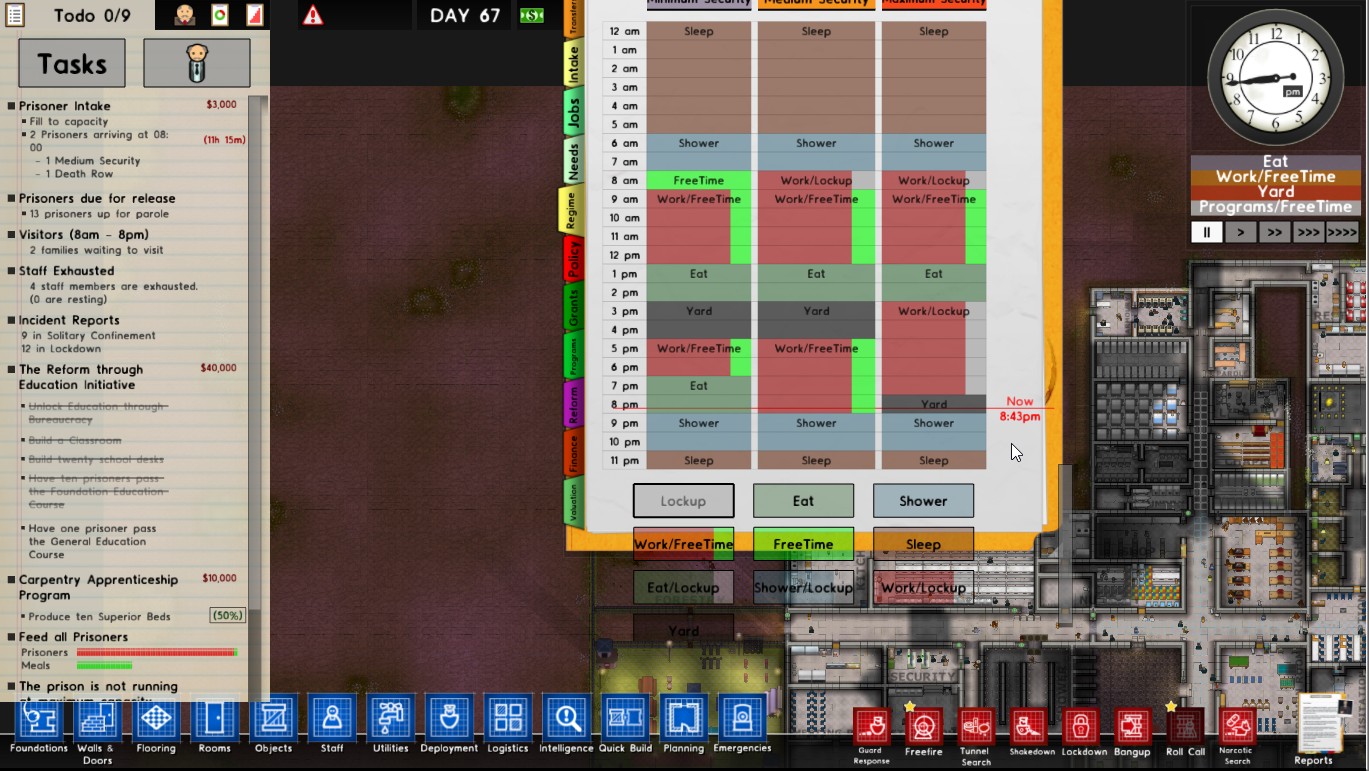Since the implementation of the new regime menu design, on my laptop screen I cannot select some of the options. This is due to the resolution of my laptop screen. 1336x768. I tried changing the resolution to a lower one and it gives the same problem, there are options that cannot be selected. Attached are two screenshots indicating the error.
Excuse my English, and the crappy paint editing. But I needed to express this error because I can't play effectively without being able to modify the regimen.
Excuse my English, and the crappy paint editing. But I needed to express this error because I can't play effectively without being able to modify the regimen.
Attachments
- 1
- 1


.png)
.png)