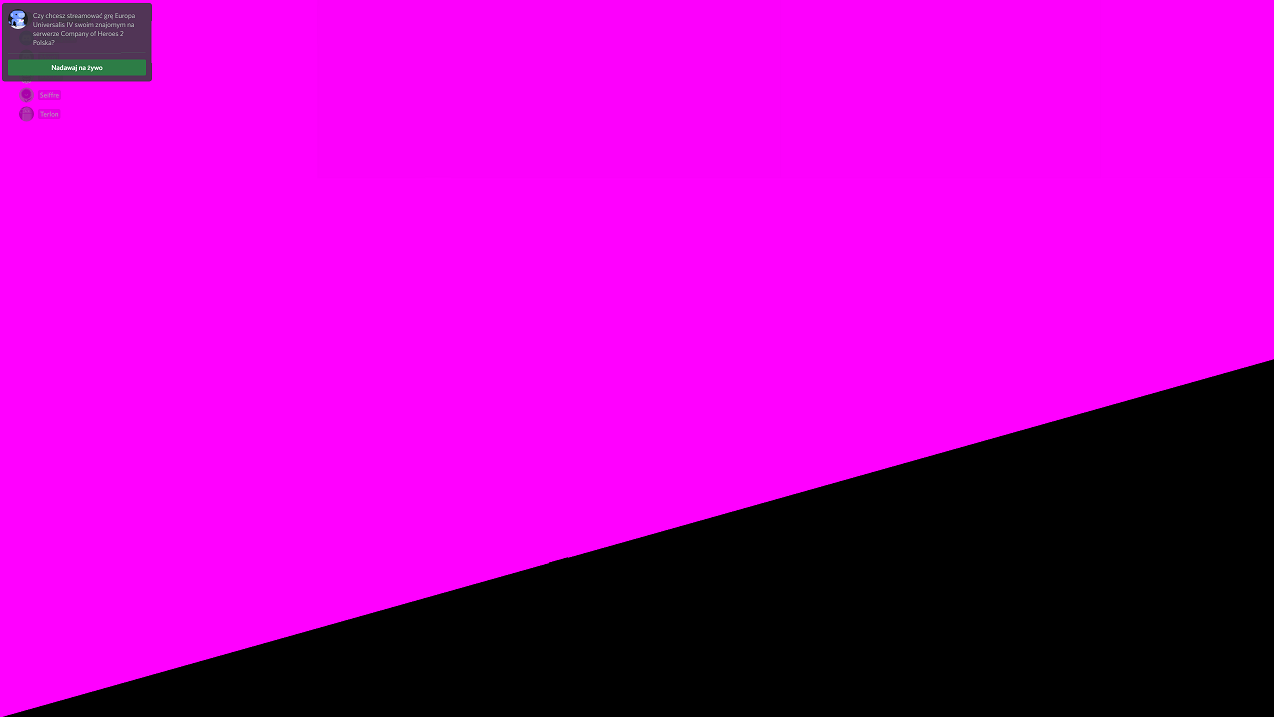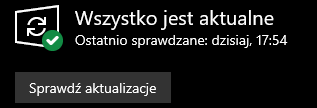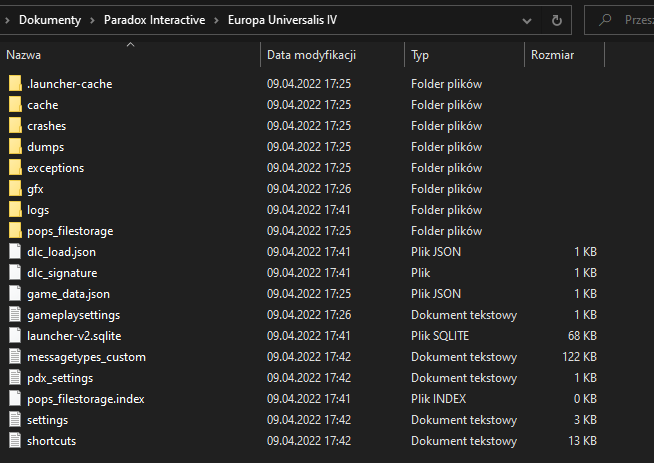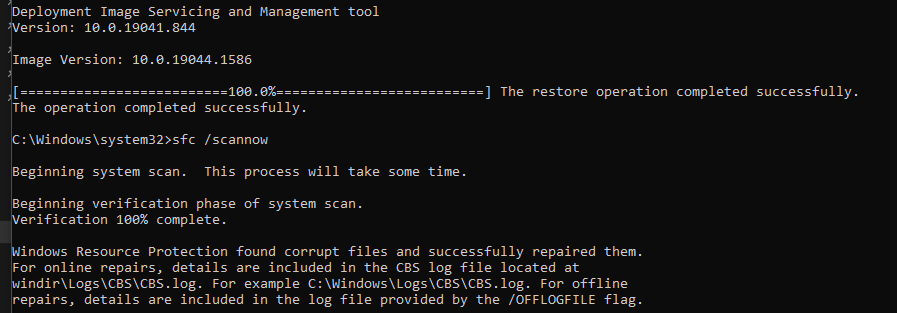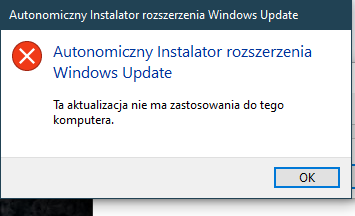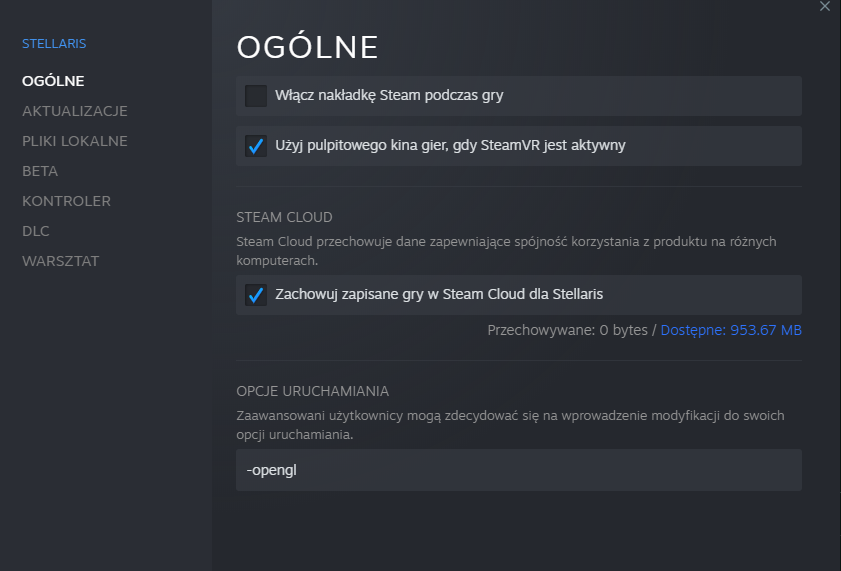Hello,
I have a problem with Stellaris (I had a similar issue with HoI 4 before). After clicking 'Play" in the launcher it shows the 'Stellaris' screen and crashes after 2-3 seconds.
I have tried all the solutions on this page https://forum.paradoxplaza.com/forum/threads/crash-all-time-on-stellaris.1514372/
Dxdiag file attached, system.log as well. Error.log is empty, excpetions.log does not exist
Thanks in advance
I have a problem with Stellaris (I had a similar issue with HoI 4 before). After clicking 'Play" in the launcher it shows the 'Stellaris' screen and crashes after 2-3 seconds.
I have tried all the solutions on this page https://forum.paradoxplaza.com/forum/threads/crash-all-time-on-stellaris.1514372/
Dxdiag file attached, system.log as well. Error.log is empty, excpetions.log does not exist
Thanks in advance