Stellaris not launching (I already un- and reinstalled it and have verified the integrity of the game files. I am on macOS)
- Thread starter Parzival12345
- Start date
-
We have updated our Community Code of Conduct. Please read through the new rules for the forum that are an integral part of Paradox Interactive’s User Agreement.
You are using an out of date browser. It may not display this or other websites correctly.
You should upgrade or use an alternative browser.
You should upgrade or use an alternative browser.
has this game ever worked on this Mac?
What happens if you run stellaris.app directly from Finder? That bypasses Steam and our launcher.
What happens if you run stellaris.app directly from Finder? That bypasses Steam and our launcher.
The game ran very well on the machine a year ago. I dont know what changed. I tried to do open it through the finder but that does not bypass steam.has this game ever worked on this Mac?
What happens if you run stellaris.app directly from Finder? That bypasses Steam and our launcher.
It does ... you are double clicking on stellaris.app itself in Finder, not a desktop shortcut or something like that?
I am not that good with technology so it is possible that you are right. However it appears to me as if it always goes through the launcher. Is this here the right one to open? Additionally here is the crash info:It does ... you are double clicking on stellaris.app itself in Finder, not a desktop shortcut or something like that?
dyld[54550]: terminating because inserted dylib '/Users/matija/Library/Application Support/Steam/Steam.AppBundle/Steam/Contents/MacOS/steamloader.dylib' could not be loaded: tried: '/Users/matija/Library/Application Support/Steam/Steam.AppBundle/Steam/Contents/MacOS/steamloader.dylib' (fat file, but missing compatible architecture (have 'i386,x86_64,arm64', need 'arm64e')), '/System/Volumes/Preboot/Cryptexes/OS/Users/matija/Library/Application Support/Steam/Steam.AppBundle/Steam/Contents/MacOS/steamloader.dylib' (no such file), '/Users/matija/Library/Application Support/Steam/Steam.AppBundle/Steam/Contents/MacOS/steamloader.dylib' (fat file, but missing compatible architecture (have 'i386,x86_64,arm64', need 'arm64e')), '/Users/matija/Library/Application Support/Steam/steamapps/common/Stellaris/steamloader.dylib' (no such file), '/Users/matija/Library/Application Support/Steam/steamapps/common/Stellaris/bin/steamloader.dylib' (no such file), '/usr/local/lib/steamloader.dylib' (no such file), '/lib/steamloader.dylib' (no such file), '/usr/lib/steamloader.dylib' (no such file, not in dyld cache)
dyld[54550]: tried: '/Users/matija/Library/Application Support/Steam/Steam.AppBundle/Steam/Contents/MacOS/steamloader.dylib' (fat file, but missing compatible architecture (have 'i386,x86_64,arm64', need 'arm64e')), '/System/Volumes/Preboot/Cryptexes/OS/Users/matija/Library/Application Support/Steam/Steam.AppBundle/Steam/Contents/MacOS/steamloader.dylib' (no such file), '/Users/matija/Library/Application Support/Steam/Steam.AppBundle/Steam/Contents/MacOS/steamloader.dylib' (fat file, but missing compatible architecture (have 'i386,x86_64,arm64', need 'arm64e')), '/Users/matija/Library/Application Support/Steam/steamapps/common/Stellaris/steamloader.dylib' (no such file), '/Users/matija/Library/Application Support/Steam/steamapps/common/Stellaris/bin/steamloader.dylib' (no such file), '/usr/local/lib/steamloader.dylib' (no such file), '/lib/steamloader.dylib' (n
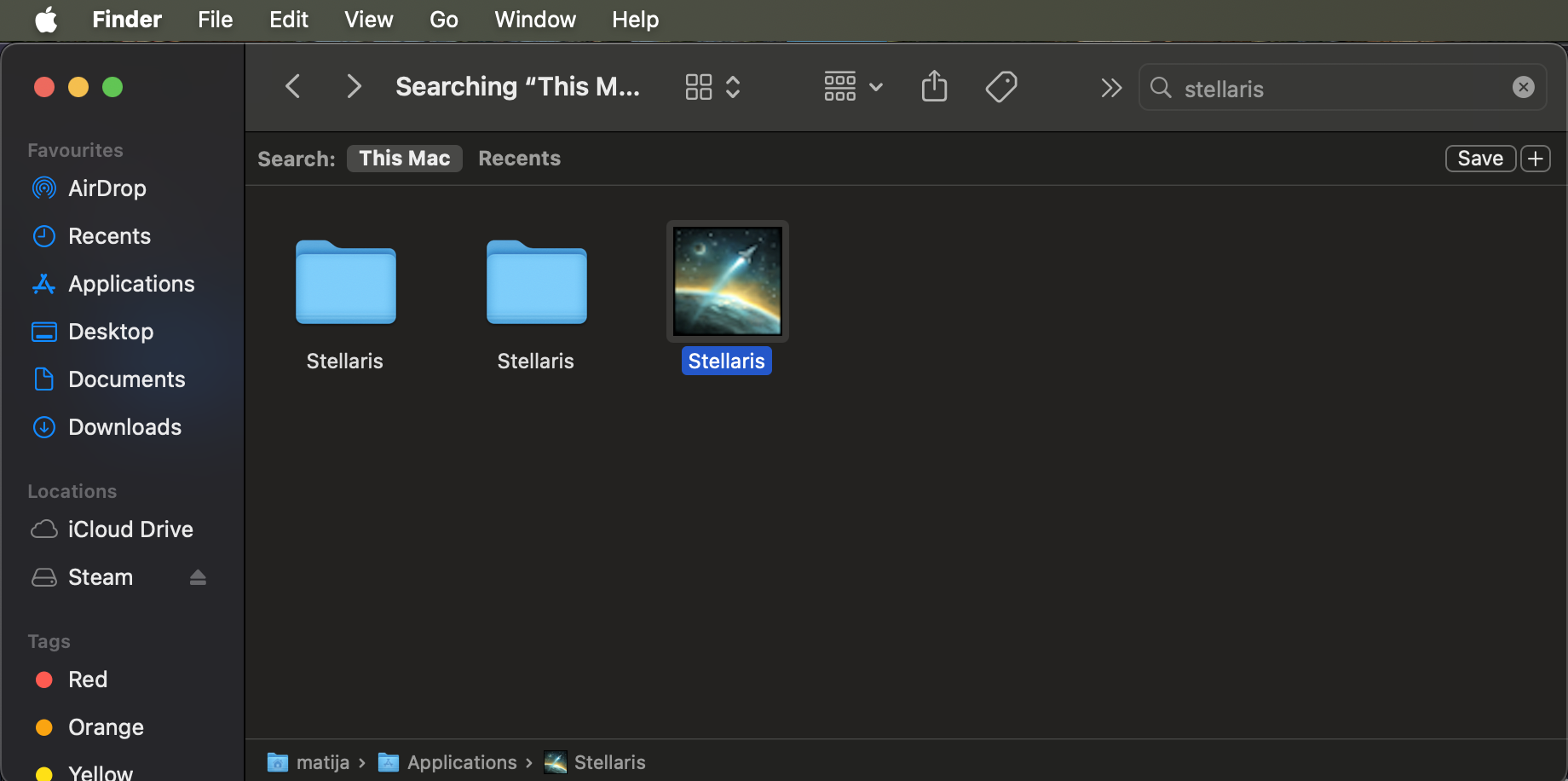
Almost certainly you have disabled SIP on this Mac, is that right? Please enable it, our launcher will run then.dyld[54550]: tried: '/Users/matija/Library/Application Support/Steam/Steam.AppBundle/Steam/Contents/MacOS/steamloader.dylib' (fat file, but missing compatible architecture (have 'i386,x86_64,arm64', need 'arm64e')),
That fixed it. Thank you very much for your help. I can't wait to start playing!Almost certainly you have disabled SIP on this Mac, is that right? Please enable it, our launcher will run then.
- 1


