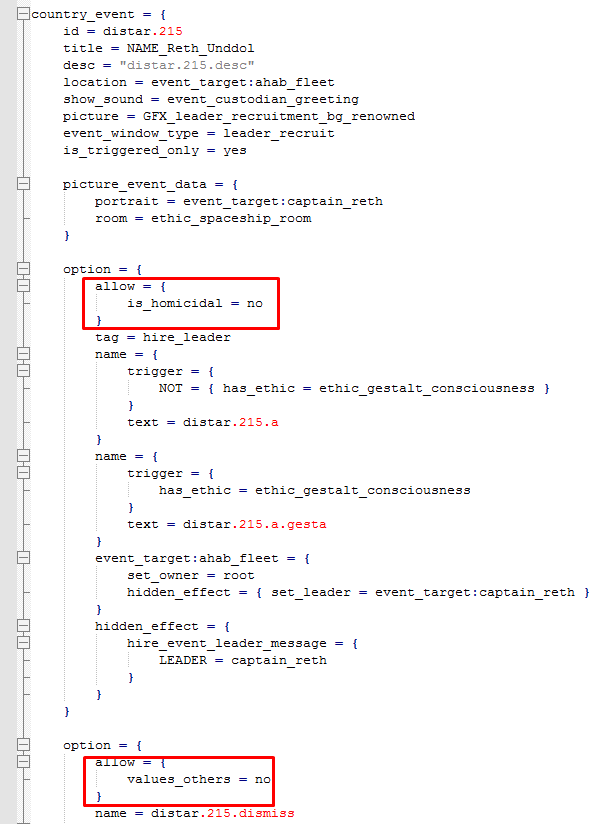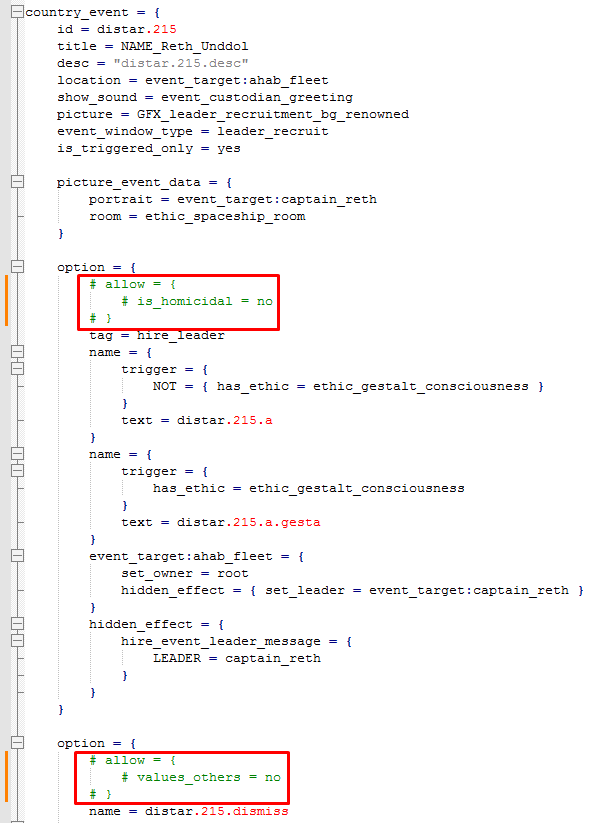Description
[v4.0.0.21][bb43] Unresolvable paragon meeting event
Game Version
4.0.21
What version do you use?
Steam
What expansions do you have installed?
Plantoids, Humanoids, Synthetic Dawn, Utopia, Leviathans Story Pack, Apocalypse, Megacorp, Distant Stars, Ancient Relics, Lithoids, Federations, Necroids, Nemesis, Aquatics, Overlord, Toxoids, Galactic Paragons, Season 8 Expansion Pass, The Machine Age, Cosmic Storms, Grand Archive
Do you have mods enabled?
No
Please explain your issue is in as much detail as possible.
I am a hivemind (wilderness) starting with the "Familiar Face" civic.
I took the behemoth crisis path, and on stage 5 of the crisis path, I received the "Ever Hungry" crisis perk.
In this state, I defeated the Tiyanki Matriarch, which resulted in me meeting the renowned paragon "Reth Unddol".
The option "Dispose of him." is invalid, because I have the "Familiar Face" civic.
The option "We will coordinate." is invalid, because I have the "Ever Hungry" crisis perk.
Thus, I cannot resolve the event, I cannot close the window, and it's forever stuck on my screen for the entire rest of the game without any way to make it go away.
Steps to reproduce the issue.
Start hivemind with civic "Familiar Face"
Acquire ascension perk "Behemoth Fury" and reach stage 5
Defeat Tiyanki Matriarch and meet Reth Unddol
Upload Attachment
File(s) attached
[v4.0.0.21][bb43] Unresolvable paragon meeting event
Game Version
4.0.21
What version do you use?
Steam
What expansions do you have installed?
Plantoids, Humanoids, Synthetic Dawn, Utopia, Leviathans Story Pack, Apocalypse, Megacorp, Distant Stars, Ancient Relics, Lithoids, Federations, Necroids, Nemesis, Aquatics, Overlord, Toxoids, Galactic Paragons, Season 8 Expansion Pass, The Machine Age, Cosmic Storms, Grand Archive
Do you have mods enabled?
No
Please explain your issue is in as much detail as possible.
I am a hivemind (wilderness) starting with the "Familiar Face" civic.
I took the behemoth crisis path, and on stage 5 of the crisis path, I received the "Ever Hungry" crisis perk.
In this state, I defeated the Tiyanki Matriarch, which resulted in me meeting the renowned paragon "Reth Unddol".
The option "Dispose of him." is invalid, because I have the "Familiar Face" civic.
The option "We will coordinate." is invalid, because I have the "Ever Hungry" crisis perk.
Thus, I cannot resolve the event, I cannot close the window, and it's forever stuck on my screen for the entire rest of the game without any way to make it go away.
Steps to reproduce the issue.
Start hivemind with civic "Familiar Face"
Acquire ascension perk "Behemoth Fury" and reach stage 5
Defeat Tiyanki Matriarch and meet Reth Unddol
Upload Attachment
File(s) attached
Attachments
- 1