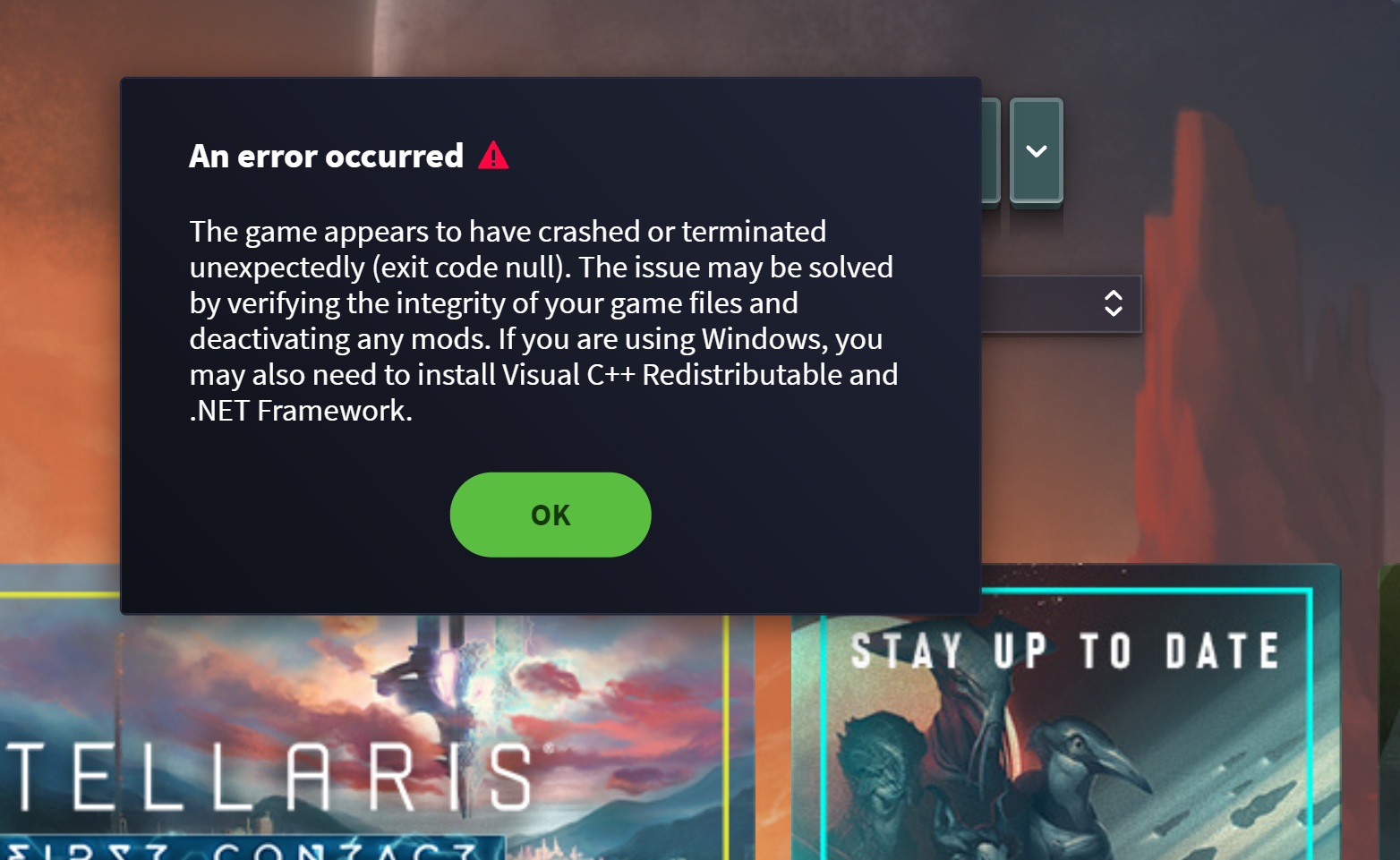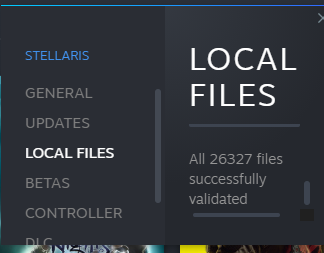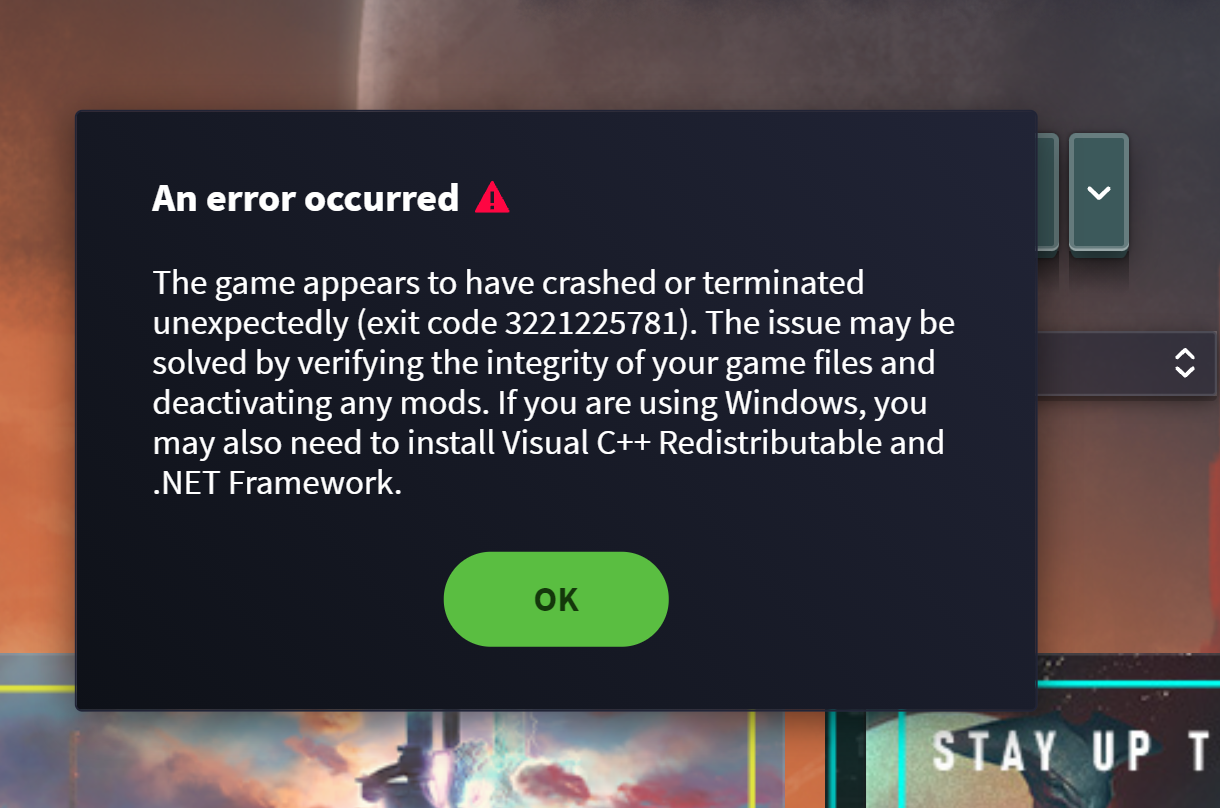Hi all, it seems like several other people are having the same issue but following their advised solutions hasn't gotten me far.
I continuously get the Visual C++ redistributable message and after installing said programs several times and clean uninstalling/reinstalling Stellaris I have not had any success. I have run stellaris for hundreds of hours on this machine before.
Here is the message that I'm receiving:

I continuously get the Visual C++ redistributable message and after installing said programs several times and clean uninstalling/reinstalling Stellaris I have not had any success. I have run stellaris for hundreds of hours on this machine before.
Here is the message that I'm receiving: