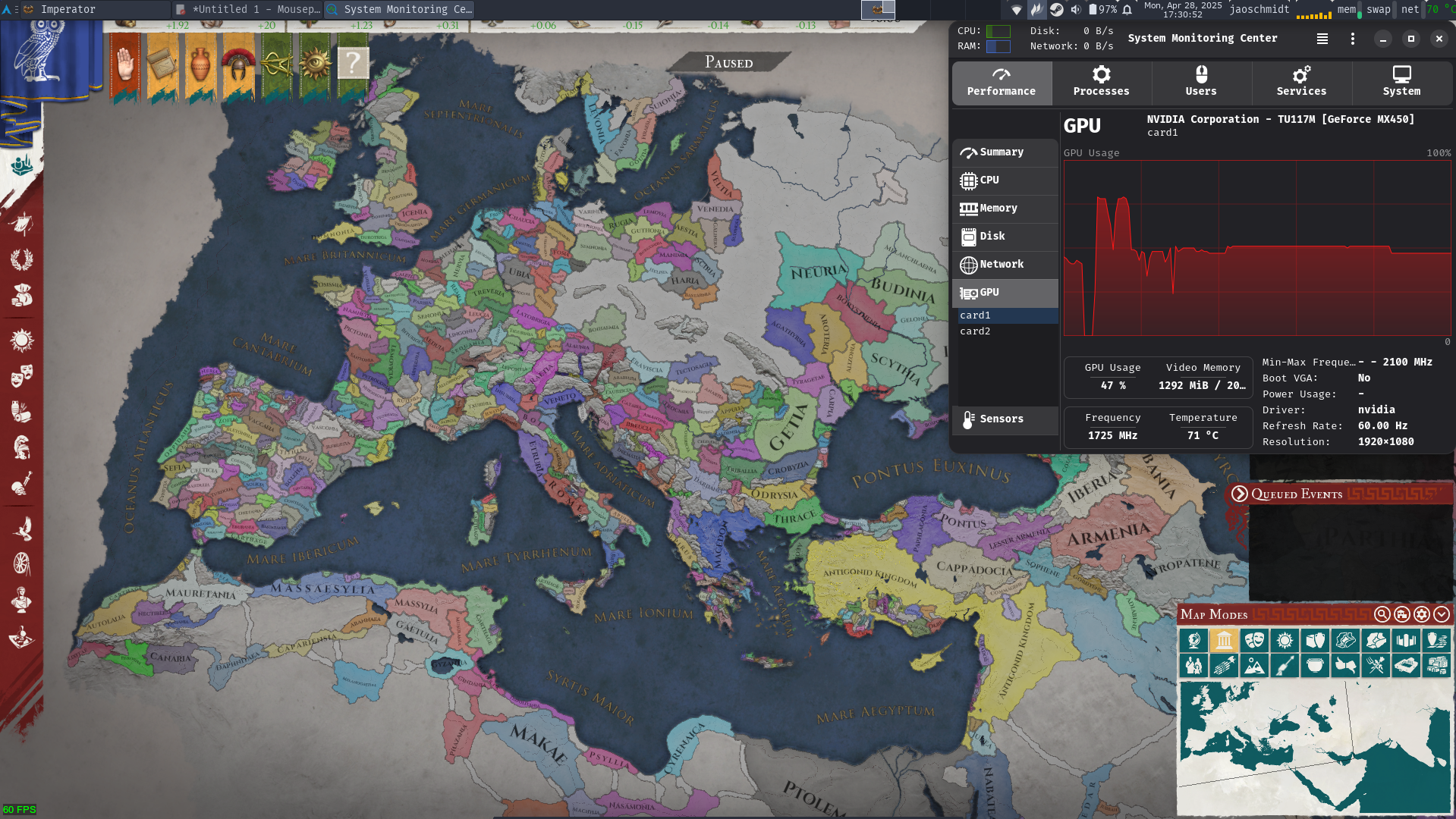I've noticed something when zooming out of Victoria 3's map that I didn't read about anywhere.
The game graphic seems to struggle more when zooming out compared to any other moment. In fact, it seems that it is the main bottleneck with the graphics.
For example, I've enabled FPS display using steam overlay on the bottom-left side of the screen.
You can see in the image that, when zooming out, the FPS hits the lowest value possible of 17.

By comparison, both zoom in "paper" map and terrain map have higher FPS as can be observed: 30fps and 24fps respectively..


I've noticed this after playing Imperator again after a long time. The map of Imperator is faster when zoomed out compared to a closer zoom, although that can be explained because it is chronologically the most recent map compared to other games and it is also using LOD to hide unit labels. When zooming in, I get around 34-40fps, however it hits the cap of 60fps when zooming out.


Using your profiling tools, is there perhaps a specific shader that can be causing this disparity with Victoria 3? If there is, then perhaps it could be possible to mod the problem out
The game graphic seems to struggle more when zooming out compared to any other moment. In fact, it seems that it is the main bottleneck with the graphics.
For example, I've enabled FPS display using steam overlay on the bottom-left side of the screen.
You can see in the image that, when zooming out, the FPS hits the lowest value possible of 17.

By comparison, both zoom in "paper" map and terrain map have higher FPS as can be observed: 30fps and 24fps respectively..


I've noticed this after playing Imperator again after a long time. The map of Imperator is faster when zoomed out compared to a closer zoom, although that can be explained because it is chronologically the most recent map compared to other games and it is also using LOD to hide unit labels. When zooming in, I get around 34-40fps, however it hits the cap of 60fps when zooming out.


Using your profiling tools, is there perhaps a specific shader that can be causing this disparity with Victoria 3? If there is, then perhaps it could be possible to mod the problem out