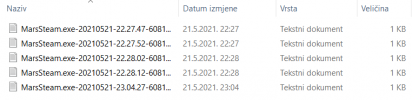Description
Game doesn't want to start
Windows
Steam
What is your game version?
Do you have Space Race installed?
No
Please explain your issue is in as much detail as possible.
I just bought the game Surviving Mars today and installed it. For some reason when I start it it only shows a small white and bigger black window and after a few seconds the game just closes by itself. I tried to deinstall it and install but it doesn't work.
Can you replicate the issue?
Attachments
File(s) attached
Game doesn't want to start
Windows
Steam
What is your game version?
Do you have Space Race installed?
No
Please explain your issue is in as much detail as possible.
I just bought the game Surviving Mars today and installed it. For some reason when I start it it only shows a small white and bigger black window and after a few seconds the game just closes by itself. I tried to deinstall it and install but it doesn't work.
Can you replicate the issue?
Attachments
File(s) attached
Attachments
Upvote
0