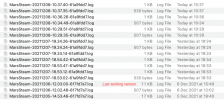Description
Game no longer launches on macOS
Mac
Steam
What is your game version?
?
What DLC do you have installed?
Space Race, Green Planet, Below and Beyond, Stellaris Dome Set, Marsvision Song Contest, Colony Design Set, Project Laika, In-Dome Buildings Pack
Please explain your issue is in as much detail as possible.
The game fails to launch on macOS. Worked perfectly fine two days ago, so it seems to be directly related to the recent update.
I have tried to:
- Uninstall mods
- Verify integrity of game files
- Reinstall the game
Can you replicate the issue?
Yes, by attempting to launch the game.
File(s) attached
Game no longer launches on macOS
Mac
Steam
What is your game version?
?
What DLC do you have installed?
Space Race, Green Planet, Below and Beyond, Stellaris Dome Set, Marsvision Song Contest, Colony Design Set, Project Laika, In-Dome Buildings Pack
Please explain your issue is in as much detail as possible.
The game fails to launch on macOS. Worked perfectly fine two days ago, so it seems to be directly related to the recent update.
I have tried to:
- Uninstall mods
- Verify integrity of game files
- Reinstall the game
Can you replicate the issue?
Yes, by attempting to launch the game.
File(s) attached