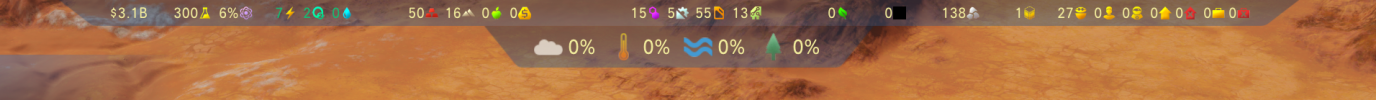Description
Icons and artwork missing for Below and Beyond DLC on macOS.
Mac
Steam
What is your game version?
1007783
Do you have Space Race installed?
Yes
Please explain your issue is in as much detail as possible.
In early game, before going below, the icon artwork is missing from the research tree, top bar and other pop-up menus.
Below and Beyond DLC is installed. In fact, all 14 DLCs from Steam installed.
This game is vanilla with NO mods installed.
See attachments.
The 14 DLCs installed are:
Surviving Mars: Art Book
Surviving Mars: OST
Surviving Mars: Stellaris Dome Set
Surviving Mars: Wallpaper
Surviving Mars: Colony Design Set
Surviving Mars: Deluxe Edition Upgrade Pack
Surviving Mars: Green
Surviving Mars: Marsvision Song Contest
Surviving Mars: Mysteries Resupply Pack
Surviving Mars: Season Pass
Surviving Mars: Space Race
Surviving Mars: In-Dome Buildings Pack
Surviving Mars: Below and Beyond
MAC OS Stuff:
macOS Big Sur: Version 11.5.2
iMac (Retina 5K, 27-inch, 2019)
Processor: 3.6 GHz 8-Core Intel Core i9
Memory: 64 GB 2667 MHz DDR4
Graphics: Radeon Pro Vega 48 8 GB
Can you replicate the issue?
Anything to do with Exotic Minerals and the Below and Beyond DLC artwork shows a black box. Even after reload.
Surviving Mars had been completely uninstalled, including deleting Surviving Mars in ~/Library/Application Support. Using Steam to uninstall, the delete the files in Library manually.
Attachments
File(s) attached
Icons and artwork missing for Below and Beyond DLC on macOS.
Mac
Steam
What is your game version?
1007783
Do you have Space Race installed?
Yes
Please explain your issue is in as much detail as possible.
In early game, before going below, the icon artwork is missing from the research tree, top bar and other pop-up menus.
Below and Beyond DLC is installed. In fact, all 14 DLCs from Steam installed.
This game is vanilla with NO mods installed.
See attachments.
The 14 DLCs installed are:
Surviving Mars: Art Book
Surviving Mars: OST
Surviving Mars: Stellaris Dome Set
Surviving Mars: Wallpaper
Surviving Mars: Colony Design Set
Surviving Mars: Deluxe Edition Upgrade Pack
Surviving Mars: Green
Surviving Mars: Marsvision Song Contest
Surviving Mars: Mysteries Resupply Pack
Surviving Mars: Season Pass
Surviving Mars: Space Race
Surviving Mars: In-Dome Buildings Pack
Surviving Mars: Below and Beyond
MAC OS Stuff:
macOS Big Sur: Version 11.5.2
iMac (Retina 5K, 27-inch, 2019)
Processor: 3.6 GHz 8-Core Intel Core i9
Memory: 64 GB 2667 MHz DDR4
Graphics: Radeon Pro Vega 48 8 GB
Can you replicate the issue?
Anything to do with Exotic Minerals and the Below and Beyond DLC artwork shows a black box. Even after reload.
Surviving Mars had been completely uninstalled, including deleting Surviving Mars in ~/Library/Application Support. Using Steam to uninstall, the delete the files in Library manually.
Attachments
File(s) attached
Attachments
- 1