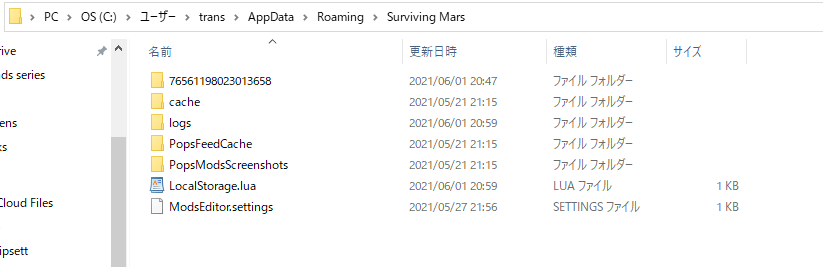Description
Surviving Mars crashes when click the Build Metal Extractor icon
Windows
Steam
What is your game version?
1001586
Do you have Space Race installed?
No
Please explain your issue is in as much detail as possible.
The tutorials completed normally. On my own, everything seems normal until I click the icon to build a metal extractor, and then the app exits without error message or anything. I can relaunch immediately without any problem.
Can you replicate the issue?
It happens whether WeMod is active, on but inactive, or not launched at all.
The problem appears to happen every time.
I have tried changing various settings and disabling other apps, with no effect.
The EXE is listed as an exception in BitDefender just to be safe, but BD does not log a problem with the app.
Here are some crash logs.
Any ideas on what to look at next?
Attachments
File(s) attached
Surviving Mars crashes when click the Build Metal Extractor icon
Windows
Steam
What is your game version?
1001586
Do you have Space Race installed?
No
Please explain your issue is in as much detail as possible.
The tutorials completed normally. On my own, everything seems normal until I click the icon to build a metal extractor, and then the app exits without error message or anything. I can relaunch immediately without any problem.
Can you replicate the issue?
It happens whether WeMod is active, on but inactive, or not launched at all.
The problem appears to happen every time.
I have tried changing various settings and disabling other apps, with no effect.
The EXE is listed as an exception in BitDefender just to be safe, but BD does not log a problem with the app.
Here are some crash logs.
Any ideas on what to look at next?
Attachments
File(s) attached
Attachments
Upvote
0