I have built a model uvmapped it got my fbx, and my textures and imported every into the asset editor. everything looks fantastic on the import screen:

I decreased the saturation to compensate the colour saturation issue. My problem is, when a goto the next step and import the model, my texture is drastically reduced in resolution:

I know that a reduction is necessary to convert the texture to the correct format.
My texture image is 1024x1024:
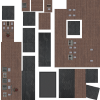
what i dont understand is why the resolution is reduced so much. I have download user made assets that have good high res textures on them, am I missing something or is there a specific texture size/res/format that is better than others ?

I decreased the saturation to compensate the colour saturation issue. My problem is, when a goto the next step and import the model, my texture is drastically reduced in resolution:

I know that a reduction is necessary to convert the texture to the correct format.
My texture image is 1024x1024:
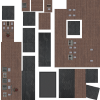
what i dont understand is why the resolution is reduced so much. I have download user made assets that have good high res textures on them, am I missing something or is there a specific texture size/res/format that is better than others ?

