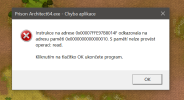Was asked to post here these files after stating my problem on another site. My game crashes after a few seconds of playing, even after deleting the mods folder
Attachments
Last edited:
Upvote
0