As Andrew said - it is supposed to go slow, as the game is rebuilding the cache. It will go faster on the next launch after you let it rebuild.
The game crashes completely, it also crashes my PC and I have to force it to turn off.
- Thread starter Carlux
- Start date
-
We have updated our Community Code of Conduct. Please read through the new rules for the forum that are an integral part of Paradox Interactive’s User Agreement.
You are using an out of date browser. It may not display this or other websites correctly.
You should upgrade or use an alternative browser.
You should upgrade or use an alternative browser.
I already limit it to 60, but it is always changed, this is the fifth time I set it to 60 and it only changes to 165.I don't see that you've capped the refresh rate to 60, so the game will be running at 165hz or more most likely - which could well cause overheating and the computer crash. What actual fps are you seeing?
It is; mine had over 27,000.
Please delete it again. It will be slow the first time after that, as it has to recreate that cache; after that it should be okay next time you play.
Also now I'm going to delete the cache you say and test if it works.
I tried it again and the same thing happens, also yesterday I played cities skylines 2 and the same thing happens to me, it crashes the same and sometimes also with crusader kings 3.I don't see that you've capped the refresh rate to 60, so the game will be running at 165hz or more most likely - which could well cause overheating and the computer crash. What actual fps are you seeing?
It is; mine had over 27,000.
Please delete it again. It will be slow the first time after that, as it has to recreate that cache; after that it should be okay next time you play.
I'm not a computer expert, but I'm almost sure it's a Paradox problem, some change that's been made or something like that.
Before it didn't happen to any of them and since that Victoria 3 update it happens to almost everyone.
I'm guessing the change is that Skylines 2, Victoria 3 1.5 and the newest CK3 are all using more AVX, which pushes the CPUs harder.I tried it again and the same thing happens, also yesterday I played cities skylines 2 and the same thing happens to me, it crashes the same and sometimes also with crusader kings 3.
I'm not a computer expert, but I'm almost sure it's a Paradox problem, some change that's been made or something like that.
Before it didn't happen to any of them and since that Victoria 3 update it happens to almost everyone.
Something to try to rule out AVX related issues: download the OCCT utility (https://www.ocbase.com/download) and run a CPU stability test with the small data set, normal mode, steady load type and the AVX instruction set. If you can run that stably for several iterations, then that rules out any AVX related issues. If you get a failure or a crash, then the issue is most likely with your CPU tuning for AVX workloads, maybe the laptop overclocking and/or undervolting your CPU, or inadequate cooling for when the CPU is being pushed.
This is the CPU dataI'm guessing the change is that Skylines 2, Victoria 3 1.5 and the newest CK3 are all using more AVX, which pushes the CPUs harder.
Something to try to rule out AVX related issues: download the OCCT utility (https://www.ocbase.com/download) and run a CPU stability test with the small data set, normal mode, steady load type and the AVX instruction set. If you can run that stably for several iterations, then that rules out any AVX related issues. If you get a failure or a crash, then the issue is most likely with your CPU tuning for AVX workloads, maybe the laptop overclocking and/or undervolting your CPU, or inadequate cooling for when the CPU is being pushed.
I don't know if that's what you mean
(I don't know how to do what you said)

CSL 2 and those other two games are completely unrelated - written by different game studios on a different game engine. So no, it's not a Paradox problem as we do not write CSL2!I tried it again and the same thing happens, also yesterday I played cities skylines 2 and the same thing happens to me, it crashes the same and sometimes also with crusader kings 3.
I'm not a computer expert, but I'm almost sure it's a Paradox problem, some change that's been made or something like that.
Here are more precise instructions to try:This is the CPU data
I don't know if that's what you mean
(I don't know how to do what you said)
* download and install OCCT Personal from here (https://www.ocbase.com/download)
* run OCCT, select CPU Stability Test, and run a test with Data Set set to Small, Load Type set to Steady and Instruction Set set to AVX
* report back if you have any failures reported from the test or crashes from the test
CSL 2 and those other two games are completely unrelated - written by different game studios on a different game engine. So no, it's not a Paradox problem as we do not write CSL2!
I will take my computer to a technician to check it completely, it is very new and high-end, I hope he can fix it.Here are more precise instructions to try:
* download and install OCCT Personal from here (https://www.ocbase.com/download)
* run OCCT, select CPU Stability Test, and run a test with Data Set set to Small, Load Type set to Steady and Instruction Set set to AVX
* report back if you have any failures reported from the test or crashes from the test
What I don't understand is why before everything was going very well and suddenly it starts to fail.
I haven't taken the computer to the technician yet (it's been very busy at this time) but he asked and he told me that it could be that the computer is very dirty inside and doesn't cool well.CSL 2 and those other two games are completely unrelated - written by different game studios on a different game engine. So no, it's not a Paradox problem as we do not write CSL2!
I don't know if this could be the problem (I personally think not) but I wanted to comment on it in this forum in case it makes any sense that the reason for the failures is that I haven't physically cleaned it since I bought it (3 years ago).
I attach a screenshot of the moment where it freezes with the CPU and GPU data with the temperature, the screen freezes. I add that the game is in windowed mode and in another resolution just in case that's what it is, but I see that it isn't.
I'm sorry I don't express myself well in English.
Attachments
94c is definitely WAY too hot. Should never get over 80c or so.
What fps is in the game just before it freezes?
What fps is in the game just before it freezes?
94c is definitely WAY too hot. Should never get over 80c or so.
What fps is in the game just before it freezes?
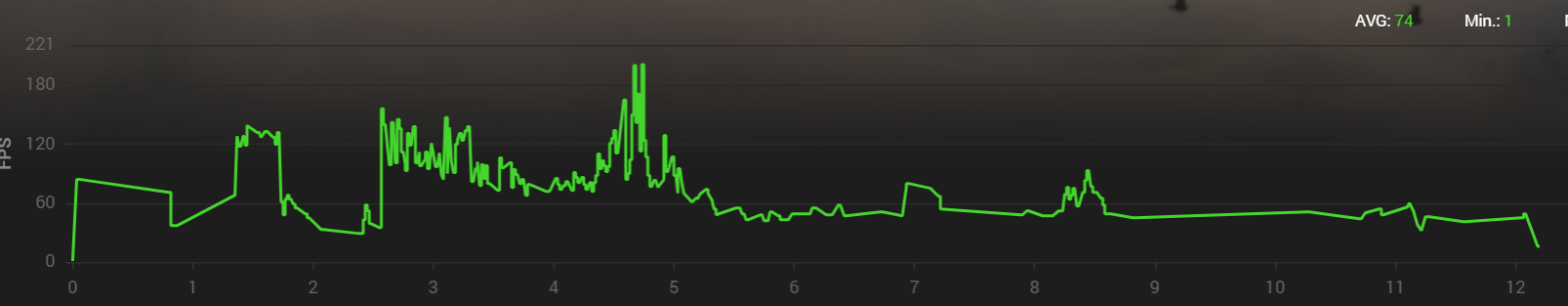
At the moment of the crash the fps drop from 49 to 16 and it crashes.
Keep in mind that I play on a very high-end laptop
We see both CPU and GPU over 80c there, which IME is pretty unusual. Are we confident all fans are working?
How old is the machine, could the thermal paste have dried out yet?
How old is the machine, could the thermal paste have dried out yet?
I don't understand what you say: "which IME is pretty unusual"We see both CPU and GPU over 80c there, which IME is pretty unusual. Are we confident all fans are working?
How old is the machine, could the thermal paste have dried out yet?
I think both fans work, (they also make a lot of noise when I play CK3)
The computer may need urgent maintenance, the technician offered to change the thermal pastes for much better ones, of very high quality.
In My Experience. Normally if there is overheating it is one component, not both or all.
I agree that having the tech look at it is your best next step.
Good luck with that!
I agree that having the tech look at it is your best next step.
Good luck with that!
That is a good idea. When you get it back, run the Intel XTU AVX stress tests again to confirm that the system can pass a 5 minute stress test without issue.I don't understand what you say: "which IME is pretty unusual"
I think both fans work, (they also make a lot of noise when I play CK3)
The computer may need urgent maintenance, the technician offered to change the thermal pastes for much better ones, of very high quality.
Encountered the same problem. The game started to freeze completely recently (no reaction to keyboard, or mouse, yet Windows continues to run, I can access media files on the PC through network, will try to do disabling optimisations as recommended).




