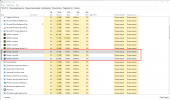Dear tech support!
Everything was ok before. On Friday, November 25, when you click on the "Play" button in Steam, the launcher stopped starting, at the same time, the processes show that the launcher is running (see screenshot #2). At the same time, Steam shows that the game is running (see screenshot #3). The characteristics of my system can be seen in screenshot #1.
I tried to do everything that is written in the Launcher Issues Troubleshooting thread. But nothing helped.
Help.
Everything was ok before. On Friday, November 25, when you click on the "Play" button in Steam, the launcher stopped starting, at the same time, the processes show that the launcher is running (see screenshot #2). At the same time, Steam shows that the game is running (see screenshot #3). The characteristics of my system can be seen in screenshot #1.
I tried to do everything that is written in the Launcher Issues Troubleshooting thread. But nothing helped.
Help.